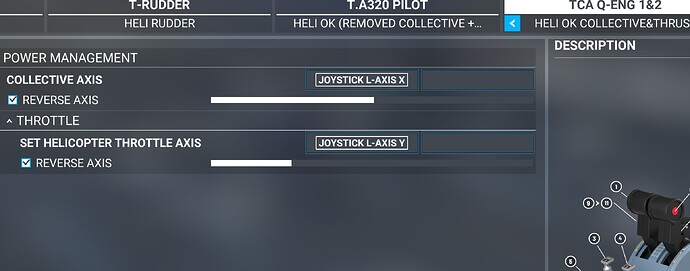Are you using Developer Mode or made changes in it?
No
Have you disabled/removed all your mods and addons?
Yes
Brief description of the issue:
The EPM (electronic pilot monitor) is just black, switching the master on does not turn it on. The transponder and garmin also are just black, so it looks like an electrical power issue.
Provide Screenshot(s)/video(s) of the issue encountered:
Detailed steps to reproduce the issue encountered:
Loaded aircraft in cold and dark configuration or ready for takeoff, the EPM stays black. I reinstalled the Cabri package in the content manager, problem persists.
Build Version # when you first started experiencing this issue:
Version 1.29.28.0 (Sim Update 11)
 For anyone who wants to contribute on this issue, Click on the button below to use this template:
For anyone who wants to contribute on this issue, Click on the button below to use this template:
Do you have the same issue if you follow the OP’s steps to reproduce it?
Provide extra information to complete the original description of the issue:
If relevant, provide additional screenshots/video:
Clearing the rolling cache seems to have solved the issue for now.
1 Like
Do you have the same issue if you follow the OP’s steps to reproduce it?
yes
Provide extra information to complete the original description of the issue:
the EPM turns black after 1mn of flight
If relevant, provide additional screenshots/video:
no change after reinstallling and clearing rolling cache
I’m having the same issue. Cleared the cache. Uninstalled and reinstalled the cabri. But the top display still won’t turn on.
I’m having he same problem.Cleared the rolling cache but issue still there.
EDIT : problem solved !! The culprit was my Thrustmasre throttle quadrant plugged on! I just unplugged it and the problem is now solved.Screens remain on.
Do you have the same issue if you follow the OP’s steps to reproduce it?
Provide extra information to complete the original description of the issue:
If relevant, provide additional screenshots/video:
Doing all the above suggestions, the problem still persists in my simulator.
Hi, I did a new remapping of my controls. Removed power management from the joystick slider and mapped it on the Thrustmaster quadrant.It works fine. See pic
Just make sure to avoid double setting the same thrust commands on 2 different control devices.
Thanks for your contribution. I don’t have the joystick slider mapped.
It seems pointless to set “Collective axis” together with “Set helicopter throttle axis”, since both commands do the same thing. However, I have done it, but the result is still the same.
At first heli worked fine, surely it’s a changed parameter, but… which one?
I have Collective on joystick L-AXIS X managed by one lever and and Throttle set on joystick L-Axis Y for the second lever. On the CABRI I can well manage throttle and collective separately. The commands do different things.
I assume you mean Governor instead of Throttle, but normally the Governor is controlled with the Propeller command. Throttle and Collective have the same function. Non-native helicopters used the Throttle command as Collective, while natives use the Collective command. I think it is so.
In any case, my Cabri2 continues with the screen off. 
![]() For anyone who wants to contribute on this issue, Click on the button below to use this template:
For anyone who wants to contribute on this issue, Click on the button below to use this template: