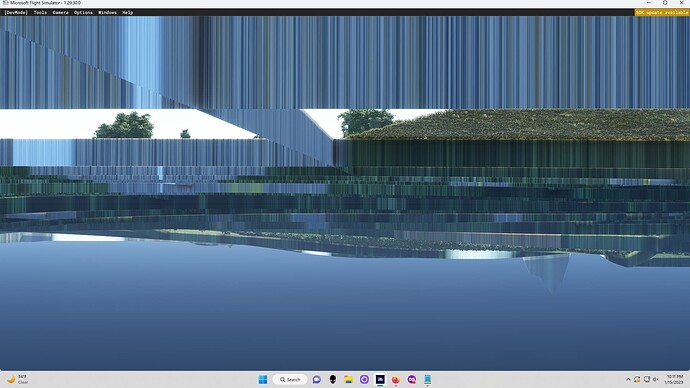I’d appreciate some help. Flying a C-152, the graphics out of the pilot’s window (in cockpit mode) are gibberish. (See attachment). When switch to "external or showcase modes, the views are as expected. At this poinst, I do not have any internal cockpit views. Regarding “Controls Options”, I’m using my CH Flight Sim yoke usb - with no actions assigned to any option. All of the boxes are empty. This is the case when I enter: “search/camera” and select each of the options: All, Essentials, Assigned and New. At this point, I’m not confident in my camera settings at all.
Any suggestions as to why I’m getting the gibberish and how to rid my system of it wold be appreciated.
Thanks.
Does it do the same when you are not in developer mode?
Thank you for your response. I don’t think I’m in developer mode - but I could be wrong about that.
I just confirmed my suspicion: I went to General Options, Developers, Developer Mode - which was/is off. Still getting that gibberish!
Hi,
Bunch of questions:
- How did you get to that view? Did you use the quickview on the Cessna 152?
- Is this only when looking out the left window? Not straight ahead? Not to the right window?
- If you take your mouse and freelook to the left, this does not happen. Correct?
- Does this happen when you’re on the ground? What about in the air? Does it happen regardless of what airport you load into?
- Do you have any Cessna 152 mods?
- Are you using any addon liveries?
Asking because it looks like you may have a camera view that is going underground.
Greetings - and thank you for the time and effort you put onto dealing with this issue. I really appreciate it.
I’ll attempt to answer your questions in order.
-
I have noooo idea of how I got to that view. I don’t “think” I used quick view on the Cessna 152. However, I’ve made a LOT of “adjustments” while attempting to rectify this problem on my own and I may have unwittingly accessed quick view.
-
This is the only view I get once the plane is lined up on the runway (by the program) and ready to fly. I have no left or right view. However, I just noticed that when I switch from camera/cockpit to camera/external, the image is appropriate and sharp. The view is from behind the plane. I also get that same clear/appropriate view when I switch to camera/showcase.
-
There is no change when moving the mouse in either direction. However, using the wheel on the mouse does affect the zoom function.
-
What I’ve been describing has been taking place solely on the ground. Because of the “gibbreish”, I have not been able to get off of the ground at all.
-
I have not added any mods to the 152 itself. I have added an airport (KBGM) that I bought from the “store” - which I assume was clear/fully functional.
-
No change in liveries.
A couple of additional thoughts. I suspect it’s obvious that I am quite frustrated by this program. [I would LOVE to have FS 2004 back!] You, obviously, have a much greater understanding of the complexities of this program than I do. Would it be possible, perhaps through the use of Face Time or Zoom, and at a time of your convenience, for you to look at the various Flight Sim screens on my computer to see where I have erred in my efforts to appropriately set Flight Sim up? In gratitude, I would would GLADLY make a contribution in your name to your favorite charity. Interested?
Another possibility, given the difficulties I’ve been having, is for me to make an effort to return this program to its “vanilla” state. Your thoughts?
Thanks again,
Jesse