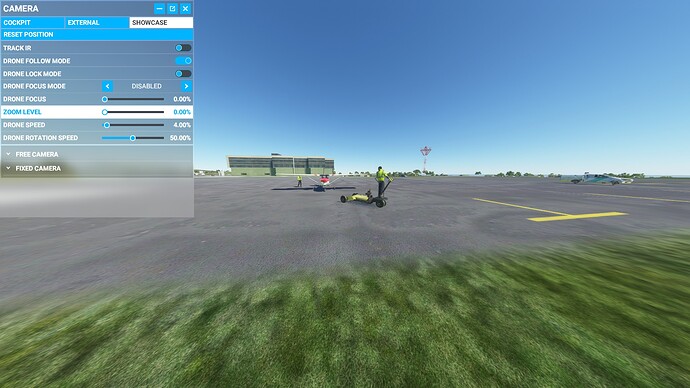How do you get this without distortion?
Why was this closed? Was anything done to fix the fisheye effect?
Was just about to search on this topic so glad I found this thread and it was re-opened. Time to digest the content here!
Distortion not fixed. Probably will never be fixed.
let’s chat about the fisheye effect , can we get rid of it??
finaly after 6 months , pretty please with sugar on top…
And a bit more testing on multiscreen setup when you change menu’s view and such…
I cant see MS doing anything about it. It was the first thing I noticed when I ran the sim for the first time, and is the most annoying thing about this title.
I have given up using MSFS2020, and was seriously thinking of asking for my money back, which I doubt would happen.
I am exactly where you are with this distorted simulator. Such a beautiful product, completely ruined by not being able to see it properly.
My frustration has reached its limit.
It’s like trying to eat your steak that is only served with chopsticks!
So much for all the money I invested in this product. Very disappointed.
7 months later , can we please get an option setting for retain aspect ratio ON/OFF
for us 3 screen flightsimmers , Thank you …
so, what the problem is, and always has been, is as the image in the centre of your screen is correct and in proportion. As you move out to the extremes of your screen/screens, anything there gets stretched, the closer to the screen edge you get, so instead of a 50 ft bus, it stretches to a 150ft bus and an 737-600, becomes a 737-900. (OK, Im exaggerating slightly), but its not hard to see. Its very distracting, and completely ruins what is an otherwise visually attractive sim.
I have attached 2 images below. Note in Pic 1 how all the scenery is straight and not stretched, in proportion, even at the edges of the screen, then look at Pic 2. The light tower is on the lean, the jetway is very stretched on the left of the screen and the tug and parked aircraft are also stretched
No amount of adjusting will eliminate this massive anomoly, even lens correction
The default FOV operates at a 24mm FL if you’re a photographer or familiar with the perspective.
As you zoom out, things start to look more like a 20-21mm, which is an extremely wide perspective.
Hence things don’t look “right” because of the FL’s distortion. It’s designed to shoot wide. Foreground objects look out of scale compared to background.
If you watch the marketing videos going back from Pre-launch to the latest Scenery Updates, the reasons become clear; there’s no other perspective that can adequately capture the environment and plane. Additionally, it makes it easier to emulate the Go-Pro action camera views (I.e., from the wings, tailplane, underside) that Youtuber Pilots have made popular. Notably a Go-Pro is even wider at 16.5 mm fixed FL which has enormous perspective distortion.
The look you’re seeking is a 35-50 which I last saw in FSX. You can get it, but you’re not going to see a lot, because you only get close to that FL by zooming in. For certain things like Ground Objects you can achieve this. In the air, you can only get certain views of the plane - i.e., head on tail on etc because of the zoom. Getting to a 35-50 with the entire plane in frame - not really possible.
Thanks CC for the detailed explanation. Unsure of what you mean by “FL” I have to say I MUCH prefer the look of P3D (Which Pic 2 is) as there is no stretching of the picture. As you say you can get it, just to satisfy my curiosity, what adjustments need to be made in MSFS2020 to achieve that 35-50? Is it a camera.cfg thing? Thanks Chris
focal length
Thank you for this post and suggestion. Since FS2020 inception I have been trying to figure out just what is wrong with the management of the external view. I have noticed so many shots where the aircraft just look out of proportion, and I think you have put your finger on the problem, and I agree. Even with all the control features of FSX’s external views, sometimes I would get the external view setting messed up which made my AC look just out of whack. I would eventually figure it out, but I’ve been away from FSX for too long to remember how I got it right again.
Wow. Thanks casualclick. I am a semi-pro photographer so your explanation of external views using some optics jargon really brought this problem to light (pun intended) for me. I can understand it now.
The external camera is a fixed distance from the plane. Probably a ratio since C152 vs 787 is scaled appropriately.
That being said, it’s a classic zoom camera that you can manipulate, meaning 0 position is extreme wide-angle, and 100 is moderate zoom. You can see a real-world example in any major camera manufacturer’s Focal Length simulator such as the one below. Watch the yellow arc move as you move the slider, it represents what you can see from that position.
https://imaging.nikon.com/lineup/lens/simulator/
It’s the same situation in the sim - photographer’s position is fixed, you can only manipulate field of view using zoom. So your visible field narrows as you zoom in.
Sample five shots below using the External View. 0-100 in 25 increment.
As stated earlier, you can simulate a 50mm (which sort of approximates the average human eye normal field of view) using zoom, but because of your fixed position, you may not get all of the plane in the frame or you may not get all of the background in the frame that you want. Note the 75 and 100 positions give a “Normal” feel because of minimized distortions, but at the cost of being able to frame - you’re only partly getting the background or not at all, as well as only partials of the aircraft.
Why is the above important? It means you’re very limited in what you can do by manipulating the Cameras.cfg file in the sim. You can change the Initial Zoom value on any External Views Definitions (which I haven’t been able to translate what it means to from an actual Zoom slider view), but the bottom line is that since you cannot modify your relative position AWAY from the plane, it’s not a big return on investment so to speak. EDITED TO ADD: I since looked more closely at the file, and there is a InitialXYZ field for the camera. You would need to edit this for each aircraft file, then experiment depending upon size of the plane etc. Very unwieldy. And would it get overwritten each time by the Updates? Unknown, but most likely.
How can you get more bang for the buck (and get closer to FSX views) then with the least amount of overhead? Well, by staying at the same zoom level but moving closer or further to the subject, you can manipulate the perspective to a certain extent, within limits of the selected zoom. This can only be done in the sim using the Drone.
Three shots at Zoom Setting 0, but what I did (unscientifically) is tap the Translate Forward joystick once on my XBox Controller (I use it specifically for drone flying in the sim) - there are equivalent keyboard commands. I took a shot, tapped it again, took another shot. Although all three shots show extreme distortion no matter what “foot position” I was in, you can see you’re getting different perspectives than the 0 position fixed shot in the External Camera View.
Repeated it again at 50. This seems closer to the FSX view that we’re all looking for.
Note that at 50, you don’t get as much distortion - things look more “normal” and you can get more of the background by translating back, up or down.
So - the key takeaways:
- External Views Definitions have a fixed position from the subject (plane), so Zoom can be used to give you a normal view with less distortion, at the cost of not being able to frame completely - i.e., putting things in the background. CAVEAT: You can position Initial Camera in XYZ but this means editing each aircraft’s camera file to taste, with the associated overhead of being potentially overwritten by updates, etc.
- The better, faster way to do this is to use a Drone View, adjust Zoom setting to 50 or higher to simulate a “Normal FOV.”
- The Zoom slider ratio is probably not a 1:1 position - at 0 it’s extremely wide, at 100 it shows fairly significant, although to my eye, not SuperZoom (i.e., 500mm and above) Field of View - the lesson there is adjust to taste and make note what looks “good” to you.
An excellent description of why this is happening, and thanks so much for your post! . After backing up the camera.cfg I might just play around with the InitialXYZ settings just to see what they do. I had always been interested in how cameras are configured.
It seems such a shame that they didnt maintain the FSX/P3D camera configurations, even as optional, at the expense of a less FV/FL to totally eliminate the visual stretching
Thanks Chris
Agreed, and this is what you COULD do from memory in FSX/P3D. You could move away from the plane, but not increase/decrease the zoom level (if you wanted to) …anyway, it is what it is, and Ill have to just get used to the stretching. It still looks bad IMHO
Thanks for the explanations and reopening the thread.
But the problem had already been clear in 2020. We need to be able to MOVE the camera away while maintaining a normal zoom level not zoom past the point where the frustum becomes ridiculous. Otherwise we either have to look at the aircraft from 2m away or see it through an absurd fisheye distortion that is absolutely horrible to look at if you are a graphically demanding person.
I personally have left behind MSFS after my discounted gamepass ran out but I come back to see progress from time to time, and some stuff like the Just Flight Piper Arrow intrigues me, but this doesn’t look too good. Especially as this is probably easily fixed - for example viewports in OpenGL are only some simple instructions that adjust frustum/viewpoint parameters.
There must be a reason no one has bothered to add an option to move the camera and I guess it is that they are content with the fisheye perspective, just as much as they like the grainy shaders that (imo) make instruments almost unreadable or the (imo) absurd night lighting. Those things are no brainers for me and I dont think this is moving in a direction that is mine.
I have a bit and unfortunately it looks like you can only change the pilot seating position.
Otherwise we could solve the problem easily by providing a fixed camera position that is farther away and not use zooming at all, but I don’t think it is possible.
This of the spherical distortion / wide angle / bull’s eye / as you want to call it, I had pointed out at the beginning of the simulator’s release in Zendesk and at the forum, very few have noticed this thing and still many are fine with it.
At the beginning I called it “horrible” now I think the same way, they suggested the correction of the lens …
Nothing changes. I’m glad you talk again.
If you search in the forum you will find the post “spherical view”.
https://forums.flightsimulator.com/t/high-altitude-scenery-sphere-effect/228535?u=overggiampa56
Thank you