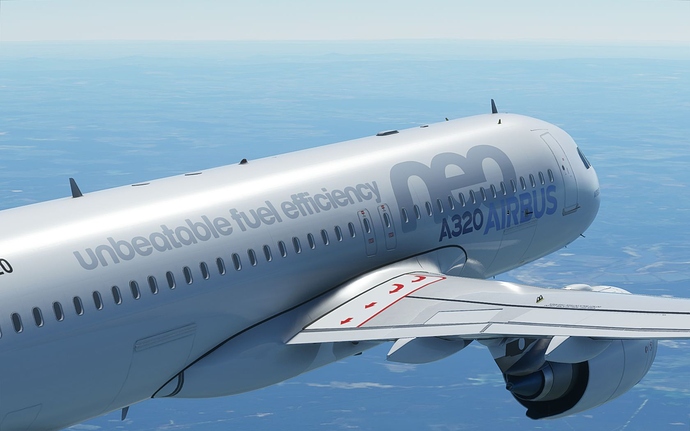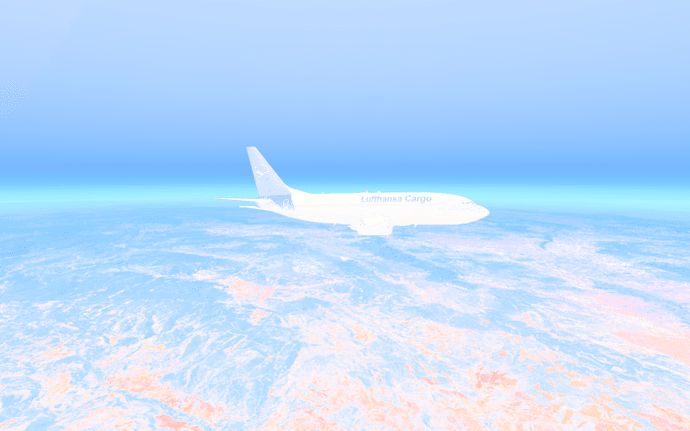Nice and well thought out reply Rage. I guess it all makes sense, but would much prefer the FSX/P3D zoom/eyepoint/FOV camera setup, personally
Some good reading here on screen distortions on a triple monitor setup, with references to FOV, zoom levels and eyepoint as mentioned in posts above.
The problem is not (only) related to widescreen.
Their lens for external view is just the wrong type, it’s a very wide lens. Yes, we can mitigate the problem to some extent by zooming in. But to get natural proportions for the aircraft, we have to zoom in way too much, which creates other problems.
What we need is a normal lens: Normal lens - Wikipedia
For instance, to get natural proportions and zoom of a subject on a standard 35mm image/sensor, you typically choose a 50mm lens.
Nailed it in one. i have been saying this all along. We just need the FSX/P3D camera system implemented, or someone who is savvy on adjusting eyepoints etc in the camera.cfg file. I am not that brainy, LoL
We need the option to translate the view in the external view mode - just like in the cockpit or showcase view mode (and the option to save it!). Currently, in most airplanes, the defined and unchangable external viewpoint is just too close to the airplane. In order to get a better overview you currently only have the option to zoom out, which gives the “GoPro fisheye-lens impression” and distorts the image. I want the zoom to stay at a fixed value and only change my point of view!
I have discovered what seems to be a work around. I have found that my screen resolution is native at 16:9 (3840 x 2160) . This was not the recommended that happens naturally in the sim . it starts me out at 4096 x 2160 which is 16:10. I changed it to my native resolution. By changing it back to the 16:10…this fish eyed lens seems to have gone away. Has anyone else tried this and if so what was the result? Try switching to the 16: 10 resolution closest to your native 16:9.
Screenshot ?
The real issue here is the need to be able to do 2 things:
Translate the external view - not currently possible
Save custom external views - also not currently possible
This would enable the fish-eye effect to be changed to whatever you want by adjusting the camera position and the zoom level, as other posts in this thread and others have highlighted. You can do all this with the drone camera and the drone position is “remembered” during the flight, but cannot be saved so is lost if you change it or change flight.
This article covers all the current camera options https://flightsimulator.zendesk.com/hc/en-us/articles/360016003159-Camera-Overview
There is a line in here in the external camera section that says “At the moment, you cannot save custom views in External view”. That suggests this might be a forthcoming attraction, but who knows when.
It might be worth changing this thread to be specific about the changes needed to get more votes, or flagging to the moderators to merge these threads into one (as they are all essentially similar):
https://forums.flightsimulator.com/t/global-camera-save-slots/155261
One thing I have to bring up here. I have a nagging suspicion that this could currently be used as a performance measure.
As I already tried to show in another thread, mountains seem to disappear on the horizon like in a fun-house mirror. The result looks like an Earth that has a diameter of much less than 40,000 km, but maybe 10,000 km or less.
I want to bring this up a second time. This for example is the 3,800m Teide seen from Puerto De La Cruz
Something does not seem right to me and it does not look like that at all in real life.
Could it be that this perspective is used to render less terrain than there would be in real life?
Since this is a serious issue to me I will make a test later. According to the internet from an airliner at 30,000 feet you should be able to look for 200 miles. Hopefully it is just a geometric distortion of shapes and not of visibilty.
EDIT I have made my test and maybe you could look 200 miles ahead but you would not recognize anything.
fully zoomed in you begin to see a few features, but its not really much
zoomed out you can maybe see 40 km ahead and beyond that everything is grey mist
I might compare this with some other sims in the future. But now the visibility feels restricted
Try turning the LOD up to something huge - search the forums on how to do this - can’t remember how - but expect FPS to take a massive hit. Right now, if you use the drone camera and zoom in, it is not rendering anything differently - all it is doing is drawing the same stuff bigger. So it is inevitable that trying to look 200m with the zoom is going to look awful. If you set the LOD really high, it should draw more further away and then the zoom will bring that closer. I suspect this is all about balancing to achieve sensible FPS. Doesn’t worry me, as it still looks millions better than any other sim at any distance
Yeah. In fact, I think you have the right explanation for the disappearing distant objects.
The two Level of Details (LOD) settings in MSFS are Terrain Level of Detail and Objects Level of Detail. These are in fact not named right. These are not setting you set which determines how detailed terrain (terrain and buildings) and objects (aka vehicles) look. Instead, they are scaling factors which change how close things need to be, to you, before they are shown with detailed shapes and textures.
In typical games, there are at least three levels of details: far, middle, and close. Things are shown with different degrees of details based on how they are classified into these three levels. Those two scaling factors in MSFS change the interpretation of far, middle and close.
If you dial it from the default 100 to 30, then things 500 ft away from you may be declared “far”, and thus look like a raw triangle. Things 1,000 ft away may be declared invisible, and thus don’t even show up on your monitor.
If you dial it from 100 up to 200, then things 5,000 ft away may be declared far, and rendered into 4x4 pixels.
Yes, and there is a confiug file that can be edited to crank these way up
Only for comparison, here is one of the best high altitude screenshot from x-plane with the best sceneries I have
the one I showed from MSFS was pretty bad it usually looks better than that.
But I would say there is still room for improvement. If it did not have the fisheye thing it would already surpass x-plane in most ways. plus you would not have to spend days to download all those textures like in x-plane.
Same issue. Very disturbing. I do not get it; so little response on this issue. Ultra wide monitors isn’t very rare in today’s gaming world.
IMHO when zooming in external view it should only zoom the aircraft OR even better, having an easy to find toggle in said mode of what to zoom. (A or B or A+B). This way all can have it their way.
-But yeah, the fisheye effect is bugly and should be there at all when zooming. As a photographer I can say that the fisheye effect is the trademark of poor lens correction. However, a few people like this for the faux depth it gives.
Since I found out how to manipulate the drone view, I have been happy with what the perspective looks like. There is absolutely no need to have views like Chris posted with extreme perspective. Most of the changes in the view are via the numeric keypad and at first I didn’t realise num lock was on, so couldn’t do much with it but now… Even the zoom is on the num + and - keys whereas zoom in the external and cockpit views is on my mouse wheel. I must admit I am a ‘looking out of the window, or better view from outside of outside’, kind of flyer, so the emphasis on the graphics suits me. I am quite happy not to have the airplane in my screenshots, which drone view allows. I also use TrackIR though it has a habit of turning the view upside down for some reason (lol).
I hope Microsoft or Asobo fix it very soon, because Teide is the highest mountain in Spain and a very important National Park.