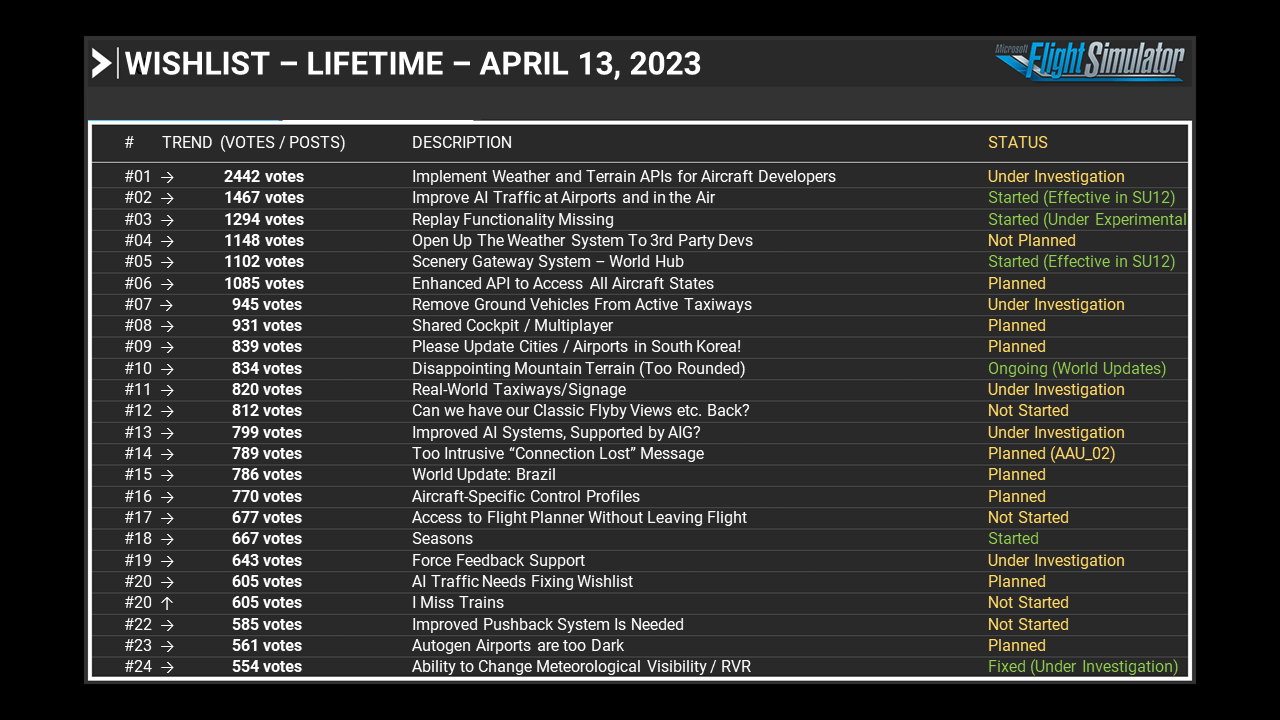I bought two TCA Sidestick Airbus Editions, intending to use one to control the rudder and one to control the Elevator and Ailerons. After installation, the settings are exactly as I intended, and there is no problem with the operation. However, after re-entering the game platform, the settings of the two devices become exactly the same, and both can control rudder, Elevator and Ailerons. It’s not what I intended. What should I do? In addition, the names of the two devices in the controls options are also exactly the same, can you set the names separately?
Try this:
Create new custom profiles for each one, name them differently.
Be sure to not to have same functions on both.
My answer to this would be “no”.
This is an issue I came across when developing Aircraft Specific Control Profiles and Preset switching for Aircraft Manager for MSFS - Sonicviz and I have on my “Known Issues” as
- Duplicate Devices: Does not handle duplicate devices with same Device name. This is a MSFS bug that needs to be fixed
You can’t change the names. Basically what’s happening is presets you set for one will occasionally pop up in the other one named the same, because they are referenced by the device name, not the unique USB identifier each device should have to make them distinct. Some other users have encountered this as well, as duel devices are common in space sims, eg: Twin flightsticks for ED/SC etc.
So even if you make distinct preset names at some point they might just randomly switch. Fun eh!
I see on the latest developer roadmap they have now said their own implementation of Aircraft Specific Control Profiles has moved from “under investigation” status to “planned”, but no timeline.
They will no doubt come across the same bug, and have to fix it at some point when doing the implementation.
Alternatively, you could try changing the device names in Windows and see if MSFS detects the different names. Consult the google to see if that’s feasible, but be careful. I don’t have two duplicate devices so never got to testing that theory.
Edit: or, yes, you could try naming presets uniquely for each device which will then show up in each, but there’s potential issues if you reconfigure phyiscally as well.
I have two x Logitech throttle assemblies …identicle items to give me 2 x throttle / Pitch / mixture control.
They work fine …as said above just created a new profile for each, so presumably would work with other peripherals?
I have 2 Saitek throttle quadrants (not joysticks obviously but the principle is the same here)
I have them side by side on the desk. I set up my control settings on each by defining the control settings as LEFT or RIGHT as appropriate e.g. Cessna 414 LEFT (throttle) and Cessna 414 RIGHT (throttle). Doing it this way I can have different bindings on each throttle quadrant. However, both sets of bindings for LEFT and RIGHT show up on both quadrants.
It works for me but it is a very messy/clumsy method espcially as the bindings for the left throttle show up also when looking at bindings for the right throttle. There must be a better way of doing it but I have yet to discover it.
Here as well as using 2x throttle quads and have been since release with no issues in msfs.
Joysticks would be no different as both have buttons, axis etc.
I’m trying to word it simply below, so hope it makes sense ![]()
Windows detects usb items and assigns them unique identifier numbers.
There is a problem however.
- If you unplug one or both of the identical usb device while pc is powered on OR with the pc off, you unplug them and then do not plug them into the same usb sockets;
Windows must re-detect this “route” and reassign an id to it.
This can and does cause the “switch” in controler mappings.
The random part comes in here. Sometimes it will assign them as they were, sometimes not…
Venders use specific usb identifiers for their products, so windows knows what the unit is, but can change it from hidxxx#1 to hidxxx#2. Now msfs looks for hid1 but it’s actually hid2.
Yes, I’ve made this mistake too. My quad custom mappings remained in place but working on the wrong quads. D’ohh.
HOW TO for duplicate peripherals:
This is for msfs controller mappings only. If you are using the software that came with your stick/yoke/quad etc. this may or may not work. I don’t use them ever. Not a fan of oem software-specially Logitech.
-Use a good quality USB HUB. Powered is better then you can turn off when not in use. Plus some things require more power (led lights, timer/clock on yoke etc.)
-Never unplug anything while pc is powered on.
If you must unplug something, turn pc off first and remember to replace into the original port.
Same goes for the hub into pc connection. Turn pc off before unplugging and replace into same port on pc.
Tip: Label them for easy reference. port1/stick1 - port2/stick2
-Make sure your logged into xbox app and it is running. Required to save controller mapping to the cloud storage.
-If your Joysticks have preset mappings in msfs:
You can probably use one stick that is set on the presets if you like them, but the second stick must have different mapping, with nothing using the same function(s).
-When creating a new custom mapping DO NOT use duplicate/copy.
Start from blank + sign. Name it differently from the other one. Remember to save.
When you done set up, close msfs, reboot pc.
I usually don’t like the the presets and always create from scratch fwiw.
A common issue you might find is a “Noisy” controller can cause erratic behavior. Increasing dead zones can help, but best to use something like FSUIPC.
I have another NXT Evo on the shopping list for heli collective use and don’t expect any issues.