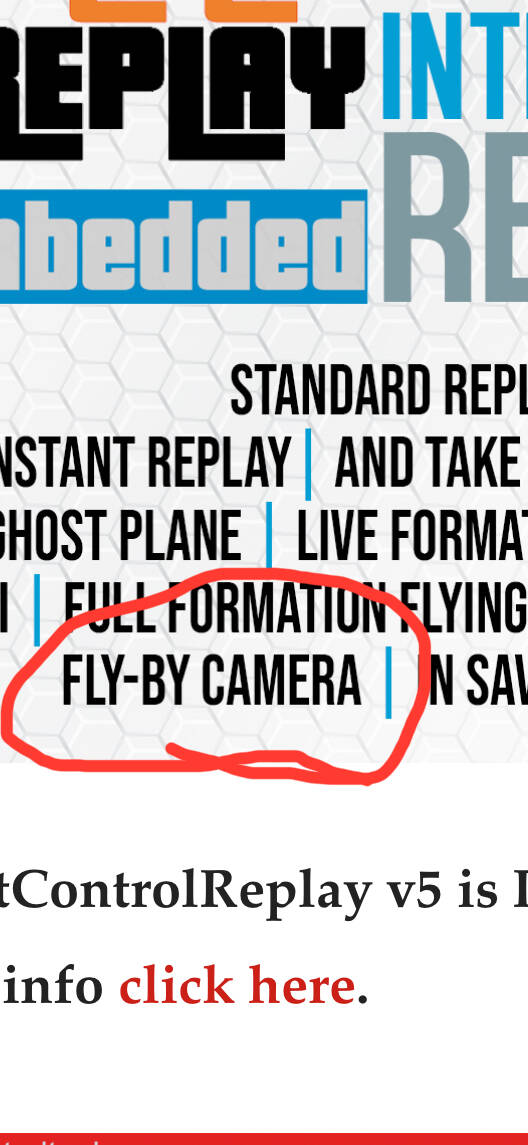That’s such great news. I already use fabio’s recording app.
I would actually pay for this ‘external views’ update! [ to have a Fly By view, a nice Chase Cam view , and a tower view].
What i dont understand is, when we are loading a flight, there is a beautiful animation of different external camera views, [ following the plane till it is at the runway], and the different cameras automatically pan around the airplane, until you press the yellow ‘ready to fly’ button, that puts you in the cockpit.
Why cant we have that type of ‘Cinema View’, as a Key button press ? It just highlights the beauty and spirit of aviation, as do the Fly By views, Chase Camera views, and Tower views.
I read somewhere that Asobo eliminated the code for a fly-by or tower view right in the beginning when they started developing FS2020. The headings are still there apparently, but there is no code underneath. So it will never be provided, not in FS2020, nor in FS2024. The views you talk about are probably from their drone camera, which they believe is the answer to our prayers, but very few serious flight-simmers make use of.
I’ll mention again that (supposedly - I haven’t heard anything from official channels) Fabio of FlightControlReplay fame (and don’t forget, he’s now a 1st party developer since FCR is included in MSFS 2024) is developing flyby and tower views for 2024. Not sure how he’d be doing that, but if there were an API for creating, positioning and moving cameras, alongside the current APIs for getting aircraft position, attitude, speed etc, then it would be relatively simple to build code for those kinds of views and many more.
Someone who’s seen the 2024 SDK would be able to say whether there are camera control APIs, but even if they aren’t they could appear later in an SU. I suspect this would be preferable to Asobo making flyby / tower cameras in the existing camera system.
Perhaps we might ultimately see something like Chaseplane with all of the fun cinematics that product provides in P3D.
That is official. Fabio is indeed creating those.
Nice. Any info available on how it’s being done?
Unfortunately, no, they haven’t released anything in that regards.
There is no real time Flyby view in MSFS2024 including the new FlightControlReplay integration. The Flyby view coming with FlightControlReplay is only a poor implementation of Flyby when you are doing a replay.
That is not a real view Flyby view that a lot of people are asking for.
There are no additional Camera APIs in the SDK for MSFS2024.
Here is an overview of new SDK featrues compared to MSFS2020 SDK.
A real shame. But all the more reason to keep pushing the wishlist item on that.
Maybe it’s a proof of concept, or very early beta?
As stated above, Flyby only in saved flights when you start replay. You first need to record your flight then you can view it with a special and not very good flyby view. Nothing like the one we had in FSX and P3D or other flight sims.
I would gladly pay extra for a nice Chase Plane , or a nice Cinematic View !! Like the cinmeatic scene / camera that pans around the aircraft after loading a flight and before clicking the ’ ready to fly’ button.
Sorry about that! I was on my phone, out and about, and didn’t take time to read through carefully. I remember hearing about Fabio Merlo contributing to FS2024 and that’s where I went wrong.
I totally agree with your post.
Lesson learned… I gotta slow down and get up to date on a thread before replying ![]()
I did make a flyby view using Touch Portal, which lets you send sim variables and key-presses to the sim from a tablet (iOS or Android). It worked but was so janky I never really pushed it further. It’s still available here on flightsim.to FWIW. I feel like someone with better development skills might be able to take the same approach and do this as an in-game add-in panel. Maybe somebody such as the developer of the excellent Airshow Assistant might be interested in integrating this into their existing app!
The logic I used in my Touch Portal page is:
Prerequisites: camera control keys are mapped to the default WASD. The toggle for aircraft control while in drone cam is set to the default “C” key.
Step 1: user presses “prepare for flyby button” in my Touch Portal Page
- The sim switches to drone camera
- Reset the view to default position
Step 2: user presses a button to invoke “Flyby left”, “Flyby straight”,“Flyby right” in my Touch Portal page
- The camera speed is set to an astronomically high number by editing the appropriate sim variable.
- Button press W is sent to the sim for a duration derived from the aircraft speed, so the camera moves a distance which will result in the aircraft taking “n” seconds to reach it. Because the drone camera speed sim variable is set so high, this camera movement is done very quickly.
- If the user pressed “Flyby left” or “Flyby right” then button press A or D is sent to the sim for a suitable amount of time to shift the camera to one side.
- Set Camera Follow off, Camera Lock on using sim variables.
- Send “C” keypress to restore flight controls
- Restore default drone camera speeds
- Enjoy your flyby! I also experimented with changing the zoom a little while the aircraft approaches - can’t actually remember whether that was effective or not, it’s been a while since I touched this!
Step 3: post-flyby cleanup - I never got this working right
- When leaving the flyby, the drone cam should be set back to follow mode, otherwise it gets left behind and impacts Step 1 of the next flyby
I wanted to combine steps 1 and 2 but separating them was easier for me to debug.
I’m working on an Lorbv Axis and Ohs script that’ll provide a basic flyby view. Watch this space…
EDIT: The first experimental version is available here: https://flightsim.to/file/83936/flyby-camera-view-scripts-for-axis-and-ohs
Let me know how you get on. Here’s a quick video of it in action
I love your efforts but this is way to cumbersome for most users.
@Flak99
Very Nice!![]()
![]()
I miss ChasePlane. We need a Canera API so somebody can fix the horribly painful ShowRoom/External/Drone mess that they have built. I sometimes end up randomly clicking the 2 view buttons until I get back to the cockpit because of Asobo’ toggle view “logic”.
I really dont understand why they didnt open it up, they could have learnt from a 3rd party developer in 2020 and then implemented the best bits in 2024.
As it is the camera system is exactly as bad as it was in 2020.. but wait now I can take a photo of a stag ![]()
I still supported Asobo buying Aviator edition but Id really really implore them to open up the API a bit and let the community take the sim to the next level.