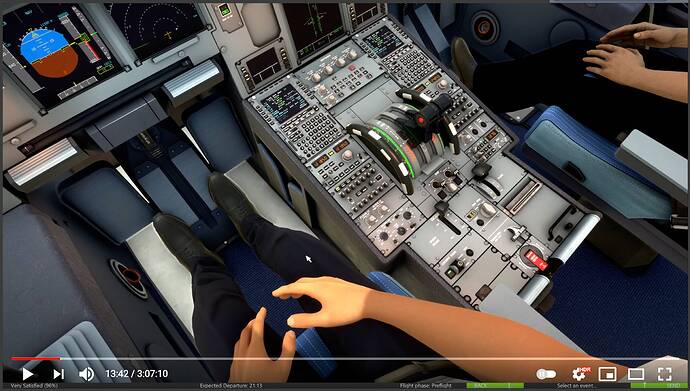When recording videos and you have a 2 seater jet,you can place the camera next to the co- pilots helmet and have a nice immersive flight as a replay.
Why isn’t that the case with the pilot in the 1st seat ? Why the cockpit has to be empty,not giving us the chance to make a POV video like the ones we see on utube by real pilots?
Is there any mode to make that happen?
Short clip flying under a beautiful #Greek Sky in #Volos town with an F-15 - YouTube like this i mean
There is a mod for that I think on flightsim.to or nexusmods I think. Can’t remember now.
The TBM 930 mod by Mugz on Flightsim.to reuses the “backup display” button to turn pilot and co-pilot avatars on or off on demand in-cockpit. You may want to inquire with Mugz on how it was done.
but is this a general mod for all aircraft ? I couldn’t care less for a commercial plane 
EDIT - I just saw it.It’s only for Co pilot and only for default planes.
Nope…there is no mod nowhere that we can have a visible pilot in the cockpit like dcs
I was about to tell you to use that mod as a base and edit the values to make the copilot into pilot… But I see you’re too upset to even look at the potential of that mod and instead choose to insult someone who’s trying to help you.
Look at my cockpit in this screenshot… But since you’re being rude to me, I’m just not going to help you anymore… Have fun figuring things out yourself… hmph… 
The concept is the same regardless whether it’s a default airplane or 3rd party airplane, the sim uses the same model generator engine to generate the pilot model. All you need is to enter this line into the Interior Model LOD00:
, {
"name": "PILOT_0",
"rotation": [0.0, 0.0, 0.0, 1.0],
"scale": [1.0, 1.0, 1.0],
"translation": [0.567698, 1.262695, 10.8251953]
}, {
The values in the translation refers to the positioning of the pilot in relative to the aircraft interior space. first value is the X value to position on the horizontal (left/right) axis. where 0.0 is the absolute center of the aircraft. Positive number positions to the left, while negative positions to the right.
The second value is the Y value for the position on the vertical axis. 0.0 is the absolute center. And positive value is positioned upwards from that center point and negative value is position downwards from the center point.
The third value is the Z value for the position on the horizontal (forwards and backwards) axis. 0.0 is the absolute center of the aircraft, where positive values means it’s position forwards, while negative values is positioned rearwards from that reference point.
You can set it to 0.0.0 and look in your cockpit where the pilot is positioned. I’m guessing for a single-seater fighter jet the pilot first X axis is 0 because it’s in the center of the aircraft. All you need is to look and adjust the Y and Z values accordingly based on the position. of the pilot model when you load it.
Once you’re done, add additional node number into the nodes array, and your pilot should be sitting where you want it to sit.
2 Likes
What is “backup dispaly” button? I have these avators on in latest 930 mod and I need to turn them off. Help please.
Craig
It’s the big red button on both sides of the cockpit - upper right and left, next to the doors. If you hover over it, it will tell you something like “Show/Hide Pilot/Co-Pilot”
Thanks. Found them and it worked.