Is there a way to switch from VFR to IFR mid-flight (pop-up IFR) if the weather changes?
Anyone know how to get the ATC to switch modes? And get the G1000 to accept an IFR approach amd follow it?
Is there a way to switch from VFR to IFR mid-flight (pop-up IFR) if the weather changes?
Anyone know how to get the ATC to switch modes? And get the G1000 to accept an IFR approach amd follow it?
I think when you enter/change a flightplan in the cockpit then you get the chance to ‘pick up ifr’ (they named the option differently) in the atc windows.
At least one time I saw the option, but don’t know under what circumtances (e.g. is it enough to just enter departure and destination? Do you need to enter at least 1 ‘middle’ waypoint, etc.)
Was also 2-3 patches ago.
Enabling NAV mode on the autopilot should do this (as long as you’re in GPS mode on the PFD), even without ATC involved it you want. (ATC and the flightplan are not always in agreement!)
I’m not sure if you can get an ATC prompt to ask for IFR clearance if you originally filed VFR. I only recall seeing flight following as an option.
If you start a flight in VFR, you can Choose to change to IFR in the ATC window. and Like wise, if you are IFR and fail to acknowledge an ATC instruction, you will have your IFR terminated, and can then choose VFR. If you choose to have only flight following, which in essence in this sim is VFR, then you can still follow your flight plan, following VFR rules, max altitude etc, but the ATC has never given a “poop” if Ive gone up to 15K000FT to avoid cloud cover.
You can request IFR clearances from any ATC at any moment.
You’ll need to enter your flight plan in the plane’s navigator. You’ll have to learn to use the cockpit instruments (g1000 g3000, g3x, etc…) In order to set up the flight plan in mid air.
(departure airfield, destination airfield, are mandatory. Waypoints, SID and STARs are optionnal).
Once the plan is set in the plane’s navigator, the ATC window will have a new option appear in order to ask for IFR clearance.
Note that you must use an airport as departure and destination fields (setting a departure with a waypoint will produce bugs when trying to set up the approach).
If you wish to modify the destination, the way to do it in the SIM is to just modify the route in the navigator. Then the option to ask for a new IFR clearance according to the new route will appear again.
For the departure airfield, you do not need to perform a touch and go at the departure airport. You can just choose any airport near you and the game ATC will direct you to the nearest waypoint from your current position (just like activating IFR when taking off from uncontrolled airfields in real life)
(The same thing will happen if you change a did/star/approach)
For altitude however, the ATC will automatically calculate a default cruise level. If you want to change it, you’ll ask the ATC for a level change later
I’ve just tried it, and it is certainly possible to change from VFR to IFR by setting up the flight plan on the G1000 (etc).
I switched to NAV mode after setting up the plan, and the next time I clicked on the ATC, it gave me the option:
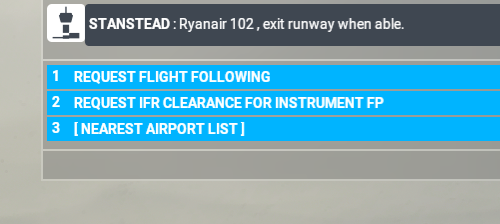
Great info. I guess I never set up the flight plan in the G3000 prior to looking for the response. Makes sense.
It’s a shame you can’t just use the “Direct To…” option and choose a nearby airport. Entering a flight plan in the G1000 usually means I’m long crashed into the side of a mountain before I get the first ICAO entered.
No, you can do “Direct to…”. On the planes navigation display, meaning FMC, G1000 etc, there’s a “Direct to…” command. Sometimes in the menu, other times a button with a D with an arrow through (—D--->), where you can tell it to fly directly towards an airport. Trim the plane into level flight, then you should have ample time to key in an ICAO code for an airport. After you have entered the Direct to command, you switch the autopilot to NAV mode (or LNAV depending on airplane) and off you go. You can then request IFR from ATC as well. Also ensure the “navigation source” for the autopilot is set to FMS or FMC, again depending on the airplane. If you dont know where these things are in the cockpit, just park an airplane on the ground somewhere and click around in the cockpit to find different things. Im sure there are also guides on YouTube or something.
Yes, but that’s not the way it’s supposed to work IRL.
I should be able to switch to IFR in flight without setting a departure airport, ad ATC should give me a routing.
And what if I’m flying a plane with no G1000 or G3000, but with steam gauges IFR instrumentation? I would be able to ask for an IFR routing in real life, but in the sim you can’t.
I feel it’s just another weak point in the way IFR/ATC is modelled in the sim.
Are you sure a direct to destination entry will allow you to switch to IFR? This is not my experience. I’ve had to enter both a origin and destination to get the option to go IFR. But maybe I’m missing something.
Actually the ATC doesn´t provide you with an IFR route by himself? Do you need to fill your flight plan for it to work?? What happens then with analogic planes?
…because fsx could do it on the fly, like irl.
I know this is an old post and I haven’t messed with stock ATC in over a decade but I would like to say it’s possible (at least with VATSIM) flying as a /A or /U. I’ve picked up pop-up IFR many times flying the Cessna 152 on the VATSIM network. You simple tell them you want pop-up IFR and they will give you a clearance to copy.
Personal Comments
The sim doesn’t support pop up IFR for safe arrival (typical case where the Approach Control airspace includes your Destination airport).
Consider adding it to #self-service:wishlist
This topic was automatically closed 30 days after the last reply. New replies are no longer allowed.