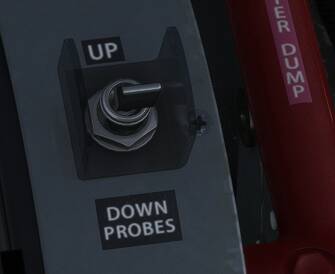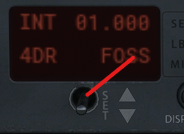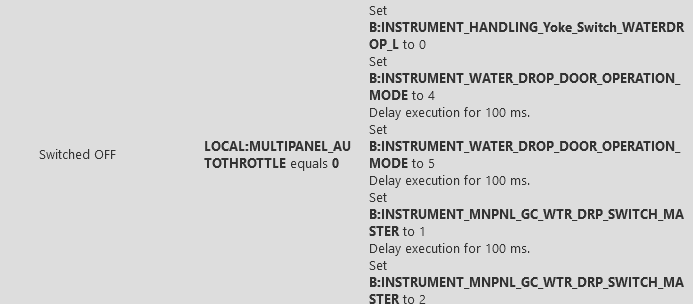To scoop up water you need to have this switch down.
In SPAD you can set that with:
You’ll know when the probes are lowered as you will see two “DN” lights on the panel:
Setting it back to 2 to raise them:
![]()
To drop the water you need to use this button on the yoke:
It can be bound with:

Setting it back to “0” turns it off.
The way it drops the water can be configured on the panel with the following controls:
The right control must be set to “ARMED” to actually drop when the yoke button is pushed:
You will then see “ARMED” lights appear:
The knob to the left controls how the water drops, and there are many options.
SALVO drops all four tanks at the same time.
MAN1/2 allows you to choose whether you want the left pair or right pair to drop.
There are three “AUTO” options, which will automatically cycle the doors on an interval, that can be set between “0”, and “4” seconds with this control:
For example, if you have the interval switch set to “2”, and the “AUTO/4” configured, when you press the yoke button it will open doors 1, 2, 3 then 4 with a 2 second interval between them.
Whether its a bug or not, I noticed that after dropping water, then scooping again, the yoke switch won’t work. It seems you need to re-arm the dropping mechanism, even though it will still show armed on the panel, so what I did was have this config:
What this does is effectively “toggle” the switches from one state to another, in this case the arming switch from standby to armed with a 100ms interval, and the drop config away from 4 to PAIR, then back to 4. So now I can scoop, then drop, solely with two Logitech panel switches.
Some interesting observations. If you are travelling too fast or too slow on the water it won’t scoop. I’m assuming it is detecting whether the probes are in the water or not. Even more amazingly I noticed the tanks won’t fill evenly sometimes, depending on how the plane is oriented in the water. Quite impressive actually.