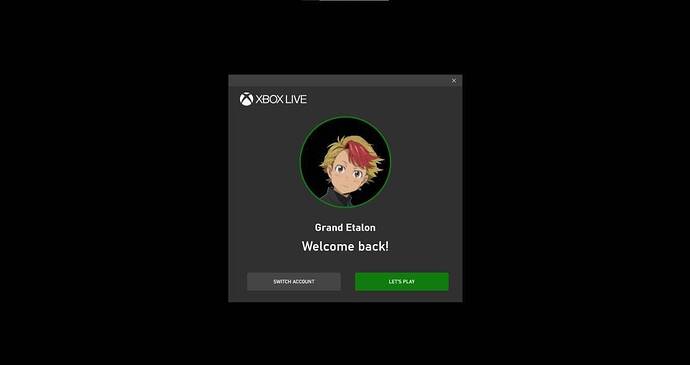to be sure… have you Steam ?
MS Store updates all done? If you did a re-install, you would need to be sure you have all updates installed.
No I bought the game from the Microsoft Store
@willisxdc hi ! Yes everything is up to date and ok (Microsoft Store / Xbox app / Windows Update ect)
and you can login within the xbox-app to your account ?
EDIT :
may be… I read a post where a user reported that the Login Dialog is in background ( still not understand why ms-store user need that, but … ) .
So… is there a login after this LetsPlay ? … can you see any dialog in backgound ( ALT + TAB ) ?
What happens after the start page “press xxx to start” ? again the LetsPlay ?
@GrandEtalon help me out here.
Maybe I missed something when reading the previous posts but I do not understand why you are seeing this…
Where are you trying to start MSFS from? XBox? Start Menu? Desktop Shortcut? MS Store?
Usually I run it via Xbox app, this bug shows up when I run it via Xbox app / the .exe / Miscrosoft Store
@MichaMMA I have already tried to launch the game while disconnected from the Microsoft Store / Xbox app and all other Microsoft applications
I have done the same while logged in from everywhere and nothing changes, I still get this hangover
I have no error window, background dialogue etc during this bug, when I click on “Let’s Play” the window closes and the game trailer restarts with “click anywhere to start”
This bug goes round and round, To be more precise I will send you a video very soon (I have to hide my email address)
you can open a PN , also invite our @willisxdc .
Then the info is not public and you have users in mixed timezones ( because in my tz is now end of PC day ![]() ).
).
Small Up because we can’t find the source of the bug (even zendesk support has trouble I think XD)
Installation finished, I had the bug of the grey shop because the online functionalities were deactivated, everything goes well it’s very strange because to solve the bug I had to
I had to recreate another microsoft account, and on this new account I have access to Flight simulator while theoretically the game is registered on my main account, right?
I tried to reconnect to my main account but I still have the bug, I think my main account is definitely buggy and dead…
Open Registry Editor
Go to HKEY_LOCAL_MACHINE → SYSTEM → CurrentControlSet → Services
Remove the GamingServices and GamingServices.Net
Restart Computer
Go to your Windows Store → 3-dot-menu → Downloads and Updates → Check updates
Gaming Services should install now without issue.
Double check by rebooting and going back to Windows Store and trying to Get Updates again - you should be Up to date.
Thanks to someone on the internet suggesting to take a look into Event Viewer to see what the error actually is. And shame on Microsoft for not being able to resolve the issue for such a long time, AND not to be able to actually show what exactly is the error in the user interface.