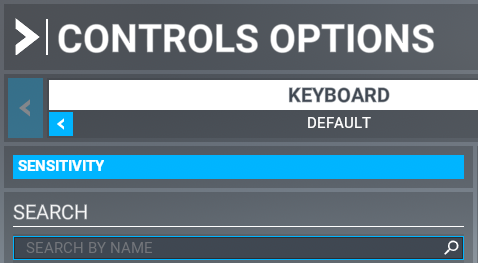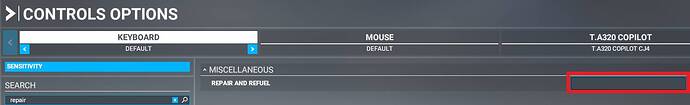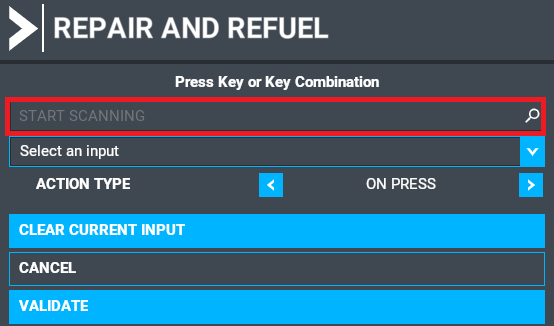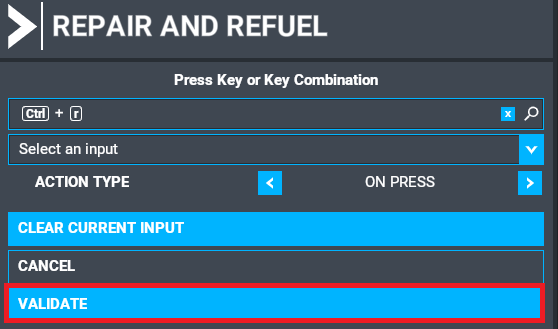Go to Options > Controls Settings
Select Keyboard
Click search by name and type
repair
Click the 1st column
Click start scanning
for example press CTRL R and click validate → ok → APPLY AND SAVE
Go to Activities > Bush Trips > Discover Norway.
Launch same leg (3) → Continue → Ready to fly
Press
CTRL R
Bush Trip Norway Leg 3 (below) // without annoying HUD ![]()