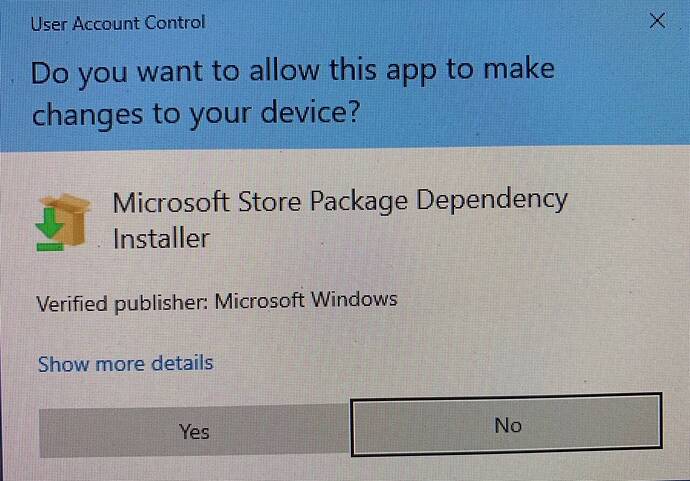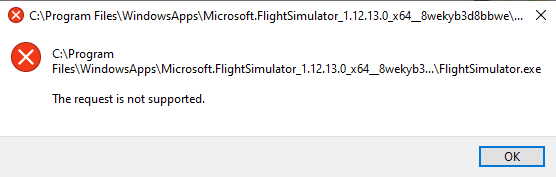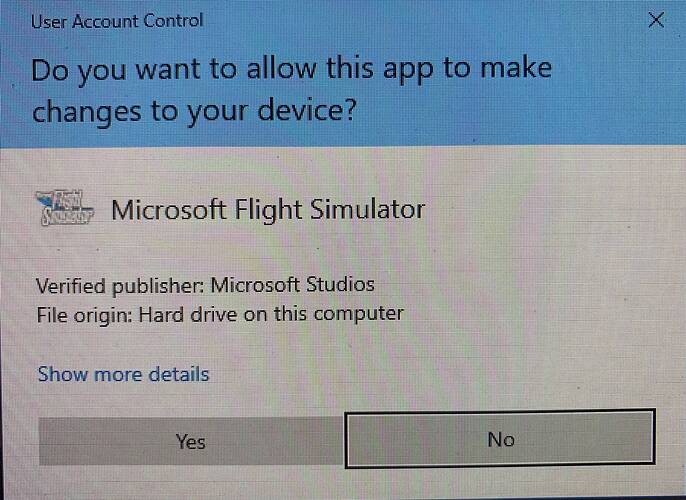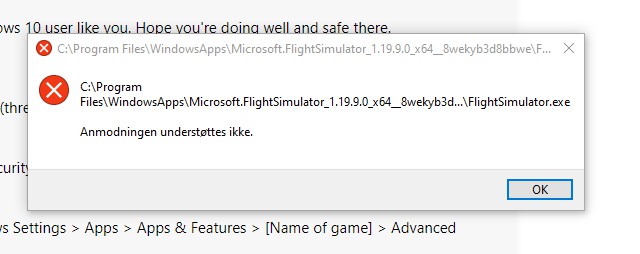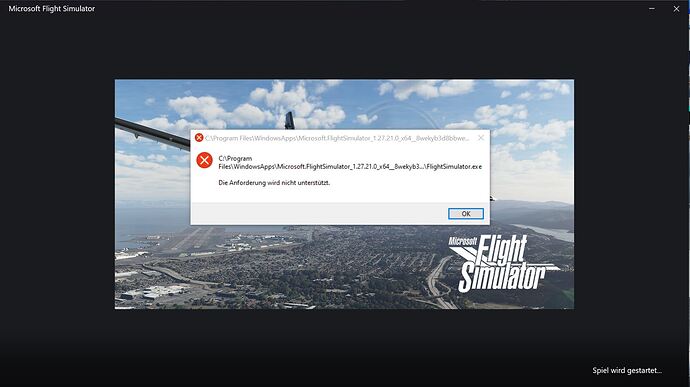Any help would be gratefully received.
Brief description of the issue:
I cannot start Microsoft Flight Simulator. When I click on the icon to run the software, it firstly comes up with a pop-up asking if I want to allow a Microsoft Store Installer and then, regardless of whether I click ‘Yes’ or ‘No’ it then comes up with another pop-up with an error message saying “The request is not supported”.
The sim has been installed on my PC since launch day in August 2020 and has been running near faultlessly right up to and including yesterday.
No changes have been made between yesterday and today (I did download and install the add-on Self-Loading Cargo yesterday, but the sim worked fine with it yesterday and, in any case, it is separate software to the sim, so I don’t believe that would cause an issue) and there have been no Windows Updates.
Provide Screenshot(s)/video(s) of the issue encountered:
Detail steps to reproduce the issue encountered:
Simply clicked on icon on desktop, error message appears.
PC specs for those who want to assist (if not entered in your profile)
AMD Ryzen 9 3900X
16GB DDR4 4400 RAM
m.2 1TB SSD
nVIDIA GeForce RTX 2080 SUPER
Windows 10 (Current Version 2004, OS Build 19041.746)