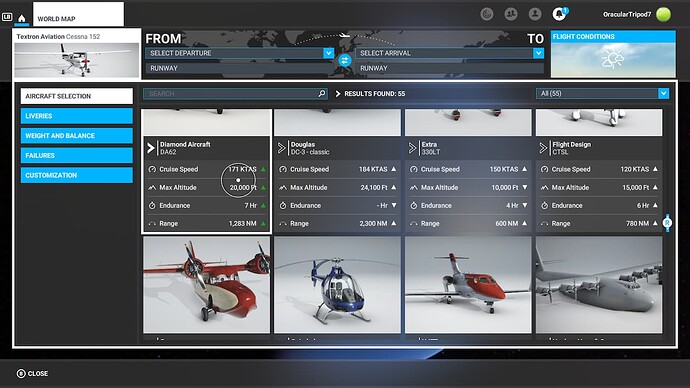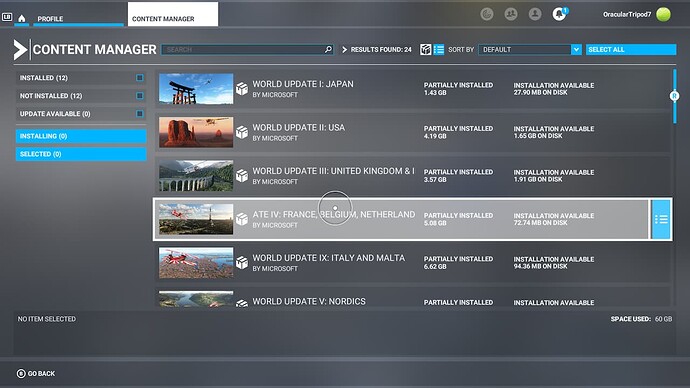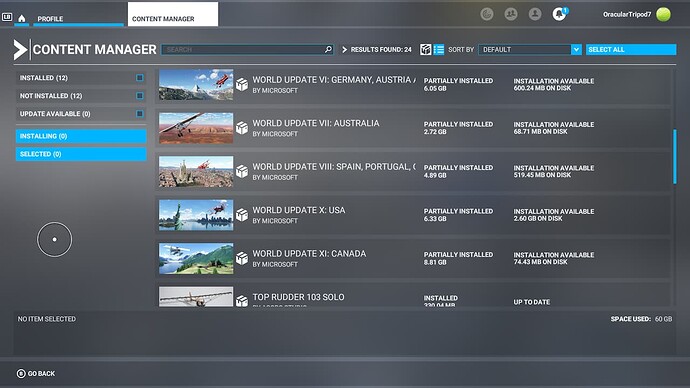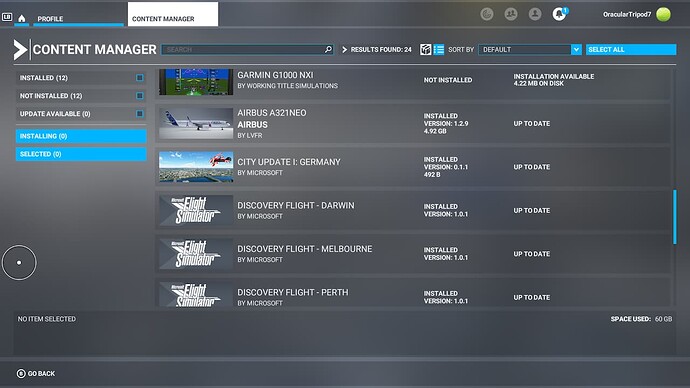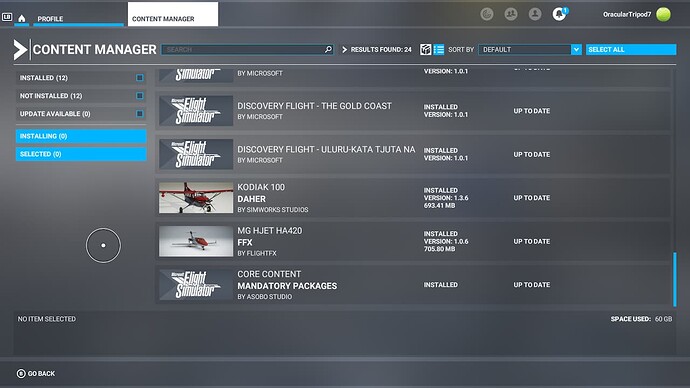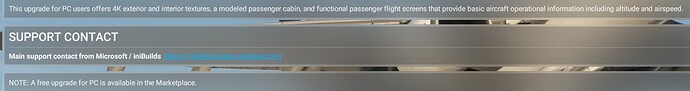![]() Thank you using the Bug section, using templates provided will greatly help the team reproducing the issue and ease the process of fixing it.
Thank you using the Bug section, using templates provided will greatly help the team reproducing the issue and ease the process of fixing it.
Are you using Developer Mode or made changes in it?
No
Have you disabled/removed all your mods and addons?
Brief description of the issue:
After the 40th anniversary update, the sim is taking a huge chunk of capacity in my Series S. I would like to uninstall some of these in order to free up space, but they cannot be found in Content Manager.
(Related: I thought the new aircraft would show up as free content in the Marketplace, and not installed automatically)
Provide Screenshot(s)/video(s) of the issue encountered:
Screenshot showing that the DC-3 is installed:
Screenshots showing the entire contents of my Content Manager, with no 40th anniversary aircraft (e.g. the DC-3) in it:
Detailed steps to reproduce the issue encountered:
- Navigate to the Content Manager.
- Search for any 40th anniversary aircraft (e.g. the DC-3) so that I can delete it.
Expected result: I can find the aircraft I searched for (e.g. the DC-3).
Observed result: The aircraft does not come up in search.
PC specs and/or peripheral set up if relevant:
Xbox Series S
Build Version # when you first started experiencing this issue:
1.28.9.0. This specifically references the new 40th anniversary aircraft.
![]() For anyone who wants to contribute on this issue, Click on the button below to use this template:
For anyone who wants to contribute on this issue, Click on the button below to use this template:
Do you have the same issue if you follow the OP’s steps to reproduce it?
Provide extra information to complete the original description of the issue:
If relevant, provide additional screenshots/video: