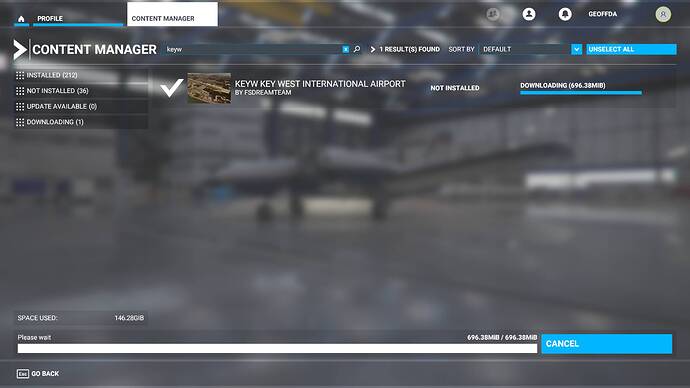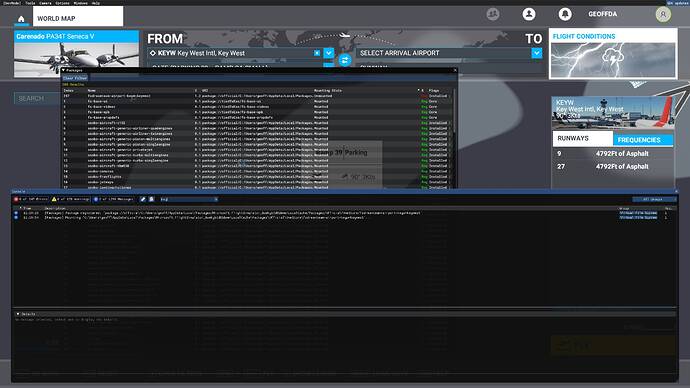I am so frustrated with the Marketplace. Right now, I’m having to waste my time trying to get FSDT Key West to install (after the update failed) and now the install is hung with a very helpful “Please wait…” message. This is beyond stupid. I own the product, I paid for it, and I should not be sitting here having my time wasted because the installer logic can’t figure out how to unzip an archive correctly. More importantly, there should be live, in-person support for the marketplace to address these types of situations (along with the necessary error logging to make that simple). There is no reason why I should have to waste my time going back and forth with Zendesk bots over e-mail to obtain a product that I rightfully own. The lack of customer service around the Marketplace is absolutely abysmal and Microsoft should be embarrassed by how badly it reflects upon them. A person could easily solve this in 30 seconds by sending me the latest product zip file. Even better, Marketplace customers should have direct access to an alternative archive where they could obtain the zip archives for their products directly if the stupid installer doesn’t work. Meanwhile, I need someone to address this, as I’m stuck without my product.
Do you have any add-ons in your Community folder? If yes, please remove and retest before posting.
No
Are you using Developer Mode or made changes in it?
No
Brief description of the issue:
I was trying to update Fsdreamteam’s Key West via the content manager, but it hung with a “Please Wait message.” I deleted the folder from OneStore and tried reinstalling via Marketplace with the same problem. I deleted the folder again and tried reinstalling through Content Manger with the same problem. Presumably, the installer is hung trying to extract …\OneStore\fsdreamteam-airport-keyw-keywest\scenery\gkmpnymv.fsarchive In any case, I’ve waited more than 30 minutes, so it isn’t the case that the install is just slow.
Provide Screenshot(s)/video(s) of the issue encountered:
Detail steps to reproduce the issue encountered:Go to Content Manager and try to update FSDT Key West–>It doesn’t work. Expected: Updating content should work seamlessly. Instead, it always seems to be a complete nightmare.
PC specs for those who want to assist (if not entered in your profile)
Build Version # when you first started experiencing this issue:
1.15.10.0
Are you on the Steam or Microsoft Store version?
Microsoft Store
Did you submit this to Zendesk? If so, what is your ticket #?
Why would I do that? Zendesk is completely useless.
[EDIT] Now it claims that it installed successfully, but I’m still seeing the default airport. Again, community folder is empty. I tried moving the entry for FSDT to the end of content.xml, but that didn’t help. [/EDIT]