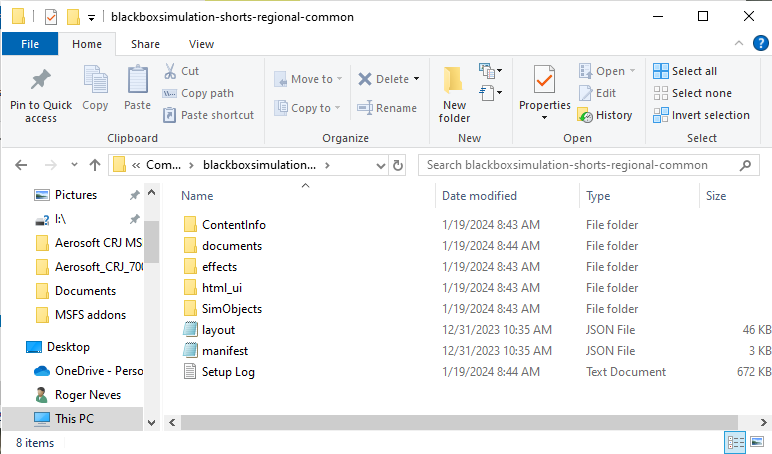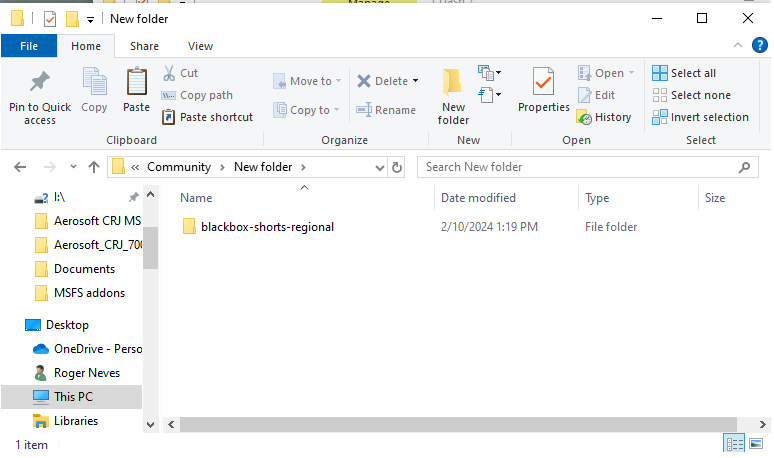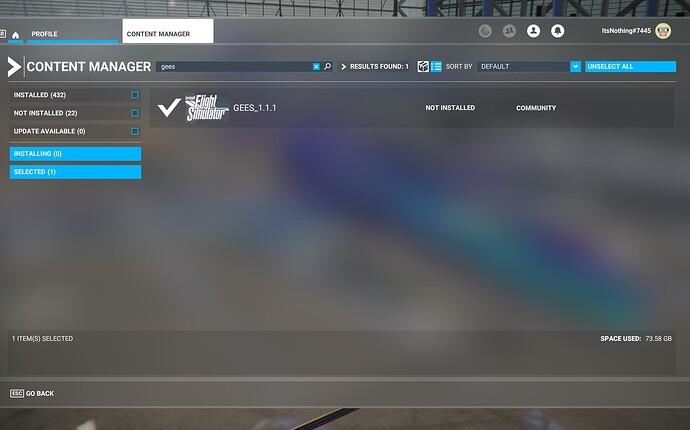I’ve tried everything: double-checked if everything’s right, saw countless tutorials, searched i the community manager and more. Everything is in the right folder and usercfg.opt is in the right folder. But, when i check the content in the content manager, either it’s not installed and the “install” button doesn’t show up, or the content is installed, but doesn’t show up. Please help as i spent a lot of money and i seriously don’t even know what else to do…
Hi ItsNothing7445,
We’ve moved your topic into the User Support Hub.
The Bug Reporting Hub is for posting suspected or confirmed bugs that other users are able to reproduce without duplicating an existing bug report. Using the template is required in order to provide valuable information, feedback, and replication steps to our test team.
If you are not sure if your issue is a bug or need further input from the community, please use the User Support Hub category. If the community can replicate your issue, first search the Bug category to see if there’s an existing topic. If it already exists, contribute to that report. Duplicate bug reports will be closed.
If you believe it is a new report and no duplicate exists, then create a new bug topic using the provided topic template.
All issues caused by or involving third-party addons/mods should be reported to the third-party developer. Assure that no addons/mods are used when reporting issues in Bug Reports.
ight thx, i didn’t know where to post it
So what do you try to achieve? If you bought via marketplace, you don’t have to bother about folders and things are installed via the content manager.
If it is thirdparty, just copy the content to your community folder, you don’t have to touch any usercfg.opt.
So what exactly do you want to do? Step by step?
If you are looking at the Content Manager, it only works properly for items purchased from the Marketplace.
Items in your Community Folder will often be marked as not installed.
As long as they are in your Community Folder and have not been double packed when they were created, they do not need a separate installation.
As long as you see a folder structure similar to this when you open the file in your Community Folder, it will work.
If you see this when you open the file, the folder is double packed, and you need to delete the outer file.
first, i download the addon (obviously), then i unzip the file and i put the folder that’s in the zip file in the community folder.
like for example, i download the gees addon zip file, i unzip it, and move the gees folder in the zip file to the community folder
yea i checked and its not double-packed
You do have to unzip it.
If you already have, that display is quite common.
The Content Manager does not work properly with items in the Community Folder.
It will quite often display that, even though they are properly installed.
It does work properly with items from the Marketplace.
ohhhh ok thx for letting me know