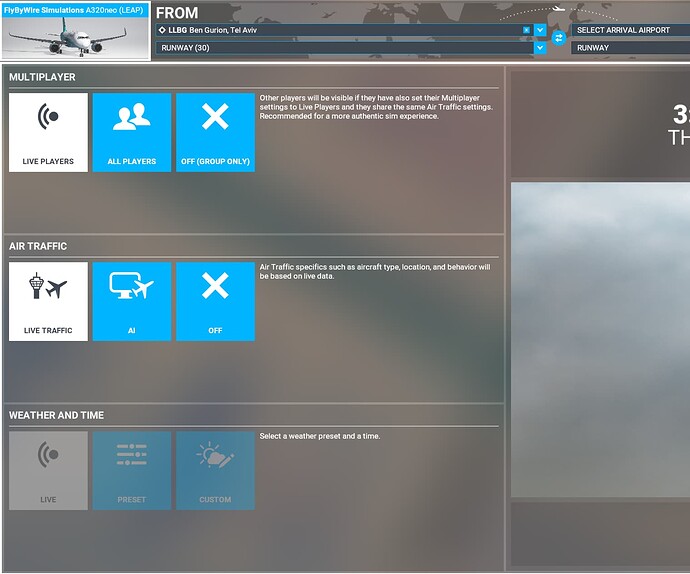Please tag your post with #pc and/or #xbox.
Are you on Steam or Microsoft Store version?
MS Store
Are you using Developer Mode or made changes in it?
No
Brief description of the issue:
I am unable to choose a weather preset or load live weather.
Provide Screenshot(s)/video(s) of the issue encountered:
Detail steps to reproduce the issue encountered:
Load the sim, Select an airport to start in, choose weather.
PC specs and/or peripheral set up of relevant:
Build Version # when you first started experiencing this issue:
Latest: 1.22.2.0
select off at multiplayer!
you have live players on, you cannot choose weather preset then.
Same here. Really fed up. Back to PD3
As mentioned, if you were in a multiplayer session, you must sign out.
To do so you need to join any current live session, and then sign out.
As well, you cannot change the conditions if you are starting a saved flight.
Thank you for your comments. Indeed it is multiplayer, I thought I could play with the weather in multiplayer
1 Like
You can, these are my choices to allow this
You can, but “Live Players” is a very specific subset of Multiplayer, where all participants are on live time and live weather.
Hello, is it possible to set different weather conditions automatically during a flight? For example, have clear skies during take-off, but have fog/rain/snow during an approach?
To the best of my knowledge, there is no way to do that automatically.
You can change them during the flight, but it must be done by yourself when you want to make the change.
Okay, thanks for the information. Do you have any idea of any available third-party add ons? or if it can be done during the flight planning phase? (Sorry, if these sound like stupid question, I new to flying and not a pilot)
No, I have not seen any 3rd party addon that would do that.
And, again, no sorry not during the planning process.
You can set up your flight for a certain weather and then use the interface to change it when you want that change, but as far as I know, that’s about it.
I am having the same issue. Turned on multiplayer settings. Then turned them off and stuck on live time and weather. This may be a really dumb question, but how do I “join any current live session” and how do I “then sign out”?
Did you participate in a group session when you had “Multiplayer” on?
If not, where did you turn the settings off?
The correct place is from the World Map screen, top right, click the “Flight Conditions” box.
In there, ensure you have “Multiplayer” selected to “off”.
No, I was not in a group session, but I eventually, by trial and error button mashing, figured out that "Off [Group only] meant “multiplayer off”. The “Group only” phrase threw me off, suggesting that multiplayer was still somehow on. Your final instructions were correct, and I thank you for your reply.
1 Like