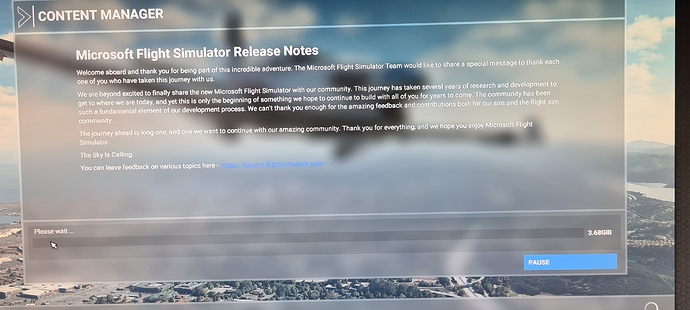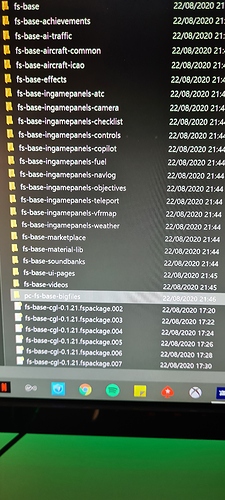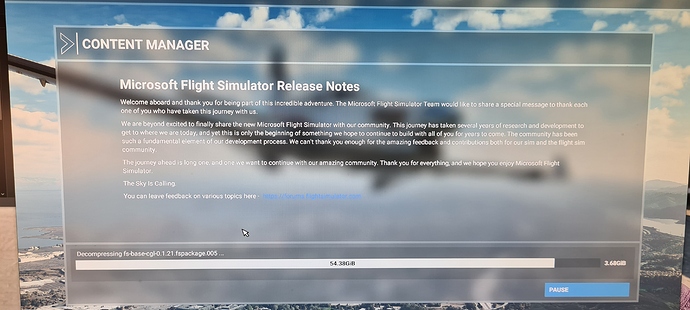I can’t seem to download the final update, keeps saying please wait??  , any sugguestions?
, any sugguestions?
- reboot pc
- check internet speed connection 50Mbps is recommended
- Change folder patch
- start FS again
- Observe if folder is getting populated.
IF YES, prepare for hours and hours of waiting for 90GB of data to be download to just get started to run the game.
IF NOT, get a steam refund immediately
PS. the final update is actually the game. the 500MB you got from Steam is just the installer.
This game better be awesome.
Thanks! I’ve sat for hours and hours and downloaded the 90gb, it then shut off and I restarted my PC, reloaded FS and then it came up with another download which is only 3.6gb? Now it just keeps saying please wait  I don’t know what to try?
I don’t know what to try?
3.6GB is just 4% progress, change the folder path and start over again. Use folder properties to keep track of progress, only when an package is completed you will see folder size increases.
BTW, Just finished the download after 15 hrs, the game got stuck at startup. I am now dealing with that 
At this point, I feel we are paying to be Beta testers. I may ask for refund and try this game again in a few months.
when you see please wait… without exit installation go to ”c:” then ”users” then ”username” then ”appdata” then ”local” then ”packages” then ”microsoft.flightsimulator_8wekyb3d8bbwe then ”localcache” then ”official” then ”onestore” then sort the files after last edited. then remove the last edited file. After that the installation will continue.
Ive downloaded 93gb however I backs out and then I have to reload and then gives me another 3gb to download!
Thanks man! That worked for me 
It is DEFINITELY awesome, especially, to those that are into Flight Simulations. If in it purely from a “Game” perspective, one may be somewhat disappointed.
This new download is probably because on the initial download it did not load all the content you bought. Was a bug especially with Steam. Many People complained about not getting all Planse/Airports.
Happend to me too.
Of course this does not answer why it is not progressing 
thats the one 
So whilst the application is still open and running I just delete that file and then that’s it, it will continue downloading?
yes but sort them first so the last edited file gets deleted. you can see on the date and time
after you deleted the file look at the installation it will continue
Unfortunately it doesn’t appear to do anything? The files size is 1.5gb does that sound about right? That is the last file with the latest time on it… ?
if you deleted the file try to restart the game. file size sounds right.
i had the issue you have with please wait and i did delete the last edited file and it automatically started the installation again. The difference is that i got 59gb left to download when my installation crashed.
yes now it installing again 
Thanks - this was the exact issue I was having, same file, same size… I was afraid I’d have to restart the whole download sequence again. They might do well to sticky this…