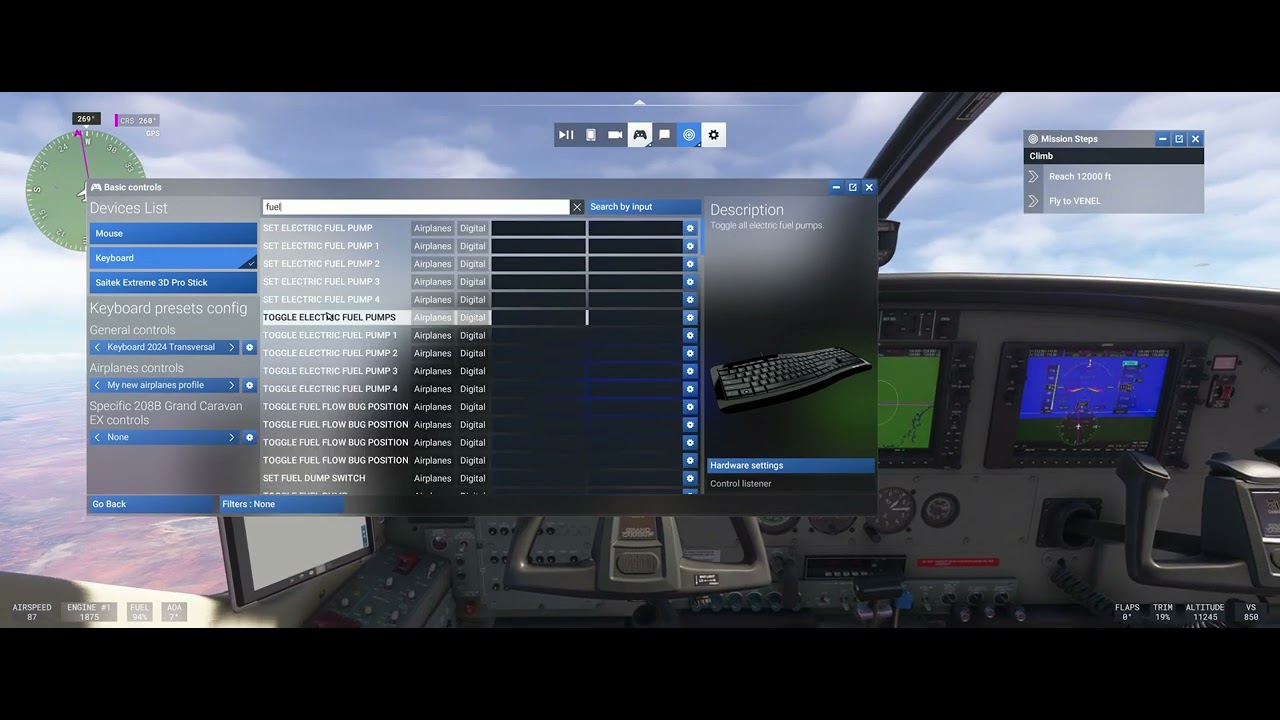Same with the Cessna Caravan in Medium Cargo missions never get enough fuel, upvoted
Same here
Used the management function > Purchased fuel to FULL
Launched the mission > Original fuel loaded (which is around 40% instead of the full amount)
Plane used > C172
Mission > Freelance Cargo
It looks like this has been fixed.
Only thing is that it would still show the green tick in the mission briefing (fuel) even though you don’t have enough for the mission.
You now have to purchase the fuel in management which is the expected behaviour and that correctly reflects in the airplane (at least on the C172, haven’t tried the others)
Some users are reporting that the issue has not been fixed on some aircraft.
I’m still having this issue also
This bug seems to be fixed on the Vision Jet. I managed to request additional fuel on the “management” screen in the hangar before flight, paid for the additional fuel and it was loaded onto the aircraft. So at least in case of the Vision Jet it seems to be working. Haven’t tested with other aircraft yet.
Yep I can confirm so far tested and works on C172 and Vision Jet G2.
Will report about other airplanes
Here’s the issue I have. (unless I’m missing something, please advise) Fuel not loading prior to flight. https://www.youtube-nocookie.com/embed/I7fF6amP9wQ
Can confirm refuelling now works for Pilatus pc-12
Do you have the same issue if you follow the OP’s steps to reproduce it?
• Sort of
Provide extra information to complete the original description of the issue:
• Once in a mission, the banner menu doesn’t allow alteration of fuel status. However, I just realized that you can refuel before entering the mission by tapping on manage aircraft.
If relevant, provide additional screenshots/video:
•
Do you have the same issue if you follow the OP’s steps to reproduce it?
• Yes
Provide extra information to complete the original description of the issue:
• Xbox Series X. Hadn’t noticed the fuel level and ran out while doing a sightseeing mission (on own company). After much cost to repair the plane I did two more missions. On the first I paid for 40% fuel but only had 20%. On the second mission it was only starting me with 9% after I ended the last with 16%.
If relevant, provide additional screenshots/video:
•
If relevant, provide additional screenshots/video:
•
I can confirm that refueling does work in the Cessna 208 Caravan (Cargo). I always fill it up completely before a mission and the fuel is indeed there. I also like the fact that the farther you transit the plane for a mission, the more you have to refuel. Refueling before missions is now mandatory, I feel, which feels quite realistic.
Do you have the same issue if you follow the OP’s steps to reproduce it?
• yes
Provide extra information to complete the original description of the issue:
•
If relevant, provide additional screenshots/video:
•
Do you have the same issue if you follow the OP’s steps to reproduce it?
• Yes
Provide extra information to complete the original description of the issue:
• Happens on Xbox Series S too. Found a workaround where if you skip to a checkpoint in the mission while not having any fuel, the engine turns off and fuel usage stays disabled for the rest of the mission. Would also probably help to make a slider or so on the mission overview screen with sections for “too little (reddish)”, “recommended (green)” and “more than needed (white)”. Might also be interesting to have to pay for the fuel and have the fuel state persist in between missions?
If relevant, provide additional screenshots/video:
• n/a
You can edit the amount of fuel you start with in either employee or freelance mode. Once you actually launch the mission, there is no other opportunity but before launching it is possible.
In Employee mode, open the EFB from the mission brief screen. There is a tab for fuel. It starts you with an automatic amount but you can adjust some of the settings there and even add a bit extra.
In Freelance mode, click Manage Aircraft from the mission brief screen. Then you can add all the fuel you want but you have to pay for it.
So would you say the mid-flight “Press F to refuel” cheat has been fixed now?
Cheat is still working but it is not that necessary now. Well, unless you forgot to refuel before flight and realized it midair ![]()
Sorry to say trying to complete a freight mission in the DHC-2 and there is not enough fuel to complete and I can’t change the fuel in career mode.
Is this ever going to get resolved??
Issue mostly resolved as Freelancer, still 100% and in all A/C present as employe.
Sim Version: 1.3.7.00 (SU) 1 beta