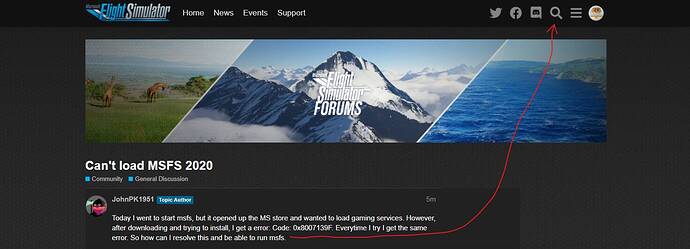Today I went to start msfs, but it opened up the MS store and wanted to load gaming services. However, after downloading and trying to install, I get a error: Code: 0x8007139F. Everytime I try I get the same error. So how can I resolve this and be able to run msfs.
Easy resolution.
Then type in, “Gaming Services Error”.
You will find numerous posts covering the same error, as well as a solution. This is a Windows Error and is Microsoft has published a fix.
All that willisxdc said, and also you might try a variation on Microsoft’s, “turn it off and turn it back on again!”
In this case, log out of your MS Store account and log back in!