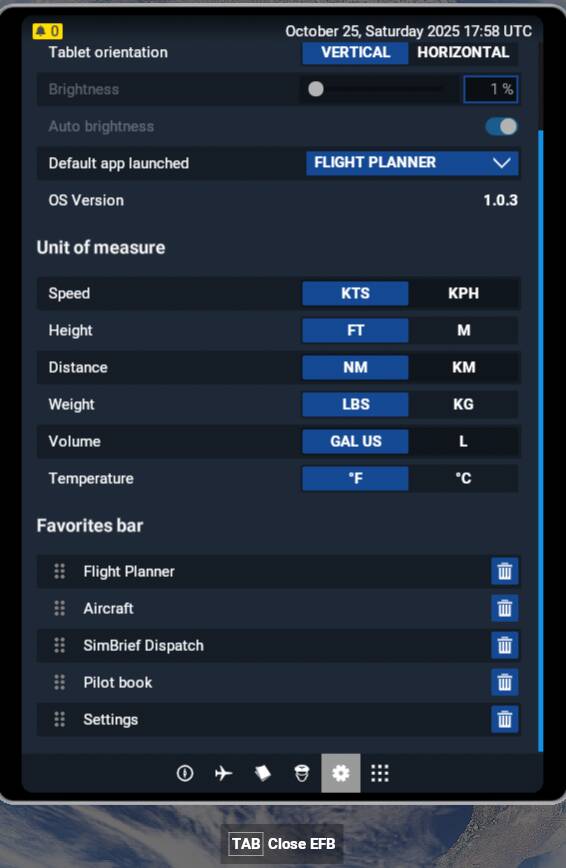Using the template below will greatly help the team reproduce the issue and ease the process of fixing it. Before posting, search for an existing report. If you are not sure it’s a bug, please first report in User Support Hub.
ISSUE DESCRIPTION
I have both the simbrief and Navigraph apps linked and available on the EFB’s app page. Previously I both were also shown as a favorite. On the EFB’s setting page I accidentally deleted the Navigraph app from the list of favorites. Since then I have not been able to add Navigraph back to my favorites. On the Setting page, under favorites, there is a trashcan icon that removes each of the apps from the favorites list, but I do not see any way to add a new app or in this case an old app to the favorites list.
The following image is the bottom portion of the EFB, as you can see there is no “Add Favorites” button.
Note: I have already deleted the navigraph app and reinstalled it with no change.
FREQUENCY OF ISSUE
I do not know when the “Add Favorites” button disappeared from the EFB, but ever since I deleted navigraph I have not seen any way to add a favorite. So every time I have loaded MSFS24 over the last 3 weeks… approx 30 loads.
REPRODUCTION STEPS
Please list clear steps you took in order to help our test team reproduce the same issue:
-
Load MSFS
-
Plan a flight in Free Flight or Career mode
-
Everytime I access the EFB.
YOUR SETTINGS
OS: MS Windows 11 Pro ver 10.0.26120 Build 26120
Processor Intel i9-13900K, 3000 Mhz
96GB RAM, 1TB drive
GPU: Nvidia RTX 4080
What peripherals are you using, if relevant: Not relevant but just in case:
– When problem originated (ie Navigraph was deleted from the favorites)
Thrustmaster 160000 HOTAS+Pedals
- Currently: Honeycomb Alpha+Bravo, Thrustmaster TFRP, and Octavi IFR-1.
Not useing developer mode