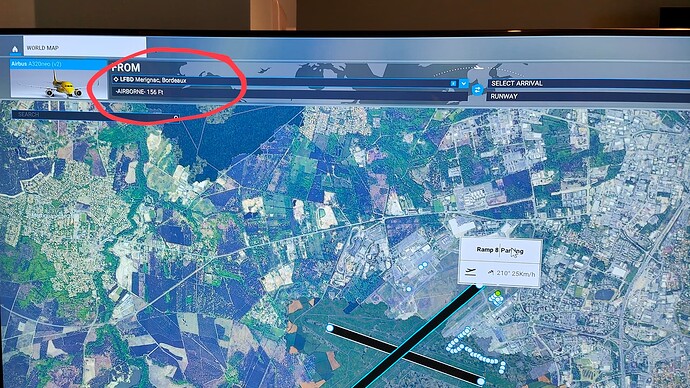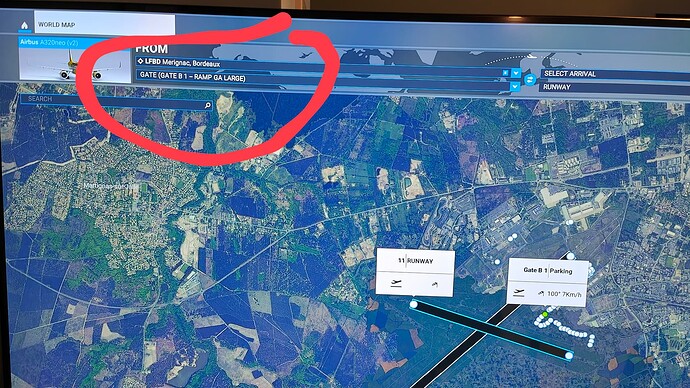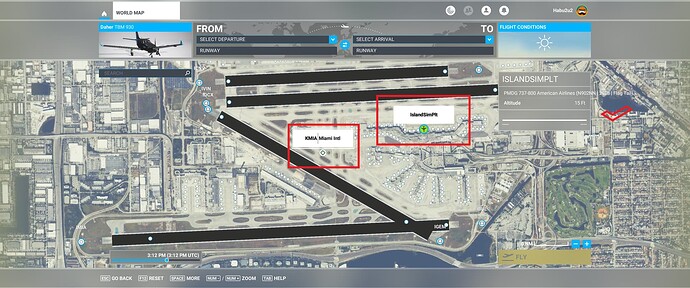Thank you using the Bug section, using templates provided will greatly help the team reproducing the issue and ease the process of fixing it.
Thank you using the Bug section, using templates provided will greatly help the team reproducing the issue and ease the process of fixing it.
Are you using Developer Mode or made changes in it?
No
Brief description of the issue:
After looking at an online player in the world map I am unable to select an airport or stand without it showing ‘-Airborne 156 Ft’. It is easily reproducible
Provide Screenshot(s)/video(s) of the issue encountered:
Here is a shot with the problem highlighted.
And here’s how it should be (and it works like this before you select and view an online players flight in the world map)
Detailed steps to reproduce the issue encountered:
Go to world map.
Click on an online player to view their details.
Click on an airport or stand
PC specs and peripheral set up:
Xbox series x
Are you using DX11 or DX12?
Are you using DLSS?
 For anyone who wants to contribute to this issue, Click on the button below to use this template:
For anyone who wants to contribute to this issue, Click on the button below to use this template:
Do you have the same issue if you follow the OP’s steps to reproduce it?
Provide extra information to complete the original description of the issue:
Are you using DX11 or DX12?
Are you using DLSS?
If relevant, provide additional screenshots/video:
Do you have the same issue if you follow the OP’s steps to reproduce it?
No (PC/store version vs XBox for OP)
I’m still trying to figure out your screenshot. The only thing you show is that you’ve selected a specific parking spot (not a pilot) so the “airport” is still available since you can select that parking spot. I can’t see that you’ve selected another flyer unless it’s off screen. For my test, even if I selected a pilot, and then moved further away where I couldn’t see them, the airports were still selectable. Are you sure you didn’t inadvertently select a parking spot when you meant to select the pilot there?
Provide extra information to complete the original description of the issue:
In the screenshot below, I’ve selected a pilot, and you can see the info box for them to the right. But I still have the airport symbol and can select it.
Are you using DX11 or DX12?
DX11
Are you using DLSS?
No
If relevant, provide additional screenshots/video:
I’ll update with another screenshot that shows the normal behaviour (the stand number selected is shown in the departure or arrival section of the world map). The issue is that after selecting an online player I am unable to select a stand without it showing me as airborne in the departure or arrival section. If I click fly my aircraft starts in the air!
1 Like
![]() Thank you using the Bug section, using templates provided will greatly help the team reproducing the issue and ease the process of fixing it.
Thank you using the Bug section, using templates provided will greatly help the team reproducing the issue and ease the process of fixing it.![]() For anyone who wants to contribute to this issue, Click on the button below to use this template:
For anyone who wants to contribute to this issue, Click on the button below to use this template: