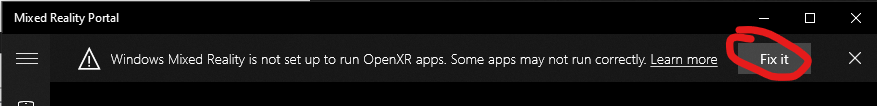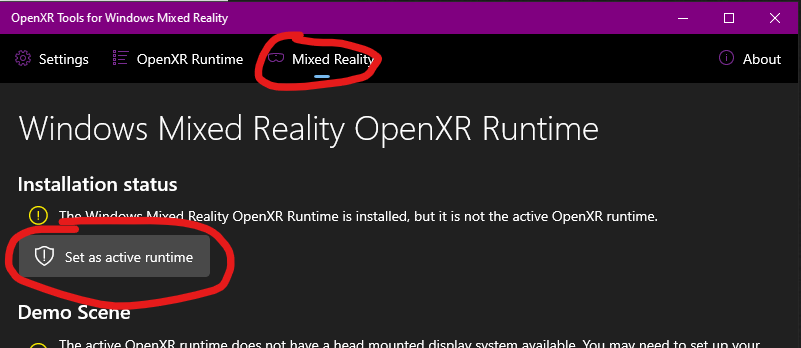I just reinstalled my Windows 10 and MSFS. Unfortunately I can’t switch to VR Mode within the sim anymore. If I hit the Button nothing happens. My headset works fine and is properly recognized by windows and WMR also works without issues. I just can’t to switch to VR mode in the game.
I remember having this problem the very first time when bought my Reverb G2 and I somewhere read on how to solve this issue. Unfortunately I can’t recall where I read that.
Appreciate your help.