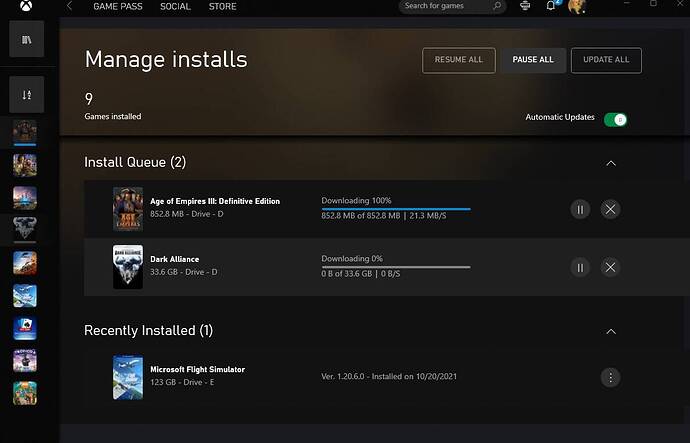This worked for me when MS store doesn’t show the update:
- Go to Add or remove programs in settings
- Search for MSFS
- Click the entry that shows on the app list
- Click Advanced options
- Click Repair
- Go to the MS Store and try to get updates
With previous updates I could never get the updates working by following the troubleshooting guides. MS Store simply didn’t show the update until some mystical sequence of actions triggered the update. Last time I was ready to uninstall as nothing seemed to help and then I discovered the repair trick. This time I again didn’t get the update, but instead of starting the desperate troubleshooting I went directly to advanced options and clicked repair. Boom, It worked!
3 Likes
You need to update the game in the microsoft store AND in the xbox app on your PC. (also make sure the xbox app is updated in the microsoft store)
Open up the xbox app and then go to “My Collection” in the top left.
Once you’re in “My Collection” choose “Manage Installs” option in the top right corner
Then updat MSFS 2020 in that section too
Run MSFS 2020 and you’ll have an in game update most likely
Omg bro you saved my life I swear im on windows 11 and the update was not showing in the ms store did what you said here and it came up
I know thats so crazy and also if you open the xbox app it will let you open the game knowing there is a update for it there why cant it says update it just lets you go in the game lol
Thanks and I was able to finaly update the game !
It worked for me too, but I’ve never updated anything in the Xbox app before.
This strikes me as a crazy way to go. If the update is mandatory why doesn’t it run automatically and update all and everything it needs without me having to jump thru’ (different) hoops each time to satisfy the system. Only if (as was suggested) we had a choice to update or not, then maybe we might be expected to select. But since we don’t we shouldn’t be forced through this procedure.
1 Like
i feel stranded as Zendesk don’t reply. I get the same problem. I delete the problematic files and it stuck somewhere else.
This is a full updated microsoft store/ xbox app / win10 installation wich drive me nut and Zendesk remain silent.
None of the tutorials works, i’ve paid 120€ + 1800€ (for pc building) and i have problems at EVERY update.
Never been so upset about a product.
If anybody have somethig for me other those non effective checklist i would be grateful to him…