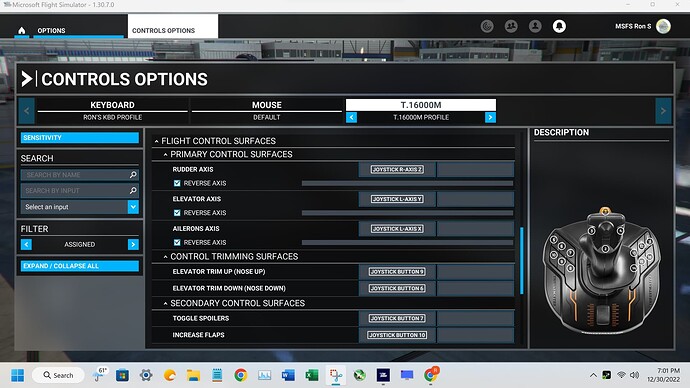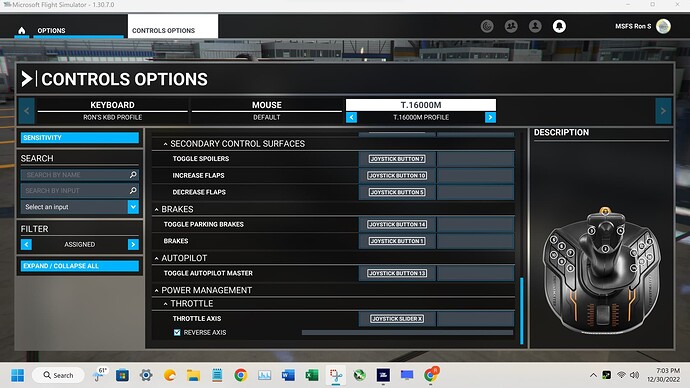Running MSFS on a PC with Windows 11. My software is from the MS Store.
I moved FSMS2020 from my c: drive to a new external ssd (d:)
Managed the move OK, however I deleted both Thrustmaster unit.
Even before delating AND after reloading the drivers I have a problem.
If I use the T16000 alone, the slider (throttle) doesn’t move.
If I use both, the TWCS is “dead”. On the setup I can work the buttons, but the main slider (throttle) doesn’t work.
Read previous posts citing this problem, but there were no solutions posted.
Any help appreciated. Cheers.
Does the T.16000 throttle work on the Win 11 Test/Calibration?
Reinstalled the T.16000 joystick and the test/calibration worked on all buttons and sliders.
Reinstalled new drivers and tried the settings: All buttons and sliders worked on both units!
However, once I start the simulator, the sliders did not work.
I believe the problem is with the control assignments, but I am unable to set it up. Both sliders when trying to set up as throttles act as switches!
Strange.
I don’t have any idea of what your problem is.
If it was mine, I would:
Go to Options, Controls and delete all Profiles for the T.16000.
Save and return to the Main Menu.
Unplug the T.16000.
Exit to desktop. Must exit this way to update the cloud.
Restart PC. Only use Restart, not Shutdown or Sleep.
Plug in T.16000.
Check it in Win 11.
Start FS2020.
You should has a new Profile for the T.16000.
Here is mine. Just the Flight Controls and Throttle.
Thank you for the suggestion.
I’ll be busy for the next few days as my grandchildren will come to visit.
I will follow your advice and try it as soon as I have time.
Cheers.