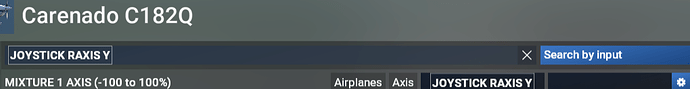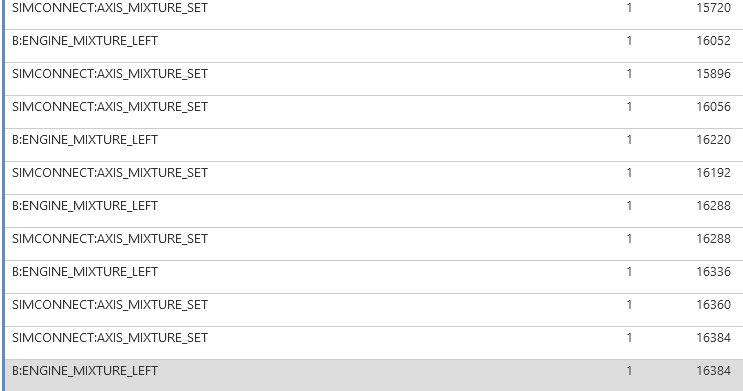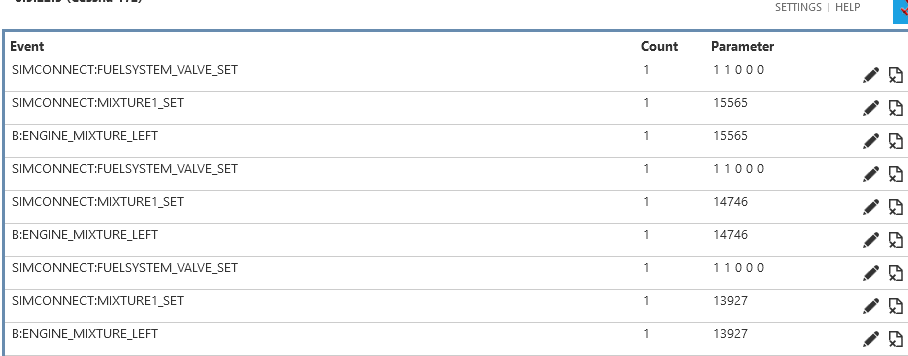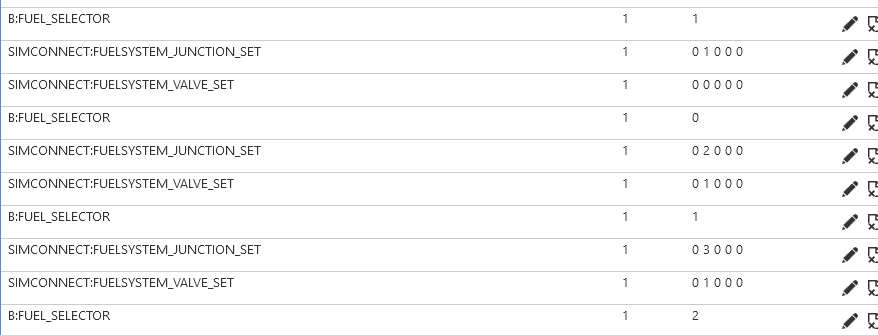Amazing plane! I love it. I have never been disappointed with Carenado models. I recommend them to everyone!
Why these planes are not available in career?
I like the 182RG, this one not so much. Too many bugs but I will revisit in a few months. You never know …
I like it a lot. There is a defect when starting cold & dark using hardware for a Mixture control: one has to move the Mixture control on screen before the hardware Mixture control works. Once started in this manner, the hardware Mixture control works as expected. This was confirmed on another thread with both Honeycomb and Velocity One Flight set-ups.
Could it perhaps be the difference between Mixture, and Mixture 1? I must confess that I was just using the mouse when recording that footage, but I’m just plugging in my TQ6+ to try with that. I’ll also post my binding images.
Confirmed. It didn’t start with my TQ6+ either. This is what I have it bound to.
Rebound to mixture, and it still doesn’t work. Going to check in SPAD to see if something gets adjusted when you move the virtual lever with the mouse.
Hmmm, no not here with the V1F. Just tried those: neither would start without first using the mouse to move the Mixture control on screen. Thereafter it started and the V1F Mixture knob worked as expected. This hardware binding works all the time across so many models in both 2020 and here in 24 that it is hard for me to believe this defect. I have never seen it before in well over 1,000 hours using the V1F!
So if I move my physical lever it adjusts this:
When I move the Virtual Cockpit lever it does this:
So Carenado have that Virtual Cockpit lever also adjusting the Fuel System Valve values. Why!?!?!
And its not the tank selector as that is “B: FUEL_SELECTOR” but it does also adjust the fuel system valve.
Wierd wierd wierd Car a nado! I do like this model however: a long time ago I flew Cessnas from this era, and so will put up with a few idiosyncrasies to relive those days in the sim.
I love the creativity in Carenado, they brought us the 182T, 182Rg, the 185, the 182Q.
I just checked how many Cessnas are left…
You can actually rebreak it, which may be why you found after landing you couldn’t restart. If I bring the virtual cockpit mixture lever back to cutoff, then use my physical to adjust it, it won’t start.
It’s all to do with these digits:
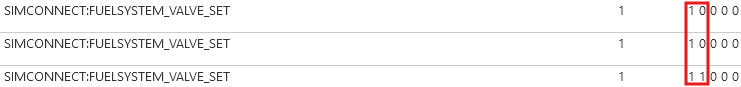
If either one of them is a 0, the engine won’t start.
The CT182T as well.
Don’t forget the T182T which is actually very good in 24. Could be my favorite Ca 182 in 24 whereas that one was a dog in 2020. Anyway, I’m liking the 182Q just fine for what it is.
Found another problem with my bravo. When using autopilot controls altitude preselector is increased and decreased by 1000 not 100 and heading and course by 10.
That 1000/10 is an old Honeycomb Bravo bug.
Can anyone verify if the Hobbs meter visually records correctly? I saw in AvAngel’s review video that it shows down to 1/100ths of an hour. When she zooms in she’s on .39 hrs but if it’s the same as the one in the 207 and the 182RG it’s actually recording in 10ths so she’d have 3.9 hrs.
I know it’s small but that bugs me. I’d like to know if it’s been corrected on this one if possible!
There are two decimals before the first hour digit. Last time I looked that read .59, but I don’t know what that actually equates to. I’m assuming just over half an hour, but I’ll look at the local files later that record that to get a more accurate decimal value.
A little over half an hour. Think of it as 59 hundredths of an hour.
Or do you think you’ve flown closer to 6 hrs?
In all other planes works fine.
I’ve just started flying it, definitely not over an hour, and it reads |0000|69| which is around 40 minutes. So that checks out for me
Awesome! Thanks for verifying for me.