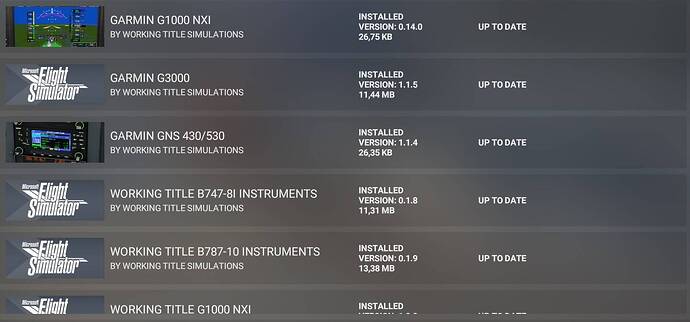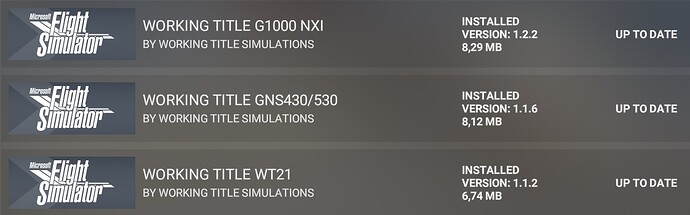Ok, thanks, so it is definitely the WT one. I don’t know why my M20R still uses the old Asobo version instead of the latest WT one.
Whenever you have time, could you please let me know if after having uninstalled the WT marketplace version you are seeing it as “NOT INSTALLED” in your content manager or you don’t see it at all ?
So you still have the WT Marketplace GNS 430/530 installed. When you said “I removed the WT gx mod.”, what did you removed ?
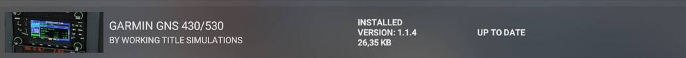
I have unistalled/re-installed both WT Marketplace GNS 430/530 & M20R, it seems to work now, need to perform further tests.
Also I cannot activate anymore the FD while AP is OFF, could be the correct real life logic at the end using the WT version and not the base Asobo one.
Still don’t understand why M20R seems to use the WT marketplace version 1.1.4 and not the last WT AAU1 1.1.6 one.
the mod for the king air / cub / Icon garmin
checked on WT’s discord, and seems my list is correct
I saw on WT Discord that 1.1.4 is still needed, it is just a line of code to point 3rd party aircraft to use the WT 530/430 instead of Asobo’s.
It depends on whether Carenado updated their code to point to the core WT GNS that’s been around since AAU1. If they haven’t, that’s why the Bridge .14 is needed because it’s still pointing to the legacy Asobo code.
I have noticed that the Boost Pump annunciator is lighting blue if you press the red high boost pump switch. Does anyone know if it also should lighting blue by pressing the black boost pump ? (so far it does not light-up the blue annunciator), what is the correct logic ?
As per the ckeclist it should be the low fuel boost pump black switch), not the high one (red) apparently
![]()
Flew this yesterday after the latest update. Lights on the autopilot do not come on, and ADF does not work, The altitude selector selector is hard to set (might be the bouncing around from turbulence).
I tested the ADF and it works for me. At LFAT they have a NDB wich frenquency is 358:
Try to uninstall and re-install your M20R. I did it due to some issues with the GNS and looks like it helped. So far AP is also working good.
Thanks. I’ll give that a try. Perhaps the A/P lights will work too. I thought it might be a pulled circuit breaker, but since Carenado does not model them I also suspect a bug.
Thanks again
You also might want to look into any liveries you are using. If it has a panel.cfg file, you’ll likely have to update it to the latest methods, specifically adding this code:
[VARIATION]
override_base_container = 0
At the top and dumping everything n the file except the exterior Registration code section.
Took this bird out again, she was sitting in my hangar for a few months collecting dust, bad owner. But so many planes to fly in the sim and so little time in the day. haha.
Anyway, I really enjoyed flying this plane again, I will have to get her out more often and put her into the regular flying rotation.
I got this Mooney recently and I’ve generally been enjoying it, but there’s one thing that’s been bugging me:
I can’t turn on the flight director independently of the autopilot. I’ll press the button and the light will flash momentarily, and the guide on the attitude indicator will start to pop up, but then it will switch back off. This has made it so I can’t effectively pre-configure the autopilot before I turn it on. Has anyone else had this issue?
GenBrienYQB reported the same here Carenado Mooney M20R Ovation - #2224 by GenBrienYQB and I am experiencing the same too. But I am not sure this is an issue or it is the normal behaviour of the FD with the AP OFF. Hopefully someone with real life experience could confirm.
I’ve recently managed to purchase this aircraft and I love it, but I found a few issues with it. I’m on Xbox but the product is supposed to be the latest version (last updated in June).
- The knob on the storm window doesn’t animate when you open/close the storm window.
- The analogue fuel indicators outside on the wings don’t move and they don’t indicate the correct fuel amount. Possibly not simulated at all?
- The altitude preselector doesn’t work as it should and as it is written in the documentation. You can’t arm a preset altitude and the aircraft doesn’t do the 500 ft/m climb/descent as it’s mentioned. You always have to engage VS mode first, then press the knob and set the VS rate, and only then it is possible to arm the altitude. The logic seems wrong here.
- I found that the GNS 530 in the aircraft is not the latest WT version for some reason. It’s missing functionality. Can’t change the NAV view (there’s no HDG up view with the arc, for example) and also it’s just different to what is in default aircraft for example. Seems to be an older version, despite the patch notes saying otherwise.
Despite these issues the plane is not only perfectly usable but very much fun to fly and use. It would just be nice to see these bugs corrected, if they are bugs in the first place.
It has been broken in the last version, it used to work properly. I opened a ticket with Carenado and they said it will be fixed in a next update.
I am using the PC version and the needles are moving based on the fuel load. The only point is that the indicated quantities the needles show are different than the ones I am seeing in the cockpit gauges. Not sure if it is a bug or the correct logic as the real plane. If you put 0 fuel quantity in both tanks, the needles still show a fuel quantity ?
You’re right, the needles work, but I think the numbers on the instrument are incorrect. At empty fuel tank the needle is at zero and at full tank the needle goes to max. However, the max number on the indicator is 30 gallons while the tank actually contains 47.5 gallons max. At 50% the tank has 23.75 gallons but the needle is at around 14.
Maybe this is some kind of modification in the aircraft that this was modeled on? The tank was “expanded” while the instrument is stock? I’m not familiar with the real aircraft so I don’t know if such a modification could exist. Just guessing.
Either way, the instrument doesn’t show correct values. The displays on the dashboard are correct at least.
One more small bug: the “GPS active” light is always lit, even when the aircraft is cold and dark.
I also reported it to Carenado and they said it will be fixed in a next update.