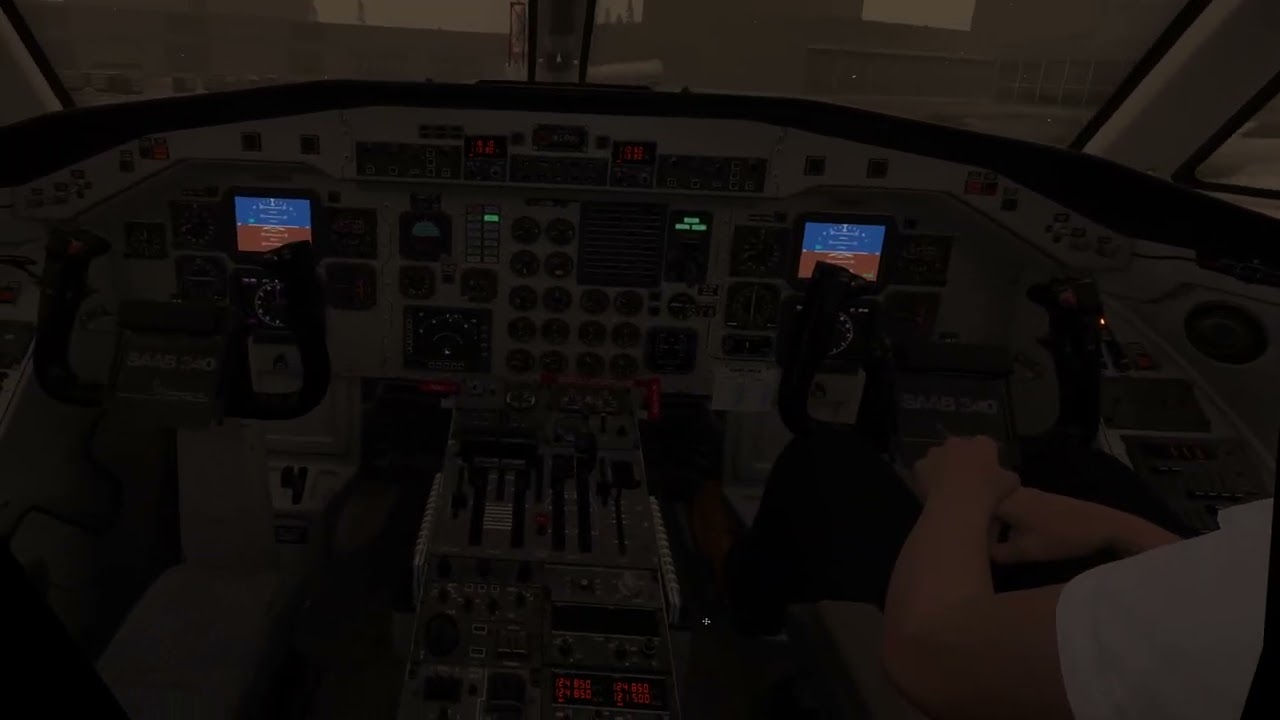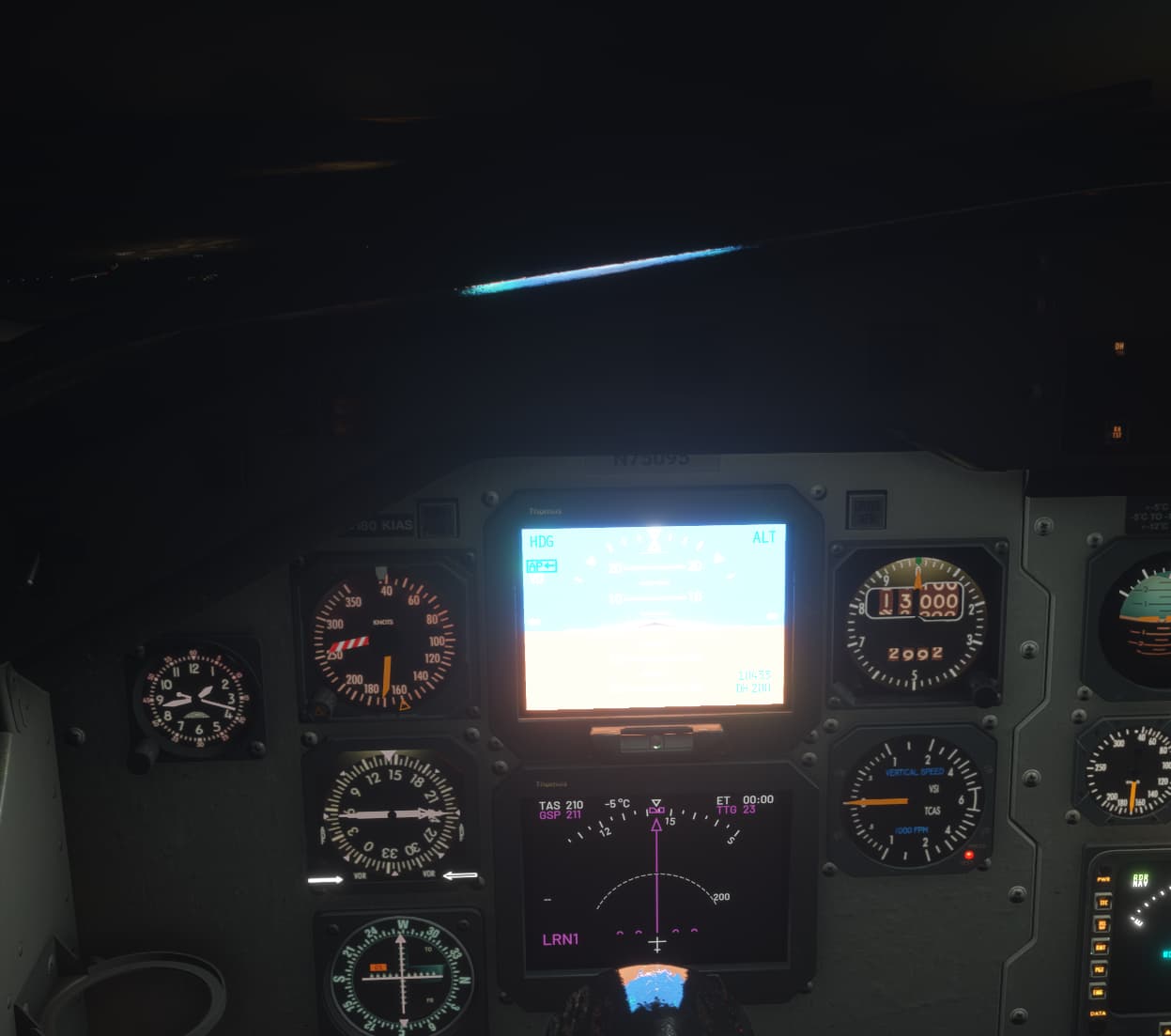SIM INFORMATION
SIM INFORMATION
This is vital information for our test team, please do not skip it or your issue may not be able to be reproduced or fixed.
-
Microsoft Flight Simulator: 2024
-
Version Build Number (Where do I locate that?):
-
Game Platform: MS Store
 ISSUE DESCRIPTION
ISSUE DESCRIPTION
-
Did you remove all your community mods/add-ons? If yes, are you still experiencing the issue?
Yes -
If applicable, which aircraft is experiencing this issue:
Saab 340 -
Description of the issue:
- Hydraulic meters fluctuate all the time for no reason
- Radar altimeter showing altitudes to 10 000 ft and over
- Sounds are weird, for example when retracting flaps from full, it isn’t a continous sound but loops weirdly. It kinda stops and starts again.
- Seat position indicators in cockpit are way off
- Taxi light not illuminating ground
- Plane cannot reach FL250, even FL130 was difficult (not even fully loaded)
- Autopilot IAS descent. Descending from FL130 with 240 kts commanded in IAS hold, the plane goes over 20 degrees nose down even with full power? Drag seems to be way too high?
- Where is the LNAV route track? EHSI not working as it should. We should be able to see the LNAV track and waypoints (and their names).
- CPT and FO EHSI are interconnected, changing something on FO side affects ctp side and vice versa
- Anti-ice boots not working (at least lights didn’t illuminate in cockpit and also not visually inflating on leading edges)
- R Prop Anti-ice not illuminating in warning light panel (L prop illuminating as it should?)
- Condition levers in cockpit not responding when moving “condition lever axis” on Honeycomb Bravo (I assigned them right and double checked).
- Standby Vor indicator not showing ILS’s glide path. Vertical indicator stays centered. Lateral indicator working though.
- Rotating COM1 knob rotates also COM2 knob and vice versa (doesn’t affect frequenies)
- Both transponders backlighting too bright when flying in night. Comms, Adf and nav looks as they should.
- Panel lighting doesn’t work
- Adding more than one waypoint in UNS-1 is bugged (sids and stars working though)
- AP half-bank mode affects only FD, not AP itself, plane will still make full bank.
Cockpit textures could be crispier and if we could set the annunciator lights to dim at night, that would be awesome. Now they are way too bright. And the annunciator lights on overhead panel and center panel show’s whatever they like whenever they like. It seems that even the basic systems (electrics, pneumatics, pressurization etc) aren’t modelled in Saab.
This should premium deluxe content, but it seems to be some half----ed port of FSX-plane. ![]()
Saab in it’s current state seems to be like 50 % ready. I hope we get updates in systems modelling and avionics in fast pace so we can enjoy this beautiful airplane. And if Carenado / MS doesn’t care about getting Saab at least in basic operating level, perhaps Blacksquare could help getting Saab’s avionics and systems in order? ![]()
 FREQUENCY OF ISSUE
FREQUENCY OF ISSUE
How often does this occur for you? (Example: Just once, every time on sim load, intermittently)
Always
 REPRODUCTION STEPS
REPRODUCTION STEPS
Please list clear steps you took in order to help our test team reproduce the same issue.
- Open sim
- Spawn in Saab 340
- Look around in cockpit, try to fly this thing IFR
 YOUR SETTINGS
YOUR SETTINGS
If the issue still occurs with no mods and add-ons, please continue to report your issue. If not, please move this post to the User Support Hub.
-
What peripherals are you using, if relevant:
G2 -
[PC Only] Are you using Developer Mode or have you made any changes to it?
No -
[PC, MSFS 2020 Only] Are you using DX11 or DX12?
-
[PC Only] What GPU (Graphics Card) do you use?
3090 -
[PC Only] What other relevant PC specs can you share?
3090 / 32gb
 MEDIA
MEDIA
Please add a screenshot or video of the issue occurring.
Here’s the flight:
[END OF FIRST USER REPORT]
![]() For anyone who wants to contribute on this issue, Click on the button below to use this template:
For anyone who wants to contribute on this issue, Click on the button below to use this template:
Do you have the same issue if you follow the OP’s steps to reproduce it?
•
Provide extra information to complete the original description of the issue:
•
If relevant, provide additional screenshots/video:
•