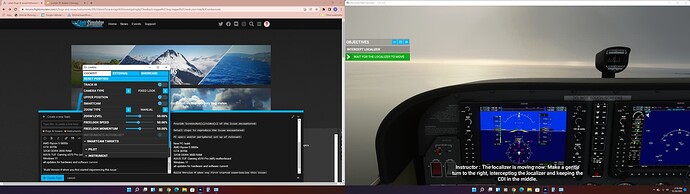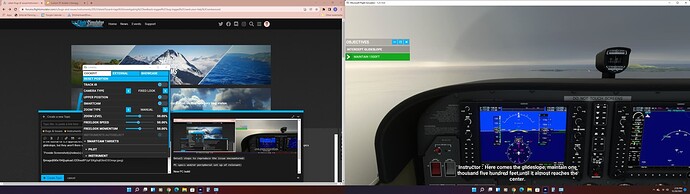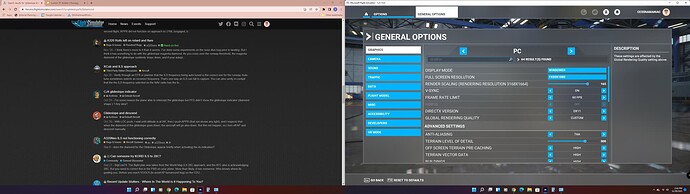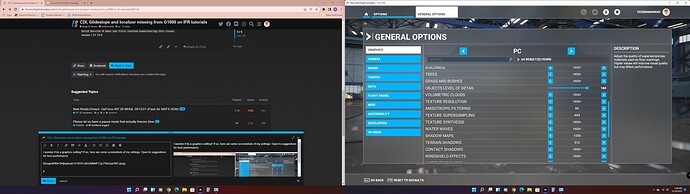Are you on Steam or Microsoft Store version?
Microsoft Store
Are you using Developer Mode or made changes in it?
Not in developer mode
Brief description of the issue:
CDI, localizer and glideslope indicator not appearing on the G1000 in the IFR tutorials… For example, in the tutorial for ILS approaches, virtual instructor says, here come the localizer, or here comes the glideslope, but they aren’t there so I can’t complete the tutorial other than a visual approach.
Provide Screenshot(s)/video(s) of the issue encountered:
Detail steps to reproduce the issue encountered:
Simply launching the tutorial
PC specs and/or peripheral set up of relevant:
New PC build:
AMD Ryzen 5 5600x
GTX 3070ti
32GB DDR4 3600 RAM
ASUS TUF Gaming x570 Pro (wifi) motherboard
Windows 11
all updates for hardware and software current
Build Version # when you first started experiencing this issue:
version 1.21.13.0