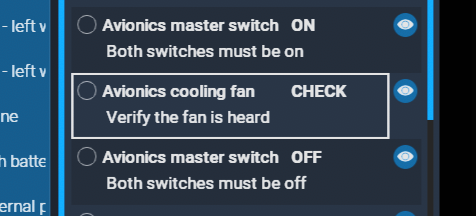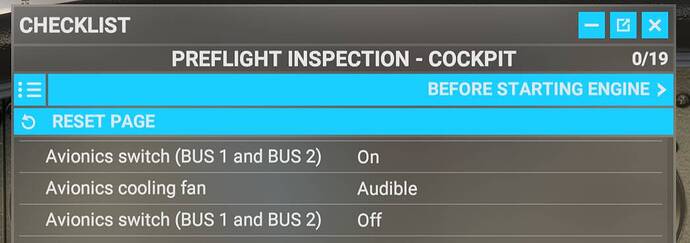ISSUE DESCRIPTION
Description of the issue:
When the 172 Basic is started cold and dark and you try to follow the checklist, you hit this section:
The problem is, I can’t hear any sound change when I switch on either of the avionics. When I switch on the master battery, I hear a high-pitched electronics whine, as expected, but I think I also hear the avionics fan come on. When I then switch on avionics 1, or 2, or both together, I don’t hear any new sounds.
For comparison, I went back to 2020 and listened carefully. When the master battery is switched on, I hear two distinct pitches of electronics whine. When I switch on avionics 1, there is no change, but when I switch on avionics 2 a very clear fan noise appears.
If applicable, which aircraft is experiencing this issue:
Cessna 172 Basic edition
(note: G1000 edition is NOT affected because a distinct fan is heard when Avionics Bus 2 is powered on)
[PC Only] Did you remove all your community mods/add-ons? If yes, are you still experiencing the issue?
No mods installed.
FREQUENCY OF ISSUE
How often does this occur for you (Example: Just once, every time on sim load, intermittently)?
Every time.
REPRODUCTION STEPS
Please list clear steps you took in order to help our test team reproduce the same issue:
- Load a Cessna 172 Basic cold & dark
- Turn on Master Battery
- Listen for a few moments
- Turn on Avionics Bus 1
- No sound change will be heard
- Turn on Avionics Bus 2
- Still, no sound change will be heard
YOUR SETTINGS
If the issue still occurs with no mods and add-ons, please continue to report your issue. If not, please move this post to the User Support Hub.
What peripherals are you using, if relevant:
Honeycomb Alpha
FlightSimStuff throttle quadrant
Logitech rudder pedals
Track IR
[PC Only] Are you using Developer Mode or have you made any changes to it?
No.
[PC Only] What GPU (Graphics Card) do you use?
4070 laptop edition
MEDIA
Please add a screenshot or video of the issue occurring.
I’m not certain if it’s related, but I did some investigating. There are some “wiring” differences between the C172 Basic in MSFS 2020 vs 2024.
In 2020, Avionics 1 switches on
- GNS 430
- Autopilot
- Transponder
- ADF unit
- (no fan)
Avionics 2 switches on
- GNS 530
- ADF unit
- avionics fan
This is the relevant 2020 checklist for the C172 Basic:
In 2024, Avionics 1 switches on
- GNS 530
- GNS 430
- ADF unit
- (no fan)
Avionics 2 switches on
- Autopilot
- Transponder
- (still no fan)
This is the 2024 checklist with the Basic gauges in view, so it’s clear I’m in the correct aircraft:
Investigation note: I highly suspect the problem is that the wiring changes now cause the avionics fan to come on when Master Battery is turned on. The “battery on” sounds in the Basic are identical to the sounds in the G1000 when Avionics 2 is switched on. Try this for yourself: Load a C172 Basic, turn on the Master Battery only. Listen close. Then, load a C172 G1000 and turn on Master Battery and Avionics Bus 2 at the same time. I’m certain I’ve identified the issue. The avionics fan is coupled to the Master Battery instead of Avionics Bus 2.
[END OF FIRST USER REPORT]
![]() For anyone who wants to contribute on this issue, Click on the button below to use this template:
For anyone who wants to contribute on this issue, Click on the button below to use this template:
Do you have the same issue if you follow the OP’s steps to reproduce it?
•
Provide extra information to complete the original description of the issue:
•
If relevant, provide additional screenshots/video:
•