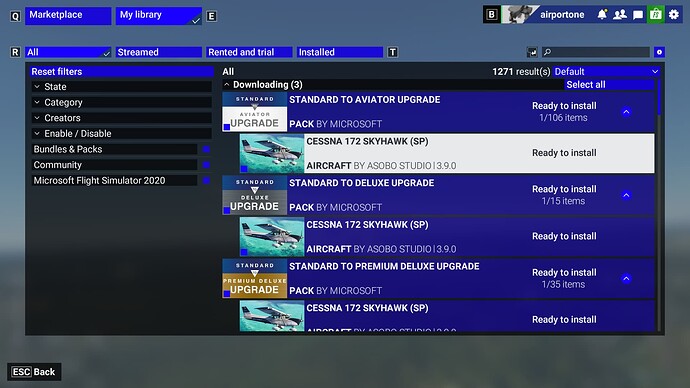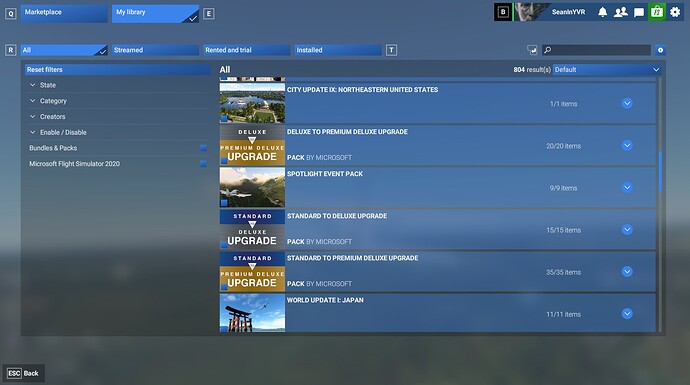Where does it go and how to get back?
Airportone
It’s in the marketplace as Asobo Cessna 172 SP. Make sure it’s enabled in your library, then it’s the variant named “Basic” available under the 172.
It’s listed as owned in marketplace but can’t find any reference in library
Must be a bug. I have the same problem with the PMDG 737. I flew it last week but now I can’t find it.
Wasn’t the steam gauge variant a DLC in MSFS2020?
(with the G1000 dubiously the default)
Moved to User Support Hub that is more appropriate for community support.
I’ve been flying it for months I looked in packages in both 2020 and 2024 and was listed under Asobo. I went back to library and searched but got no response. I went through the disabled installations again and found it this time in an upgrade to deluxe section and this time it was listed and enabled it. Now it works. Why did it go away?
The analog 172S in 2024 is currently broken in some regards and hasn’t been fixed since launch. Just fly the G1000.
After flying with it I closed msgs. I reopened and it was gone again. I tried to enable it but it wouldn’t work. Said I needed a base pack. Couldn’t find anything that related to 172. I have a number of other aircraft that used to work such as C-46, Boeing 307. What do I do that drops them out?
What about it is broken?
Let’s see, they don’t show up in the aircraft selection.
It has shown up for me without issue, so that’s not a universal problem. Not sure what’s up with it not showing up for random users but it feels more like a sim issue than something localized to that plane specifically.
I was tearing my hair out over my missing basic C172, disabling/enabling, deinstalling and reinstalling MSFS 2004, all to no avail. Finally I came here and @TheM00ps gave me the clue I need. Here’s how it works:
When you go to the “free flight” option and click on the aircraft type in the upper left corner, you get to access the list of available aircraft. The trick here is that the G1000-equipped C172 and the C172 with steam gauges do NOT show up as two separate aircraft here. They are one and the same. So click the aircraft labelled “Cessna 172 Skyhawk - Asobo Studio” to select it, even if it says “G1000” below the name.
The click the “configure” button in the lower left corner. Near the bottom of the screen will be a series of pictures showing C172 options such as “G1000 Cargo”, “G1000 Amphibious”, etc. Scroll left or right through these pictures to find the one labeled “Basic” and click to select it. Then click “Save and Back” in the lower left corner.
Voila, you are now flying the C172 with steam gauges. (Of course this only works if you have purchased the upgrade pack that includes this aircraft).
Thanks, @TheM00ps, for the clue.
Basic doesn’t appear there I can’t get that far. See images. I click on any if the 172 items and it spins and completes. But it doesn’t switch to install so it doesn’t get added to the selections.
I have never seen “Ready to install” against the items in my library. I bought the Premium Deluxe version, which was already set up by the initial installation.
Did you buy the base version and then add the upgrade later as a separate purchase? Maybe you need to pursue this as a problem getting your purchased content installed rather than as a “missing 172” problem.
I have 2020 premium from day one and 2024 aviators from day one.