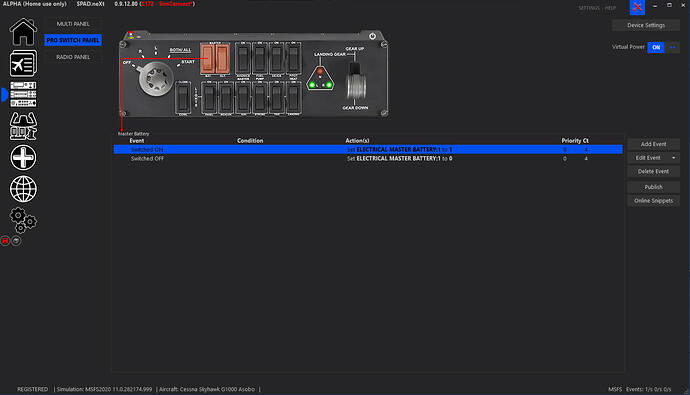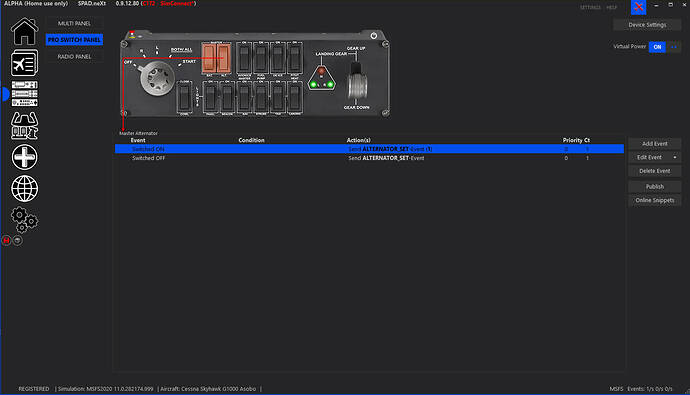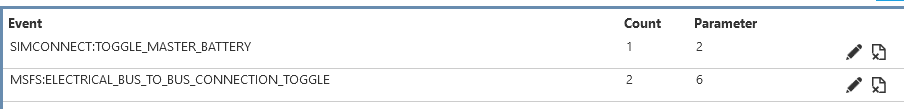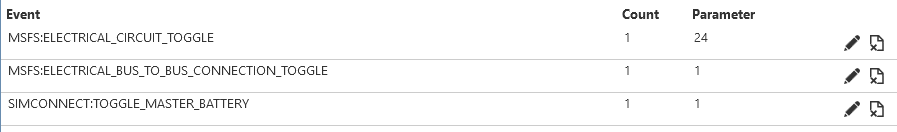Can anyone point me to how to map the battery standby switch (C172 G1000 Nxi) on spad.next so that I can use it on the saitek switch panel or warthog throttle?
Thanks Pavel, but I have those assigned already. It’s the standby on/off/test switch that I’m looking to map.
I’ll have a look for you tonight. I don’t believe I have ever tried mapping that to anything, so it should be interesting. I’m not sure if it even has any functionality but will check all the same.
Did some research today, in both MSFS and SPAD.NEXT are no ways to bind the Standby Battery to a button or switch. At least I didn’t find any.
Thanks both, I have done a bit of searching and couldn’t find anything, but was hoping somebody might have found a way by now.
It might be one of those event types that SPAD cannot see. But probably not for a default plane, so who knows?
When you flip the standby batter to ARM, these two events appear.
Armed
This is distinct from flipping the battery switch, and BUS 1 switch.
Thanks. I’m very much a newcomer to this and I think it’s a bit beyond me to program. I did try to assign those commands to the cowl switch of the saitek switch panel, but when I flick the cowl switch, it throws the on-screen battery switch. I think it needs more to get it simulating what happens in the cockpit.
Thanks for your help though.
That’s likely because you didn’t change the parameter from the default. It “1” you would toggle for the master battery, and “2” if you were flipping the standby battery.
What you have done there is treated the parameter as an ON/OFF thing, which it isn’t. Change both those parameters to “2”.
Where you would use the 0/1 would be an event which was a “SET” rather than “TOGGLE”.
That’s got it!
Thank you very much for your help and patience, much appreciated.
it works great, thanks verry much