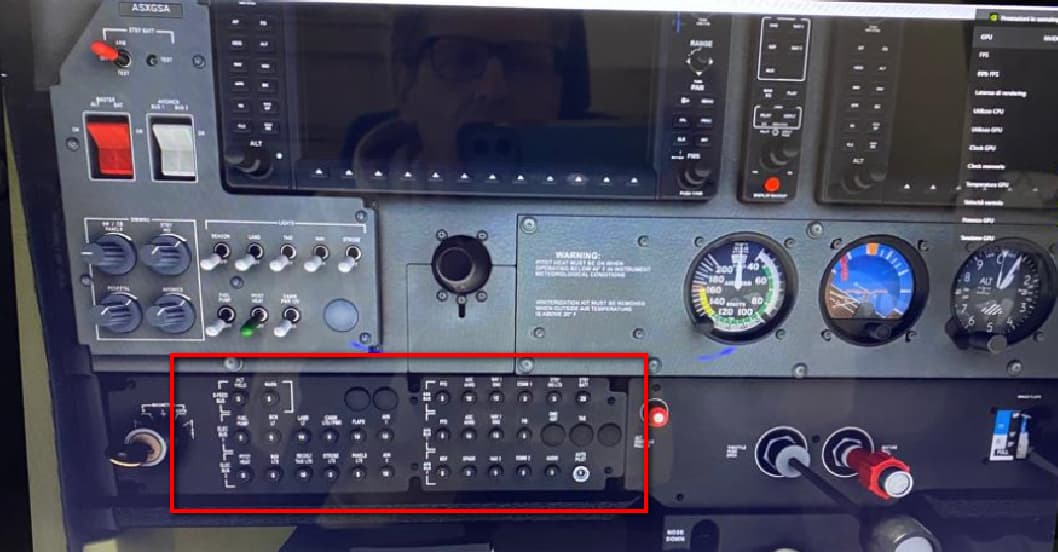Hi.
I’d like to know if any interaction is possible or needed with circuit breaker / fuse pane on Cessna 172.
Any idea?
Thanks in advance
Hello M4biz, Thank you for your post!
Your topic has been moved to the Aviate, Navigate, Communicate subcategory of General Discussion & Community Support. This is a sub-category meant for simmers to discuss, ask or answer any questions related to avionics, sim physics, aircraft systems, ATC, NAVAIDs, flight planning, and Live and AI Offline Traffic. This space is open for both 1st party (base sim) content as well as 3rd party content.
The General Discussion category is only meant for discussions that fall outside of our other sub-categories.
Please check out these other categories for your future posts:
- Aircraft
Where you discuss current or future planes coming to MSFS. - World
Where you discuss scenery, airports, and weather. - Tech Talk
Where you discuss graphics, drivers, performance, CTDs, and hardware. - Menus & Activities
Where you discuss activities (landing challenges, bush trips, etc), plus anything accessed by the menus including the Marketplace, settings, logbook, cameras, etc.
Unless there’s a mod that changes it, there’s no way to interact with any of the CB’s on the panel. Maybe in the future??!!
Regards
I never got around to it, but I assume that the internally circuit breakers may work, but there is no virtual cockpit interface to them you can use, nor animations.
You could use something like a Streamdeck to build you own circuit breaker panel. Green for in, red for out, that kind of thing.
I don’t remember if those VC switches are active in the WBSim 172.
The C172sp (Steam Gauge variant) – with the WB-SIM C172 Enhancement Mod, has 100% animated and function circuit breakers, including real world realistic, very occasional circuit breaker fault tripping.
Both default C172sp (Premium / deluxe only) & C172 G1000 have do not have functioning circuit breakers.