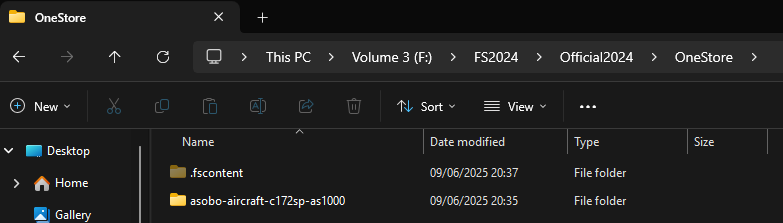ISSUE DESCRIPTION
Description of the issue: The Cessna 172 shakes, rattles and rolls. It does this when you look at it in the aircraft configuration screen, but it also does this if you load the airplane. The aircraft is completely unusable in this state. I will try to attach a video showing the problem. A warning message comes up saying there is a malfunction with the landing gear and the wheels.
No other aircraft are doing this.
If applicable, which aircraft is experiencing this issue: Cessna 172 Skyhawk. EDIT: G1000 only.
[PC Only] Did you remove all your community mods/add-ons? If yes, are you still experiencing the issue?
I have no community add-ons.
FREQUENCY OF ISSUE
This occurs always if I try to use the Skyhawk.
REPRODUCTION STEPS
Please list clear steps you took in order to help our test team reproduce the same issue:
- Open MSFS 2024
- Go to Freeflight
- Select Cessna 172 Skyhawk
4a. Click “Configure”
4b. Alternately, start a new flight with the aircraft will also produce the problem.
YOUR SETTINGS
If the issue still occurs with no mods and add-ons, please continue to report your issue. If not, please move this post to the User Support Hub.
What peripherals are you using, if relevant:
Honeycomb alpha/bravo
[PC Only] Are you using Developer Mode or have you made any changes to it?
No
[PC, MSFS 2020 Only] Are you using DX11 or DX12?
I see no option to select DX11 or DX12 in graphics settings.
[PC Only] What GPU (Graphics Card) do you use?
Nvidia 1660 Super
[PC Only] What other relevant PC specs can you share?
i7 4770
MEDIA
Here is a video showing it happening in the configuration screen:
Here is a video showing it happening within a flight including the error messages that indicate malfunctioning landing gear and tires:
[END OF FIRST USER REPORT]
![]() For anyone who wants to contribute on this issue, Click on the button below to use this template:
For anyone who wants to contribute on this issue, Click on the button below to use this template:
Do you have the same issue if you follow the OP’s steps to reproduce it?
•
Provide extra information to complete the original description of the issue:
•
If relevant, provide additional screenshots/video:
•