What is the flightplan you are trying to load?
Just to make everyone aware of one thing in this avionics set which is different compared to the Garmins.
When you load a direct A to B flightplan without any enroute waypoints or procedures set, you end up with only ORIGIN and DEST in the flight plan.
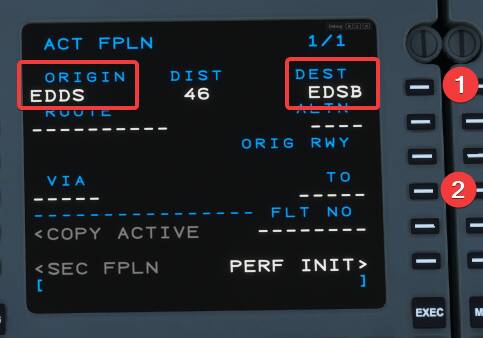
This is not a valid mission statement for these avionics and no flight path will be generated (no line on the map).
To solve this, put the the destination into the enroute plan.
Click the DEST line (1), this will copy the airport into the scratchpad.
Then click the line next to TO (2). And press EXEC.
This will put the destination into the enroute plan and now it will generate a flight path.

Another trap pilots might fall into is to have only arrival/approach procedures selected but no departure or enroute waypoints.
This might have you end up with something like this on the LEGS page.

You are now on a DISCONTINUITY because the plane doesn’t know how to connect the dots from where you are.
This is a simple fix too:
Click the line with the next waypoint which is CI21 here (1) and make it your active direct to waypoint (2) and then press EXEC.
It should now look like this
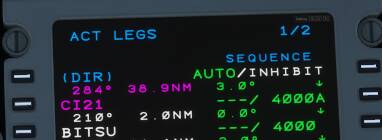

I would advise to do this after takeoff so it will generate the path from where your plane is currently at and LNAV autopilot will immediately capture it.
Here is another thing about LNAV autopilot.
Previous versions in the sim allowed you to just press NAV and the autopilot would fly you to the flight path no matter what. This was not accurate.
Instead in this case. LNAV will only be armed (white on the PFD)

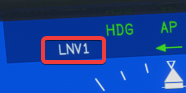
This is fine. Now to have LNAV become active (green) you need to intercept the flight path (magenta line on the map).
You can do this by hand flying or using heading mode, to set a heading that intercepts the flight path.

When the plane gets close enough to the magenta line, LNAV will become green and the autopilot will now flight the path.
Just keep in mind before taking off, check your LEGS page and the map to see if a valid flight path is generated.