I’m having the same issue.
Hi @WorldwideGull8
I did an RNAV into KSTL (30L-Y), just to test whether the CJ has a specific issue with RNAVs after AAU2. This is NOT the same thing you flew, since I didn’t use VNAV to get down, I just started in the air and flew an approach I know worked fine before AAU2.
In this test, the CJ armed the GP when I hit the APP button, and was already following the approach on the FMS. When I intercepted the GP the unit switched from “armed” to “active”, and followed the GP down correctly. So I think the RNAV approaches seem to be working correctly. I’m wondering if your system was still showing the VNAV indication (from old memory(!), “V ALT” (?)), and not didn’t transition to the desired active approach rather than the VNAV plan.
Just spit balling a bit here.
Regards
Thanks for the reply Habu2u2. Seems to be an intermittent issue.
I just flew the CJ for the first time and everything seems to be working except this flickering AP. Any idea if they have possible solutions? By the way, when am I supposed to engage and disengage the YD? I tried engaging it after disconnecting the AP but that flashing annunciator did not change.
I just engage it before takeoff. It has to be turned on for autopilot to work, so I set it along with everything else during preflight so autopilot is ready to activate once I’m in the air. When I mentioned that before, someone else pointed out the real world procedure is to wait until you’re in the air (if I’m not mistaken, it’s been a while), but it doesn’t seem to make a difference in the sim.
Hi
I downloaded the latest CJ4 for the website Working Title CJ4 - Intro however I do not have any movement on the throttles, spoilers, on switch to put on the engines etc, any ideas?
The buttons work ok such as pitot and yd etc
Also in VR mode I cannot click on mcp to change the course etc etc. as I see the mouse cursor but it is not directly in front of the knob to change.
Don’t use the mod. It’s deprecated (as it says on the website…).
The CJ4 improvements are now part of the sim and no longer require a mod.
ok thanks! yes I saw that but did not know what it meant - they should remove the downlink completely. I installed and reinstalled the plane, it works fine now.
Hi all
Is the weather radar still working in the CJ4? Does it show clouds or just rain near the airplane?
Thanks!
I think it just shows rain for me.
Hi all!
Does this only happen to me or has it happened anybody else as well?
When I put in a coms or nav freq in the flight computer, I can no longer open the PFD menu anymore. Nor can I press the NAV button next to the PFD menu button. Some of the buttons on the AP panel won’t work either.
Also, is there away to dial in nav and com frequencies manually without the Flight computer?
I’m using the Cessna Citation Cj4 AUU2 update.
Thanks
I got a Problem with the Autopilot of the Cessna Citation CJ4.
The Game sets the Attitude always to 45’000 ft, and makes it unable to set the Attitude that i want.
Reinstalled the CJ-4 in Content Manager, with no sucess.
Emptied the Community-Folder either, no luck.
Had anyone a similar Problem and know what to do?
How and when is it setting the altitude at 45,000? That sounds like the automatic cruise when using the flight planner on the world map.
When you try to change it, what is your method to attempt it? You may be doing it wrong.
Have you tried to make sure your Assistance setting are preset to True to Life? I’m wondering if the sim’s assistance settings been overriding your input.
Does anyone else experience an overspeed alarm in the CJ4 at around 300 Knots?

I’ve got the weather set to clear skies so fairly certain that’s showing KTAS. The specs show it should be able to cruise at 451 KTAS:
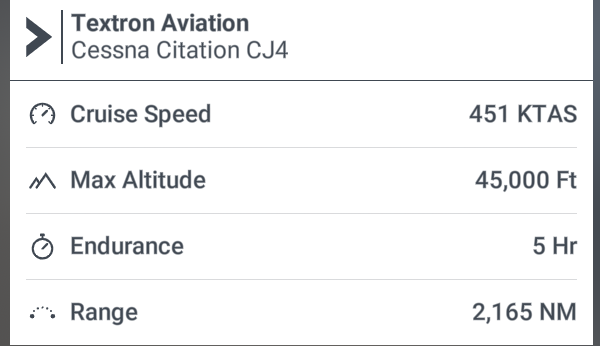
Haven’t flow this one before.
Nah that cruising speed is ground speed (actually TAS) not indicated airspeed. 300 knots indicated speed at FL260 may lead to over the mach limit.
Cheers Pal, I’ll keep that in mind for future flights
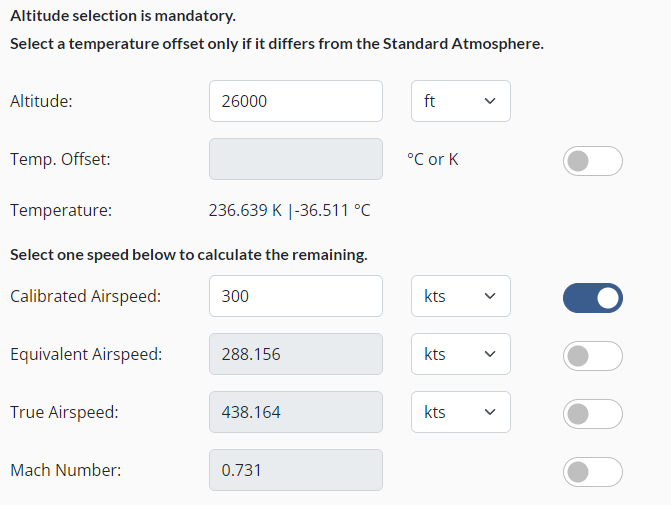
Actually there’s a TAS at the bottom of the right MFD. It is very handy for an aircraft without auto throttle ![]()
anyway to change the fuel from lbs to kgs?

Yes, the plane will follow whatever units setting you have set in the sim options. If you wish to change to KG, just change the sim units to metric in the options menu.

