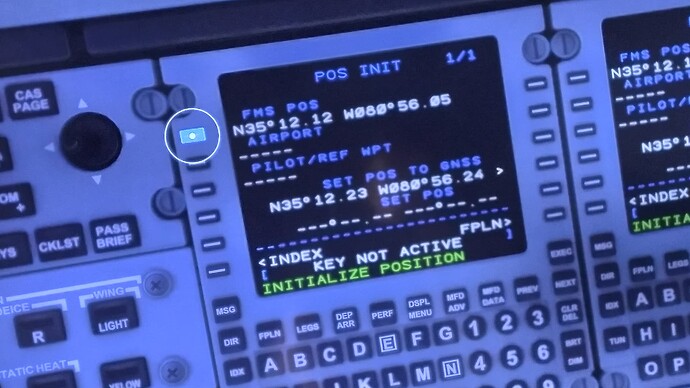Wow even the sims auto pilot setting could not get it off the ground. I’ll just avoid this plane. It obviously has issues. Shame, because it looks pretty cool.
It use to be that way, but now you only have to press the one you labeled 1 and it auto completes that part of initializing.
Autopilot isn’t for getting off the ground. So this is to be expected unless there’s a miscommunication issue in describing your problem. Autopilot can be setup on the ground, but you don’t activate it until you’re in the air.
CJ4 on the runway.
Select the desired Altitude. (cruise)
Press VS. (vertical speed)
Turn speed wheel up to the speed you want. (I use 3000)
Press AP.
Brakes off.
Throttle max.
CJ4 will lift off runway at around 110 on the speed tape
and climb at the selected VS until it reaches the set altitude
and then hold it there.
The plane flies just fine if you take the time to learn how to use it properly
Are you using Developer Mode or made changes in it?
No
Have you disabled/removed all your mods and addons? If the issue still occurs with no mods and add-ons, please continue to report your issue. If not, please move this post to the Community Support section.
Not applicable - no mods or add-ons installed.
Which aircraft are you reporting an issue about? (Please also add the proper tag for it)
Cessna Citation CJ4
Which aircraft version are you experiencing this issue on? (You can find this listed in the Content Manager under the Aircraft Name)
Current stock aircraft after SU 13.
Brief description of the issue:
When loading a flight after selecting a flight plan using the standard flight planning screen, the flight plan does not load into the FMS. There is also no flight plan in the VFR map. When I “restart” the flight, then the flight plan loads as it should.
Provide Screenshot(s)/video(s) of the issue encountered:
Detailed steps to reproduce the issue encountered:
Load a flight with a high-altitude IFR flight plan with the CJ4 using the MSFS flight planning screen.
PC specs and/or peripheral set up if relevant:
PC - specs not relevant.
Build Version # when you first started experiencing this issue:
1.34.16.0
![]() For anyone who wants to contribute on this issue, Click on the button below to use this template:
For anyone who wants to contribute on this issue, Click on the button below to use this template:
Do you have the same issue if you follow the OP’s steps to reproduce it?
Provide extra information to complete the original description of the issue:
If relevant, provide additional screenshots/video:
We’ve moved the above report into the #gd-commsupport category.
The Bug Reporting category is for posting suspected or confirmed bugs that other users are able to reproduce. Using the template is required in order to provide valuable information, feedback, and replication steps to our test team.
If you are not sure if your issue is a bug or need further input from the community, please use the Community Support category. If the community can replicate your issue, first search the Bug Reporting category to see if there’s an existing topic. If it already exists, contribute to that report. Duplicate bug reports will be closed.
If you believe it is a new report, then create a new bug topic using the provided topic template.
All issues caused by or involving third-party addons/mods should be reported to the third-party developer. Assure that no addons/mods are used when reporting issues in Bug Reports.
When you get into the FMS, do you see “EXEC” highlighted in the bottom right? I’m pretty sure that executes the flight plan you created in the world map. I can’t test this at the moment to be sure, but I only see that when creating a flight plan from the world map and I’ve always just pressed it at the start.
Interesting - that worked! “Exec” was highlighted, and when I pressed it, it loaded the flight plan created in the world map screen both into the FMS and the in-flight default VFR map. Interesting too that I have not seen this with other default planes with FMS. Thanks.
I don’t really fly much else, so I can’t speak to how other aircraft work in that respect.
Fyi the FMS flight plan and VFR flight plan are tied together. The VFR map will not show the routing or route changes until executed in the FMS. If you start editing the flight plan in the FMS, the MFD will show the proposed changes as you work on it, but the VFR map will not update until it’s formally executed.
I’m not seeing anything strange on the altimeter. Do you mean the “V speeds” shown on the airspeed indicator? If that’s it, the easiest thing would probably be to google “V speeds” or looks at them in Wikipedia.
Regards
I believe it’s just a placeholder to note there is a digit there, and in this case it’s ‘empty’
No I mean the “blob” to the left of the digit “3” on the altimeter readout. I have never seen that on any other aircraft and I’m pretty sure it shouldn’t be there. These blobs occur at the left of the altitude readout like “padding”, if I’m at 900ft there are two blobs
I just looked up some videos on YouTube on real CJ4 cockpits and it actually seems to be as it should. These “blobs” are clearly visible in the real aircraft as well. So just forget my posts please ![]()
That will disappear after you pass 10,000.
I was just taking off out of Detroit KDTW and it quickly showed icing on the CJ4 while taxiing. There was a light haze in the sim, but I had all the anti-icing options on. It didn’t melt away until I was about cruise altitude in clear skies. I seem to remember anti-icing would prevent it from showing up, and make it slowly fade if already there, but not anymore? At least it didn’t seem to affect my performance.
This problem is back for me (see my above post about flight plan not loading in the FMS). I tried 3 scenarios this time in trying to resolve the problem again, and my IFR flight plan as programmed in the world map screen is still not importing into my FMS.
-
loaded an IFR flight that began on the runway. “EXEC” was not highlighted in the FMS, and there was no flight plan loaded in the FMS or the VFR world map.
-
I used the MSFS menu to “restart” this same flight. Same result.
-
Newly loaded an IFR flight plan from cold/dark, this time starting the flight cold/dark in a parking spot. This time, after starting the engines and turning the avionics on (following the in-game checklists), “EXEC” was highlighted, and after allowing the FMS to “align”, I pressed “EXEC” but got the same result as above - no flight plan loaded into the FMS or the VFR world map.
Any guidance?