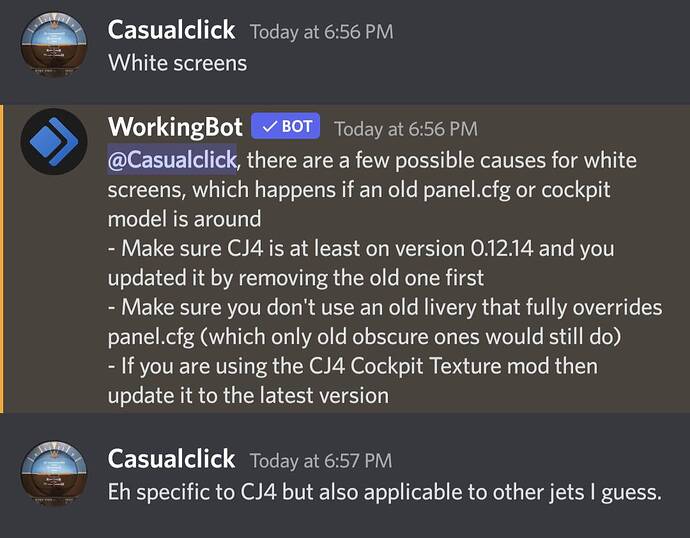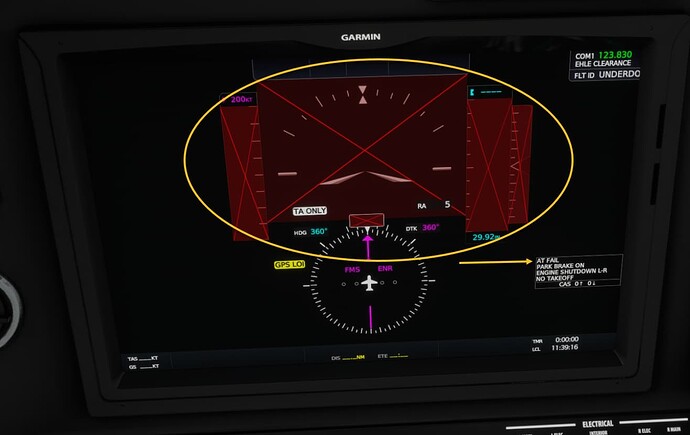Thank you using the Bug section, using templates provided will greatly help the team reproducing the issue and ease the process of fixing it.
Thank you using the Bug section, using templates provided will greatly help the team reproducing the issue and ease the process of fixing it.
Are you using Developer Mode or made changes in it?
No
Have you disabled/removed all your mods and addons?
Yes
Brief description of the issue:
Just applied the recent update, which I cannot view via the release notes and the Avionics Panels are both “white screens” in both planes.
Provide Screenshot(s)/video(s) of the issue encountered:
Detailed steps to reproduce the issue encountered:
Set flight from KATL
PC specs and/or peripheral set up if relevant:
Build Version # when you first started experiencing this issue:
 For anyone who wants to contribute on this issue, Click on the button below to use this template:
For anyone who wants to contribute on this issue, Click on the button below to use this template:
Do you have the same issue if you follow the OP’s steps to reproduce it?
Provide extra information to complete the original description of the issue:
If relevant, provide additional screenshots/video:
Hi there,
Please update your title so people know what you are asking before opening your thread.
Thanks!
Also-do you have the PMS50 GTN750 file? If so, delete that and try to reproduce
Release notes: [RELEASE] Release Notes (1.27.21.0) Sim Update 10
I have updated G1000 through the market place, the G3000 from Working title and still get the blank screen. Am I missing something?
Moved to #self-service:aircraft-systems
Are you also using Dakfly’s Longitude Mod? He released an SU10 update.
Also:
1 Like
I did remove the old CJ4. I will try removing the liveries as well
That did it.. Even though I was flying the Longitude, the CJ4 stuff must have been causing issues, once removed all was good. Thanks!
1 Like
To fix the issue, I went to Windows/Settings/Apps and repaired the install. Everything in the Community folder was removed. Probably could try just removing everything in the Community folder first. The default plane worked fine. I re added add-on planes. Some caused the problem to re appear, some did not. When problem re appeared I just removed the last ad-on loaded to the Community folder.
I have the same problem now with Daher plane. What went wrong?
I’ve no blanck screens…I’ve part red screens. I search on the web, google and youtube but can’t find an solution. Does any one know what I do wrong. Also when the engine are running it stay’s red.
Thank you for the efford
![]() Thank you using the Bug section, using templates provided will greatly help the team reproducing the issue and ease the process of fixing it.
Thank you using the Bug section, using templates provided will greatly help the team reproducing the issue and ease the process of fixing it.![]() For anyone who wants to contribute on this issue, Click on the button below to use this template:
For anyone who wants to contribute on this issue, Click on the button below to use this template: