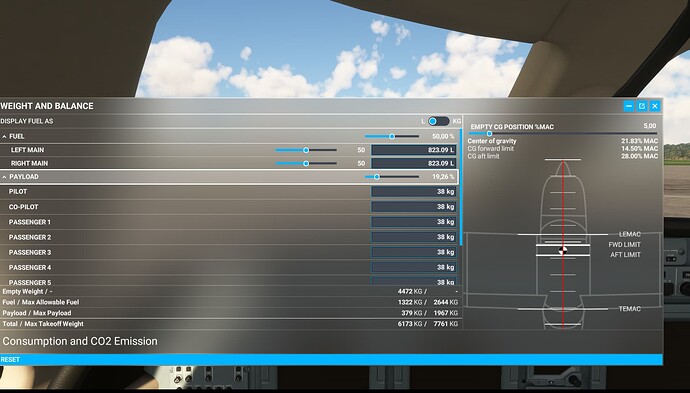Not sure if it is a bug or just something the developers overlooked since release. The weight and balance window when in any aircraft is missing a CG readout for the player. There is a readout or CG calculation provided for the player before loading into an aircraft at the world screen, however none present later when flying. Unclear why that isn’t provided. It should be and is very useful if deciding to change any payload or fuel. All that is provided is line entries for weight at particular stations, fuel quantities, and basic weight limits. Again, I don’t understand why the CG is not provided at this point and provided at the world screen. Seems backwards and illogical.
That info is already available once a flight is started, here is how to access it:
Example with the CJ4:
Oh really! Does the window default to hide the readout? I don’t recall ever purposely hiding that. Thanks for pointing that out. @DementedCorn327
Apparently yes.
So then it technically is a bug then. Okay. Hopefully the mods will move it to the correct location. Thanks again.
Well I don’t think it is a bug but more likely a choice “by-design”. The default size does not include the graphical representation and by manually resizing the window you get access to it, just that users need to know that functionality.
Right, well, maybe not a bug for the readout missing. More like the window size is wrong.
Or maybe they took that decision to avoid having a too large window inflight hiding a large part of the cockpit and instruments. For the ones that want access to more information, option of extending the window is available.
That’s true.
but does it say “extend window size to reveal CG diagram”? if not, then I’d say it’s a flaw because no one will know to extend the window, it is therefore a hidden function. I doubt the devs meant to create secrete functionality
Agree that an option/indication is missing to make the user aware that additional information is available by extending the window or by clicking on a dedicated spot in that window.