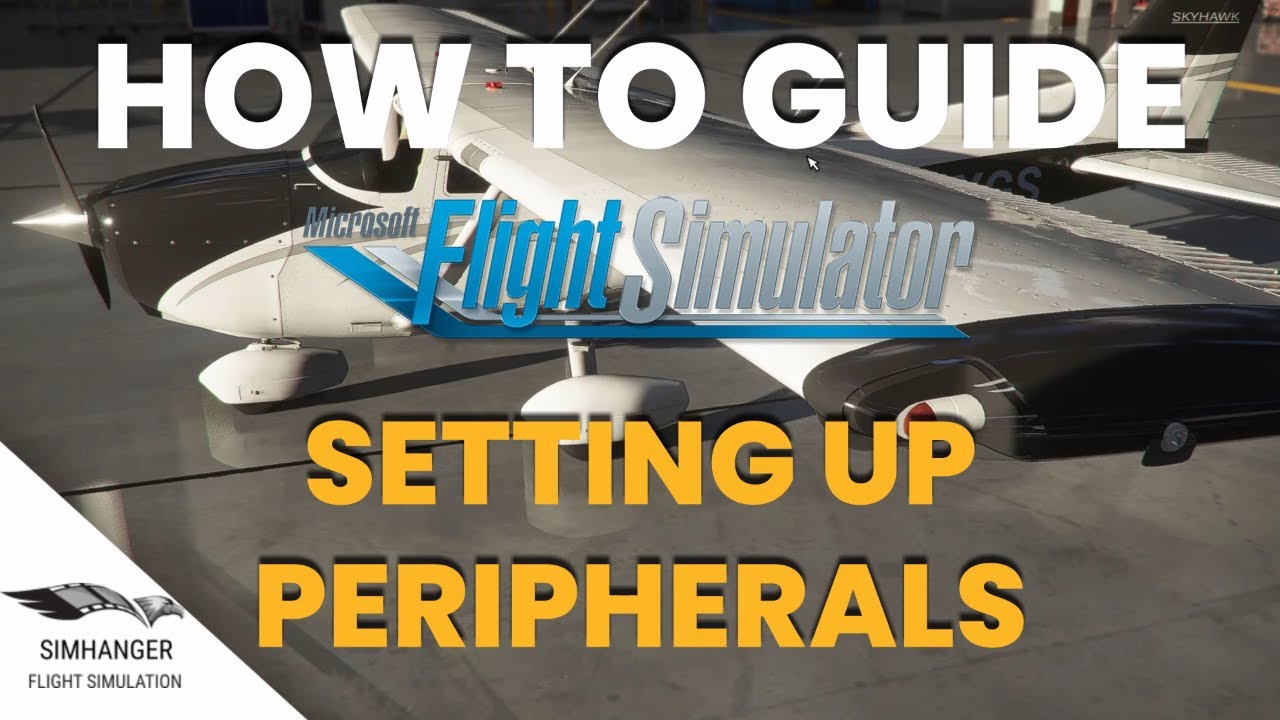Whats the trick to control. I have tried everything. Its installed but when I do a flight I just sit and watch the plane fly itself. In the overhead where is says tools, Iclick on control aircraft but nothing. Somewhere there is an “OK”. And I have been fighting this since the sim came out. I bought full bore. thanx for Prepar v5
Pilot head looking icon, when flight loads.
Need to click autopilot off,third one down.
If you’ve got copilot’s enabled, might be why.
Hey sticky thanx for reply. U talking about the overhead where you click on yoke, camera, tools? Or inside cockpit. I know it has to involve the autopilot. Will let you know how I make out.
Also - Try calibrating your controllers in Windows. Mine worked with X-Plane, but didn’t in MSFS 2020 until I calibrated with Windows. Also, if you have multiple controllers, make sure you don’t have the same function assigned in multiple places.
Between these two videos, on YT, you will learn a lot on setting up stuff. Note, the sensitivity of the devices is Not Liner (think correct word), if you actually go into your Joystick or yoke settings via main page, controls, choose device in question and then click on sensitivities. Test the axis movements of that device, and you will see about half way through an axis, the little dot, really starts to move quick. For my Logitech 3D Pro Joystick I put in the following numbers of sensitivity: For dead zones all at at 18% except the throttle slider is at 2%, the actual sensitivity for movement is at ZERO except for throttle which is at 1. This makes mine mimic the actual control yoke in the planes I fly to as close to liner as I can get them. Still, as one person said, this is not a good way to calibrate different control devices as we need real linier choices, not based on a curve. Each device is going to be different. Suggest you search on YT for the fellow who does the Honeycomb yoke configuration his demonstration is excellent. There is no dead zone in the honeycomb yoke unit according to several YT reviews and some of them dig into it deep to probe it.
Thanx for the “setting up Peripherals”. I have things pretty much under control in the Sim, as soon as I can find the autopilot switch. Its the sim that I have no control over. I pre bought the sim digital. At this point I have installed it countless times, After one or two times, back to install. And trying to find the install place is a work of art, being not to smart on the computer. I do not have a disc. Microsoft installed this originally. When the earth shows up I know I am in, otherwise the blue line takes forever, and nothing shows up… When it does click on any key does not work. Where is the “exit” click on file, or ctrl +c. I have to task manager to get out of it. Once I get in this time I will find the autopilot switch. I have the CH setup sensitivites et all. But havent been able to spend enough time with it working in the airplane because of how nice they have the autopilot button hid, with no flag on it when your mouse touches it to realize"there it is"
Put the sim in “windowed mode” then the x shows and the taskbar at the bottom, hitting the esc key will generally end any flight and take back to menu.
“Windowed mode” and its opposite “full screen mode” are alternatively activated by pressing Alt-Enter.
OK I got the sim back to square one. I am almost positive I have the ch yoke installed as when I go watch the control work, yoke and pedals in the dead zone pages. When I fly the airplane and click on the pilot head and I move that button that sez control aiirplane. Thhe plane goes off autopilot, bit I cannot control the plane. Yoke does not move. Do I have to go through setting up Position 1,2,3,4,5. I thought I did that as when I get to the page to watch things move, they all move like they are supposed to. Just one thing I can’t get my brain around.
By selecting the “pilot head” and then moving any of the displayed switches from left to right you are releasing your control of that item to the copilot.
To return that control to yourself you must move the switch back to the left. (So there’s no need to configure anything else in the Controls view.)
As you’ve discovered, the “deadzone pages” - the Options / Control screen - can be used to see if the yoke and rudder are recognized by the sim, but are not enough to ensure that they’ll actually move the plane’s ailerons, elevator and rudder when you press the Fly Now button. To do that from the cockpit view, press the num pad “Ins” button to open the external view screen. By moving the controls now, you can now verify that they do move on the aircraft. Press “Ins” again to return to cockpit view.
THANK YOU SIR for replling. I have done everything you say. You name it I have done it. done all the 2 3 4 5 pov business. what does pov stand for anyway, I have saved everything, will not turn the autopilot off on the turboprop airplane when I click on it and it says turn off autopilot. Now when bring up the basic controller when flying and is say CH FlightS im Yoke USB there is a big question mark there. I know what it means. I have to get the question mark off it and the pedals. HOW???
POV is an acronym for point of view. For your other questions, I’ll be back in a few minutes when I have the sim running. What plane are you flying?
sorry I got way laid couple of errands. the plane is the single engine turboprop
I know the problem is me. Its all there, but I can’t figure out what trick key is to turn the lock…
The “z” key toggles the autopilot on/off as does the center top console button (labeled AP just below the compass). When the light is ON, just to the left of this button, the AP is active.
I watched a utube on ch yoke. So I went back and assigned and re assigned left right up down, and then rudder. When I take of it will let me steer the plane with rudder.
But no matter which button I push in tools the yoke will not work, and I saved everything in Primary flight controls
I’ve had, and still have, the exact opposite issue in that my yoke works consistently but the rudder refuses to work when I go to fly - even though it reacts as expected in the Controls view.
The work-around (not a permament cure) is to unplug the USB for the rudder, plug it back in and wait until the controls are moving again in the external view (the “Ins” key). This “wait” period is 30 seconds or more of frozen simulator (nothing at all works other than sound). When the rudder again moves, everything operates as it should and I can fly with full control over the aircraft.
So you might consider trying the the same steps with your yoke.
You know its really something about this simulator. A little beyond its time, but not much help that I know of in the backup department. And that means referring to CH. How many years has CH been around, I bought mine in FS98. a little on the old side right. I dont know about any other fltsims but I have Prepar 4 & 5. and CH as old as it is works like a champ. Very simple setup to assign buttons. I dont have a college doctors degree to set CHup. in 2020. There are not enough buttons on the CH to set up what 2020 wants or has. Then I go to utube to get an answer, and I cant pickup things that fast that they spew. I catch a couple of things. Any how I will try what you have suggested. Talk about frustration for all the money spent, and where is the manual that goes with Premium digital. “snicker”
I finally found out how to install the CH. Probably any unit for that matter. Its a helluva job that much I can promise U. You have to be right everytime. I have watched most of the stuff on utube and half of it is garbage. They really goofed on not supplying us with a to do manual for setting up, because no setup no playee… I am not finished with setting up, and wont be until I can take off and handle the airplane. Got most things working, but til I get to fly the plane I am still at zero…
HEY EVERYBODY…Guess what. I prepurchased the sim in August. I finally flew my first airplane today November 28th. After months of trying to get this old CH unit too do what its supposed to do. Even though I had to work the throttle with the mouse, I took off from Ontario, ca, for Long beach but didn’t make it there. Landed at an air force base, as I figured nice long runway. Nothing on the controls is what I want them to be, very erratic, but I got it down, but couldn’t stop and had to run off the runway. In order to do this I spent about24 hrs trying to pllace all files in the proper position, which they werenot as I had no brakes and throttle. throttle I worked with the mouse. No camera setup yet either. Why does this prograk take so many hours to load? I know theres a lot in there, but almost 8 hrs?. Well as soon as the program loads u again I will get the brakes and throttle fixed and do a flight from Seattle to Pane, where they build 737-800’s. Am flying the Beech Baron. When I get everything set up straight forward, then its into jets.