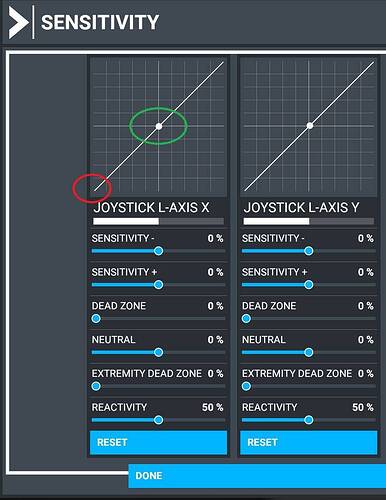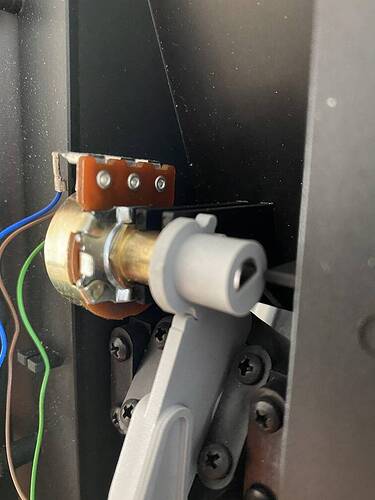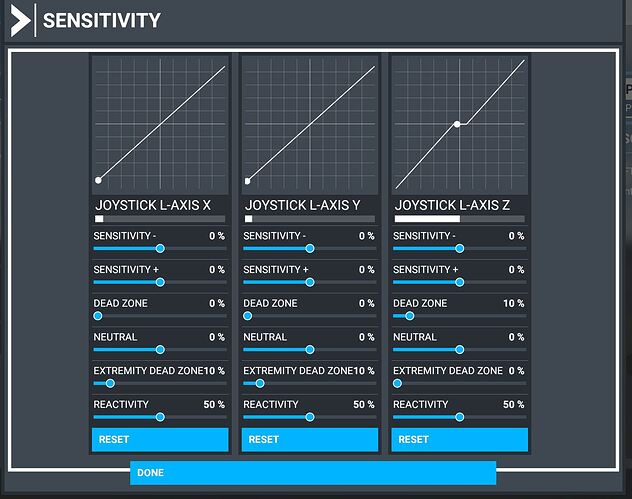HI All,
Hopefully somebody can point me in the right direction. Here is the issue I am facing.
I have a CH Pedals Pro which is working fine (use it a lot within X-plane) but what I experienced in MSFS is that with taxiing (let’s take a default Cessna 172), with pedals not touched, the brakes are slightly on. So when I want to taxi from standing, I have to apply a lot of power. When I put pressure on the downside of the pedals, breaks are fully released.
I checked already the potentiometers which function correctly.
Attached the assignment and current sensitivity. What I saw that whatever setting of sensitivity I choose, the breaking function of the pedals are always in the middle. What I expect is that the range start all the way down (Zero). Marked it in the screen shot with Red (where I expect it to be) and Green is now the default.
Setting Nul zones etc doesn’t help.
Thanks for all the suggestions and tips!
I have almost the same issue except only my left brake is slightly being applied. Tried calibrating in MSFS and Windows to no avail. I’m convinced it is the brake potentiometer in the pedals. I’m just going to live with mine until I can see what Honeycomb’s Charlie pedals look like.
Hi Clayton, i tried another setup and will test that tommorrow. Keep you posted! Also i cleaned the potentiometers in the pedals which decrease the jitter. Will post that too
I had the same issue with my 16 years old CH pedals. Calibrating them carefully in Windows helped in my case. Try to keep them pressed slightly, never release them completely during calibration.
Just recently the issue started again, this time the calibration didn’t help. But just pressing and releasing them multiple times made them work again. Maybe some dirt got inside. So cleaning the potentiometers was a good idea.
The quality of the potentiometers was never the best. And a decade in the attic didn’t make it better.
Hi All,
Promised to post what I did to solve it.
- Clean the potentiometers in the pedals
- Reset the W10 calibration to default!
- Reset the assignment in MSFS 2020
- Assign the breaking function again to the CH pedals
-1- Remove the plates on the pedals and you are able to remove the potentiometers (see my pictures). DO NOT REMOVE THE SCREWS ON THE BOTTOM PLATE! Take a picture first before removing so that you know the correct wire connection and placement on the gear. With the potentiometer decoupled, I cleaned it with alcohol ketonatus 96% (use at own risk). Do not open the potentiometer, just let some of the alcohol flow in. After that dry it and move the potentiometer around. I use an air-spray for that. Or let the dry for a hour. reassemble the pedals again.
-2-. Reset the calibration for the CH pedals to default via W10 settings
-3- Remove the breaking assignment for the CH Pedals via the controls menu in MSFS 2020
-4- Assign the breaking assignment for the CH Pedals via the controls menu in MSFS 2020
With that the assignment is now correct as shown on the new pictures attached. Tested with Cessna again and no breaking problem and the assignment is now correct. Depending on CH Pedals, apply some dead zone. See my dead zone config attached.
Hope this helps for somebody!
2 Likes
TIP : do not turn the potentio meter straight away when you applied the alcohol or you might destroy it .AKA strip the resistor stuff from the back plate.
Thanks! True, dust will always sneek inside although the pedals are fully covered. My CH pedals are over twenty years old now so can imagine that the potentiometers will retire some day. Replacement is not a problem i saw. Quality lineair potentiometers of 100Kohm will do i guess.
Sorry for reviving the topic, is there a website where I can buy those potentiometers in Europe? Thanks
I had exactly the same problem. CH Pedals were correctly showing brakes at 0,0 position in calibration, but showing in the mid-range of the sensitivity settings in MSFS2020. How did I deal with it? I recalibrated the brakes but had a book about 15mm thick (circa half inch) under the brakes axis so that its zero position was slightly artificially elevated. Then I was able to set them up in FlightSim and use standard sensitivity curves. It was a markedly better experience afterwards, no longer having to put the full weight of each leg on the pedal at its bottom extremity to keep the brakes from being on all the time.