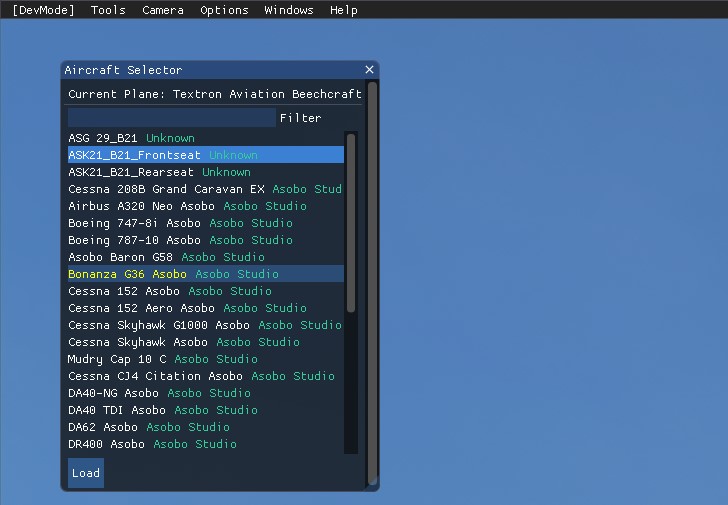In Prepar3d is possible
Pire je dois quitter le jeu complètement ( alt F4 )
Whilst i understand the desire for this, I dont think it’s a great idea for this feature, especially withthe complex physics modeling, and the potential scope for further issues. For example… lets suppose you are flighting a 787 at FL320 at 480knots… and then switch to a humble zlin, if the software doesnt glitch like hell (likely as they are two different planes with vastly different flight models, engines, surfac es, etc) it will also either disintegrate (airframe stress) or a complete loss of control from being too high, too fast.
Probably thats why they didnt do it, because it is actually quite tricky… yes i am aware previous versions did it… but the flight model was very different, less complex. and as for developer mode… well us devs are used to crashes! ![]()
but whilst yes its a nice idea, i really dont think it will happen soon…
Salut
Pas d’accord lorsqu on est sur un stationnement et que le jeu refuse de prendre en compte mon arrêt certainement mal fait j’en suis sure ,j’aurais aimé pouvoir recommencer ailleurs ou avec un autre avion.
Please add ability to change aircraft during flight without going back to main menu. and reloading all the menus etc.
Turn on “Developer Mode” in the options, and then you will see a menu bar during the flight. There you can select any aircraft.
To be honest I think its fine the way it is. As stated, DevMode already offers this functionality.
Developer Mode - Window - Aircraft selector…
Yes that is correct. Using DevMode you can switch to any of your aircraft even when in the air. Although one issue with switching while in the air is the new aircraft spawns into the sim with zero forward speed resulting in a hard stall.
it’s 100% fonctional in developers mode, so they just have to enable it in classic mode…
i would rather have that top bar than the dynamic tool bar that interferes with virtual cockpits sometimes based on viewing angle.
This can be done in Developer mode by going to Window → Aircraft Selector at the top
mine is grey out wont let me choosee help
mine is grey out please help
dont want to use dev mode, id rather have the old style Menu Bar permanently at the top.
you can select aircraft from the drop down in Dev mode
Yes, i know. But why only in the dev mode…
I realize this detracts from the realism factor of the sim but I think it would be nice to switch planes anytime during flight like we could in fsx.
I’ve heard, though I haven’t tried it, myself, that you can do this in developer mode.