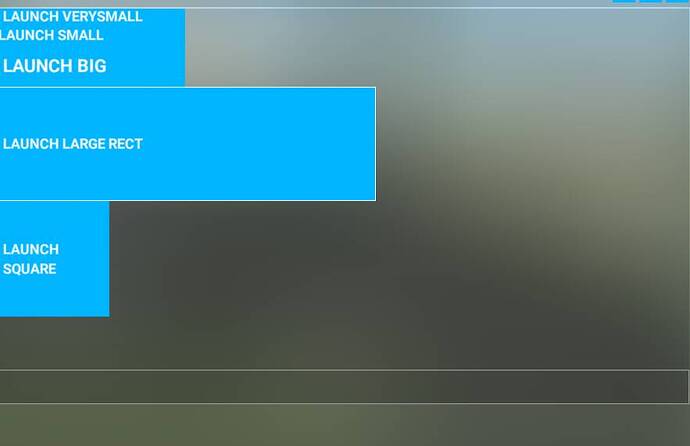Hi all, trying to change the layout of the buttons in my custom UI. How do I change the size of the buttons and window itself to make it all nicely fit together?
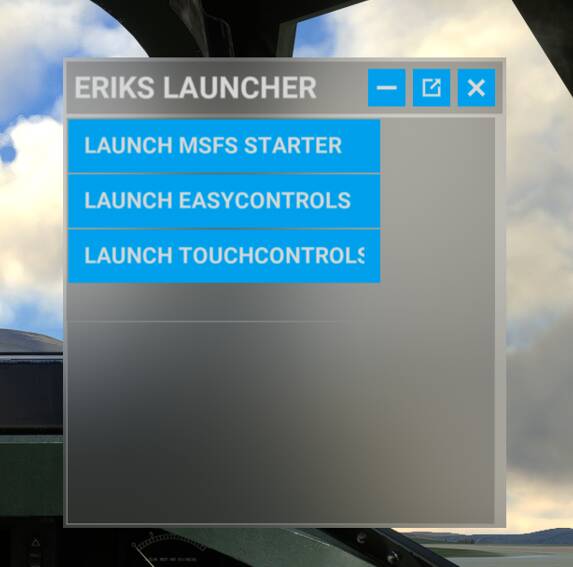
Code:
<!DOCTYPE html>
<html>
<head>
<meta charset="utf-8" />
<link rel="stylesheet" href="/SCSS/common.css" />
<link rel="stylesheet" href="CustomPanel.css" />
<script type="text/javascript" src="/JS/coherent.js"></script>
<script type="text/javascript" src="/JS/common.js"></script>
<script type="text/javascript" src="/JS/dataStorage.js"></script>
<script type="text/javascript" src="/JS/buttons.js"></script>
<script type="text/javascript" src="/JS/simvar.js"></script>
<script type="text/javascript" src="/JS/Services/ToolBarPanels.js"></script>
<script type="text/javascript" src="/Pages/VCockpit/Instruments/Shared/BaseInstrument.js"></script>
<link rel="import" href="/templates/NewPushButton/NewPushButton.html" />
<link rel="import" href="/templates/ToggleButton/toggleButton.html" />
<link rel="import" href="/templates/tabMenu/tabMenu.html" />
<link rel="import" href="/templates/ingameUi/ingameUi.html" />
<link rel="import" href="/templates/ingameUiHeader/ingameUiHeader.html" />
<link rel="import" href="/templates/NewListButton/NewListButton.html" />
<script type="text/javascript" src="/JS/debug.js"></script>
<script type="text/javascript" src="CustomPanel.js"></script>
</head>
<body class="border-box">
<ingamepanel-custom>
<ingame-ui id="CustomPanel" panel-id="PANEL_CUSTOM_PANEL" title="" class="ingameUiFrame panelInvisible" content-fit="true" min-width="120" min-height="60">
<div id="CustomPanelRow" style="background-color: var(--backgroundColorPanel);">
<table style="width:100%">
<tr>
<new-push-button id="MSFS_Starter" class="small" title="Launch MSFS starter"></new-push-button>
</tr>
<tr>
<new-push-button id="EasyControls" class="small" title="Launch EasyControls"></new-push-button>
</tr>
<tr>
<new-push-button id="TouchControls" class="small" title="Launch TouchControls"></new-push-button>
</tr>
</table>
</div>
<div id="CustomPanelWrap">
<textarea
id="textBuffer"
style="background-color: var(--backgroundColorPanel); font-family: RobotoMono-Light; font-size: var(--fontSizeParagraph); width: 100%; height: 100%; color: var(--textColor)"></textarea>
</div>
<section id="MainDisplay">
header
</section>
<section id="Footer">
footer
</section>
</ingame-ui>
</ingamepanel-custom>
</body>
</html>