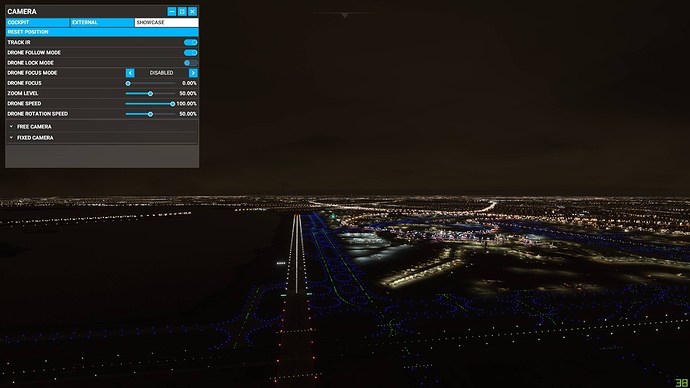The current zoom function on all cameras acts as an enlarge function and does not actually zoom the image. Can this be changed so that the image is redrawn as if the camera viewpoint has actually been moved towards the area being zoomed in on? This would mean that additional infomation and detail will be added to the zoomed image.
Currently zooming in doesn’t add any new information to the image - it simply makes the existing image larger. At long distances, this means that LOD, drawing/rendering range etc all impact the zoomed image. The examples below show the current position.
View zoomed at 50% (i.e. default)
You can just make out the New York skyline in the centre of the picture. From this far, the fact that the photogrammetry hasn’t rendered properly is fine. However, zooming in to 100% from here shows this image:
Obviously this looks horrible. If the second image showed the photogrammetry rendered as if the camera viewpoint were in the right place to have taken this image at 50% zoom, the zoom would then include much more detail and information and operate much more as expected. This is what you would see through binoculars for example.
I would propose to implement a dynamic adaptation of terrain level of detail / LOD with zoom/field of view so when zooming in you would see objects and terrain with a realistic and higher level of detail.
I have made some tests to improve frame rate and reduce stutters on my system (old i2600K OC and RTX 2700). What I noticed doing some experiments is that with a Terrain Level of detail of 10 (vs 100) in a dense urban area (Rome with 3D photo buildings), I reduce to almost zero the stutters and have a smooth experience. with Terrain LOD to 100, I noticed that stutters are function of the change of scenery with time. I could see this by entering a steep 60 deg bank at 500 ft with a lot of buildings appearing during the turn. With Terrain LOD at 100 I have continuous stutters probably because the urban landscape changes continuously and need to be loaded. With LOD at 10, it’s stutter free.
However, the issue is that with a LOD of 10, if I zoom to show buildings or terrain at distance, these look like a pile of rubble (turning Rome into Pompei… not that Rome has not already its fair share of ruins…). Or in NYC it looks like the collapsed buildings in the dream in Inception (the movie)…
So it looks Terrain LOD changes the rate of change of LOD with distance. However, if this can be changes so that when you zoom, only those portion of terrain in the field of view are shown at higher LOD, the result would be much more realistic and improved.
In such a way, I could zoom while cruising at 30000 and see city and terrain details. In X Plane there is a nice add on which would adapt the LOD based on frame rate so when zooming, you would see more buildings. But even without this add on, zooming shows buildings not previously visible (only those in the field of view).
Zooming is exactly what it’s doing. Zooming and enlarging are effectively the same thing, and the camera specifically does not move.
The problem is that the LOD settings don’t change to account for the longer focal length, so the detail remains as it was with the wide angle view.
1 Like
Which is exactly what I’m describing. Of course the camera doesn’t actually move but I would like the zoom to show what the camera would show if it did indeed move.
[NB: I’m copying the following from another of my post about perception of speed at the peripheral vision/edges of the screen. This in itself has nothing to do with the topic you’re raising, but I find it interesting nonetheless because it explains some key differences in zoom/camera implementation]
Zoom and Camera focal length are old problems with all Flight Simulator product.
Rewind back to FS9/FSX: I’ve always find the 3D projection wrong because it wasn’t based on recreating a virtual focal length, but in fitting a computer screen like any other Direct3D game which is applying a perspective transformation based on the window size, not based on a fixed focal length.
I’ve been looking back at my experience with X-Plane 11 in 2D then in VR and I think there might be a simple explanation in the end, which can be easily experimented:
- Use the simulator in a window filling 1/4 of your monitor.
- Stretch the window horizontally back and forth.
With X-Plane:
- Perspective projection doesn’t changes while resizing the window and the focal length (as with a camera lens) doesn’t change either so that relative sizes of objects is constant.
- The objects relative sizes don’t change with distance.
- The view keeps the horizontal FOV constant and you’ll change only vertical FOV (the vertical / horizontal ratio is getting smaller).
With P3D5:
- Perspective projection changes as if you’re changing camera lens focal length.
- The objects relative sizes change with their relative distance to the aircraft.
- The view zooms in our out
With FS2020:
- Perspective projection doesn’t change while resizing the window
- The objects relative sizes don’t change with distance.
- The view keeps the vertical FOV constant and you’ll change horizontal FOV.
Comparing all these:
- P3D5 is all wrong. It is distorting the objects depending on the window width/height ratio.
- X-Plane is right. There is no distortions whatsoever and you can calibrate the view so as to use the zoom, instead of the window width/height ratio, to simulate the focal length.
- FS2020 is right, but the problem is that with a fixed vertical FOV, it introduces distortions the wider the window.
IMHO, these distortions to the edges are most likely the root cause of the difference of perception to the aircraft speed, because it is a lot induced by peripheral vision cues, and because of the distortions, the objects are appearing moving faster to the edges than closer to the center.
2 Likes
while normal zoom ruins the external view, drone view looks perfectly normal. but switching to drone view and controlling it is very tricky. I hope asobo implement proper plane zoom asap.
I’d strongly recommend an xbox controller to fly the drone if you have one (or can get one cheaply). It’s very intuitive to control it with that, including zoom etc.
I have it but i dont want to use anything other than mouse for looking around. Because my hands already get very busy with stick and throttle.
Just a bump, please asobo implement a zoom system like DCS World’s