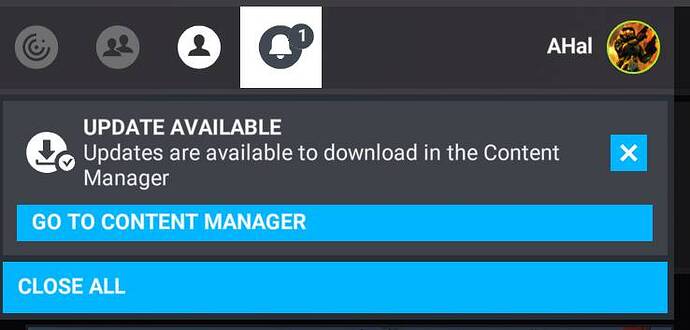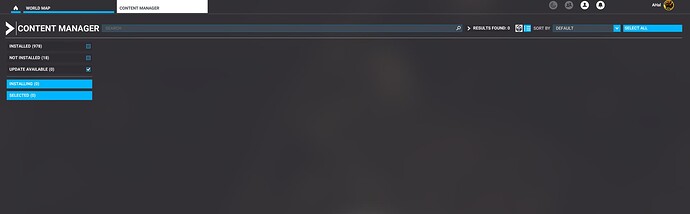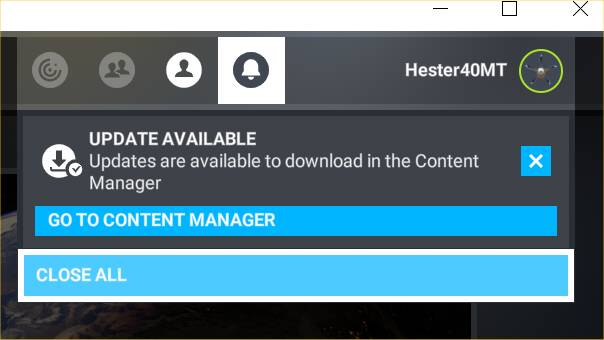It’s a good idea but I think there is some content that isn’t expandable in that view, such as Top Gun DLC for example. If there were updates to the Top Gun DLC, we still end up with the same issue in reverse.
I never ‘purchased’ / installed that DLC at all (I’ve skipped a fair few). Though, I’ve never actually seen any ‘group’ not itemised/expanded in that view. Unless that’s different with a few specific packages/DLC’s? I honestly wouldn’t know.
![]() Thank you using the Bug section, using templates provided will greatly help the team reproducing the issue and ease the process of fixing it.
Thank you using the Bug section, using templates provided will greatly help the team reproducing the issue and ease the process of fixing it.
Are you using Developer Mode or made changes in it?
no
Brief description of the issue:
Every time I return to the main menu, either after a flight or on first sim boot, it says I have a notification telling me there are content manager updates. However, it says this even when there aren’t any updates and when I go to CM it says 0 updates available.
Provide Screenshot(s)/video(s) of the issue encountered:
Detailed steps to reproduce the issue encountered:
as above
PC specs and/or peripheral set up if relevant:
not applicable
![]() For anyone who wants to contribute on this issue, Click on the button below to use this template:
For anyone who wants to contribute on this issue, Click on the button below to use this template:
Do you have the same issue if you follow the OP’s steps to reproduce it?
Provide extra information to complete the original description of the issue:
If relevant, provide additional screenshots/video:
Do you have the same issue if you follow the OP’s steps to reproduce it?
Yes
Provide extra information to complete the original description of the issue:
Before going into content manager, a message is displayed that there are updates available. However, going into content manager, no updates are available. To note, I do have some items not installed, such as lessons, bush trips, challenges, etc., which may or not be the reason the message is displaying.
If relevant, provide additional screenshots/video:
![]() Thank you using the Bug section, using templates provided will greatly help the team reproducing the issue and ease the process of fixing it.
Thank you using the Bug section, using templates provided will greatly help the team reproducing the issue and ease the process of fixing it.
Are you using Developer Mode or made changes in it?
No
Have you disabled/removed all your mods and addons?
Yes
Brief description of the issue:
Regardless of all contents in Content Manager are already updated and nothing more need to be updated, everytime I start the sim or return to Main Menu after a flight, the notificiation appears always, again and again. I have already clicked “X” or “Close All”, but it did not help!
Provide Screenshot(s)/video(s) of the issue encountered:
No need to take screenshot, it shows the new notification (1) on main menu always
Detailed steps to reproduce the issue encountered:
Just start the Sim and it is there on Main Menu
PC specs and/or peripheral set up if relevant:
Build Version # when you first started experiencing this issue:
SU10 [Version#1.27.21.0]
I’ve had the same problem after SU10. I haven’t tried all the troubleshooting steps, though. Have you tried starting with an empty Community folder or in Safe mode?
Thank you N3 for the detailed post and information; I had also come to the suspected conclusion that it was for partially installed packages that received an update to the part I had uninstalled (usually airports as if I own a 3rd party one I will delete just the HC airport if applicable from a WU for example).
Very much appreciated; voted.
Thanks!
Thank you for this detailed post - I finally have the annoying message issue solved and I support the proposed solution.
Thank you!
Thanks, @AHal!
Extremely helpful! Thankx!
Thank you! You had this issue, too?
Yes, still have it. When I select package, it doesn’t stays so the warning about updates keeps coming
Are you on Sim Update 10 or 11?
It looks like this issue has been addressed in Sim Update 11. I’m positive that my Wishlist topic had nothing to do with it, but it looks like in SU11, you click the Content Manager button and it automatically goes to the page with list mode turned on: ![]()
Still in S10. I’ll wait until SU11 is a standard update. This is not a big deal, there so many things they could do that would make our lives easier… why don’t they allow us to use the keyboard arrows to adjust the slides in the menus/ (e.g.:options, controls…)
This item was delivered in Sim Update 11 (1.29.28.0).