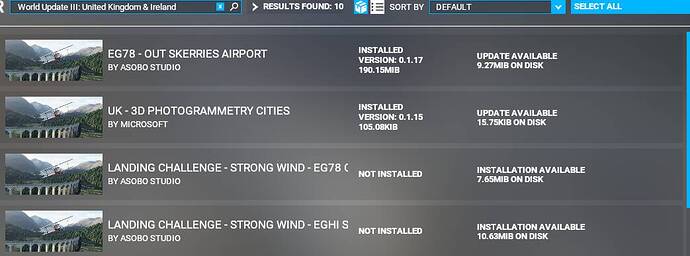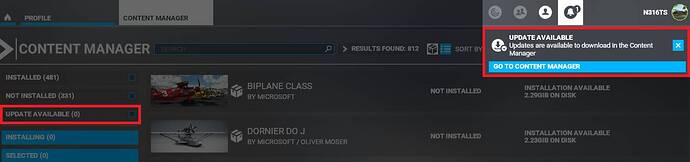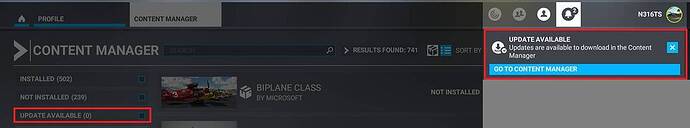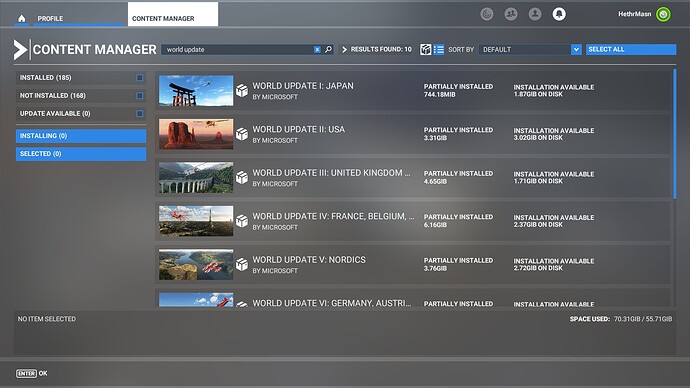This was originally reported as a Sim Update 10 bug report. However, it was determined that it was not a bug and that it was working as designed. With permission, I have moved this into Wishlist and changed this to a feature request. (I also apologize in advance: This Wishlist topic is way too long, but you need the background in order to understand the problem. Jump to the proposed solution here.)
Background:
Some items in the Content Manager come as a bundle: for example, world updates. A world update can consist of photogrammetry, landing challenges, discovery flights, handcrafted airports, and so on. Each one of these things can be installed or uninstalled individually. Say, for example, you don’t want to have the landing challenges, or you already own a custom version of one of the handcrafted airports, you can uninstall them.
Example:
“World Update: United Kingdom” comes with airports, landing challenges, procedural buildings, and photogrammetry. I installed some things but not others. Notice the three dots on the right side:
If you click the three dots, the entry will expand and you will see everything that comes with that world update. As you can see, below, I uninstalled the landing challenges:
The problem:
If you partially install one of the world updates, as I did, and then an update for one of the installed components becomes available, you will get a Content Manager notification that updates are available:
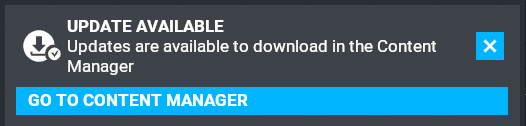
However, if you go into Content Manager and install everything that’s available, you can still wind up in a situation where you’re still notified that updates are available (upper-right corner), and Content Manager simultaneously says that there are zero updates available (lower-left corner), which makes no sense:
Root cause:
The reason for this is that updates are available for the à la carte items inside my partially-installed world updates, hence the notification. However, Content Manager is in “bundle mode”, meaning that this box at the top is selected: ![]() . If I click the
. If I click the ![]() button right next to it, then all of the partial updates become available and the “Update Available” number in the lower-left corner becomes non-zero and starts making sense again:
button right next to it, then all of the partial updates become available and the “Update Available” number in the lower-left corner becomes non-zero and starts making sense again:
This has been determined to be working as designed. However, it is not a great user experience. If you don’t know about that ![]() button, you are led to believe that there are no updates and you may never install those world updates. Let’s say that you are experiencing CTDs at an airport and one of those updates fixes your CTDs. You might never get that fix if you don’t know about that
button, you are led to believe that there are no updates and you may never install those world updates. Let’s say that you are experiencing CTDs at an airport and one of those updates fixes your CTDs. You might never get that fix if you don’t know about that ![]() button.
button.
The request and proposed solution:
The request is to fix this so that this discrepancy doesn’t show up in Content Manager.
As a software professional, I have been trained that end users should never “solution” the problem, themselves, because they do not have visibility into all of the possible considerations. So I will offer a “proposed solution”, however anything that solves that request is acceptable enough to close this feature request.
My proposal is that when you see this message and click the blue “Go To Content Manager” button,
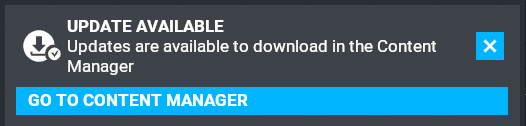
that it automatically brings you to Content Manager with List Mode already turned on: ![]() . You would see this page where all of your updates are clearly visible:
. You would see this page where all of your updates are clearly visible: