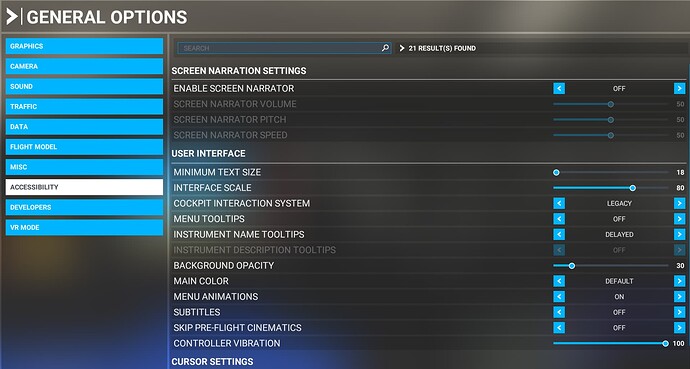Change the way Left click is used to increase and decrease radio / instrument settings. When you put your mouse over a dial, a right click should increase the dial and a left click should decrease the dial. It is very difficult when flying to put the mouse on the left or right side of the dial and wait.
Did anyone have a solution to this?
I use mouse wheel mostly, which works well
Thank you…
How do you set it to use your mouse wheel?
I would much prefer it that way myself 

See other thread - I think it’s in the cockpit interaction setting. Loading up the sim just now to check
OK, so it is:
OPTIONS > GENERAL > ACCESSIBILITY and about half way down. COCKPIT INTERACTION SYSTEM is the 3rd one down under USER INTERFACE heading:
T
With this set to LEGACY I can left-click on the left or right side of dials to turn them left or right and can put the mouse over the middle of the dial and use the scroll wheel to turn them left or right.
With this set to LOCK I move the mouse over the dial and it turns blue, then I click and drag left or right to turn the dial left or right. However, hovering over the dial and using the mouse scroll wheel does also turn the dial
I’m testing this in the TBM 930
Thank you so much for taking the time and effort.
I knew that I could rely on you guys.
You’ve just made my day.
Little things and that 



I’m testing it now on the 747.
Sooooo much better