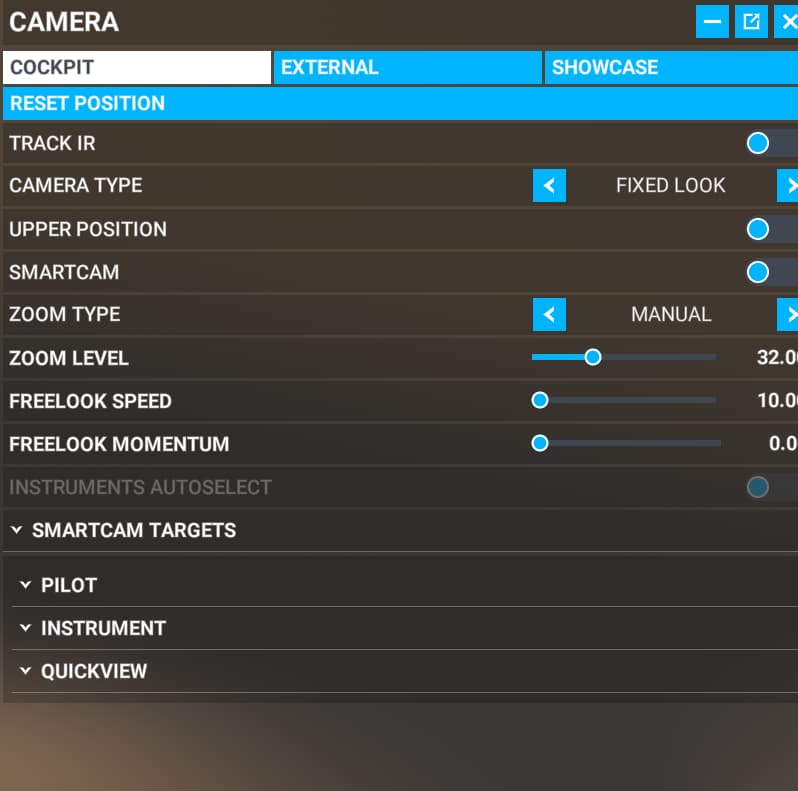![]() Thank you using the Bug section, using templates provided will greatly help the team reproducing the issue and ease the process of fixing it.
Thank you using the Bug section, using templates provided will greatly help the team reproducing the issue and ease the process of fixing it.
Are you using Developer Mode or made changes in it?
No
Have you disabled/removed all your mods and addons?
Yes
Brief description of the issue:
The view panel has a separate setting for Trackir on both the External View and Cockpit view, however changing it on one view also changes it for the other views. Other competitor sims don’t do this, e.g. when using the checkbox to disable trackir for external views it doesn’t disable it for cockpit views.
Provide Screenshot(s)/video(s) of the issue encountered:
Attached is screenshot of what the cockpit view looks like after disabling trackir on the other tab (external view tab)
Detailed steps to reproduce the issue encountered:
- Go to external view
- Click the views toolbar panel
- On the external tab disable trackir
- Enjoy looking around the plane with the mouse and HOTAS controls
- Go back to the cockpit, discover that Trackir is off in the cockpit
- Check the toolbar menu panel, and it is ticked off as per the screenshot.
PC specs and/or peripheral set up if relevant:
n/a
Build Version # when you first started experiencing this issue:
Current non-beta on 29th August 2022 UTC 0713
![]() For anyone who wants to contribute on this issue, Click on the button below to use this template:
For anyone who wants to contribute on this issue, Click on the button below to use this template:
Do you have the same issue if you follow the OP’s steps to reproduce it?
Provide extra information to complete the original description of the issue:
If relevant, provide additional screenshots/video: