Hello all,
After updating to 1.37.19.0, the sim is hanging (more than 10 minutes now) in “Checking for updates”.
The weird thing is that it is downloading data continuously at between 100 - 200+ MBps
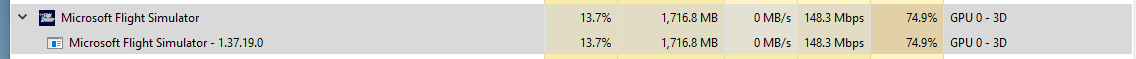
What would it be downloading? It almost seems to be doing a file-per-file check (nah, that would be too crazy).
Does anybody have some insight into this?
Thanks in advance,
Cristian
Edit: on PC, store edition
5 Likes
Happening on Xbox too.
Going to desktop and back to MSFS make it advance to “NEW ACTIVITIES”, but then take longer to advance than usual and when it reach to the end, nothing.
Hanging at checking for updates forever is a bug, a really old one, that is not linked to this SU15 only but also to many other SUs. Some data needs to be downloaded to compare online packages versions with local ones. I never monitored the download speeds but I have suffered this bug in the past during more than 1 year. I presume the network activity means your client is collecting data for the check and, as the check is never bypassed or completed, the data download is not bypassed not completed either, and just repeated forever.
You can try to disconnect network cable. That worked in the past to force offline mode and bypass the loop but most likely you will find another loop before loading main menu and after returning to main menu after a flight. Those are the 3 checking for updates loops I´m aware of and it seems they are still implemented in the code.
Cheers
Cancelled, after restarting the game, still hanging there downloading something at more than 250 MBps… Has been running for 16 minutes this time, very frustrating
Same here. I receive a steam update today and now the screen shows “Checking for updates”
PC/Steam
o mesmo acontece aqui como resolver isso?
CM Edit: The same happens here: how to solve this?
Hello folks,
If you’re experiencing this issue where your sim is stuck on “Checking for updates”, can you please specify your platform (PC/MS Store, PC/Steam, Xbox Series X|S, or Xbox Cloud Gaming).
Thanks,
MSFS Team
1 Like
Update: did a PC restart, “Checking for updates” took 9 minutes and was done, phew! Hope this helps other folks. (Before the restart I had waited for 15, then 20 minutes and nothing)
Experiencing the same issue, on PC/MS Store
same here. no way to open msfs . on checking update.
Ms Store, it took really long but it finally reached to main menu (didn’t see Installation Manager/Checking for updates screen at all, it directly switched to loading screens) https://forums.flightsimulator.com/t/polls-sim-update-15-1-37-18-0-discussion/642457/732?u=drewmorkuzy
Same here… loading forever and never get to the menu.
Xbox s does not check the update
no meu aqui ja esta a horas e nada estava curtindo.
é uma pela vou pedir reenbolso
CM Edit: On mine here it’s been hours and nothing was enjoying it.
It’s a for the I’m going to ask for a refund
After 20 minutes waiting to load. Now it’s downloading all the game again. I’ve never touched any document or no delete folders.
![]()
