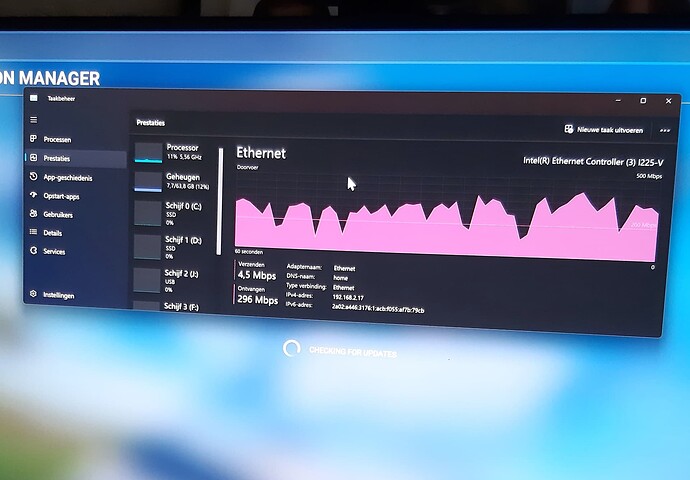There are several threads in the forum about this topic.
Setting the time is not the solution.
I created a desktop icon for MSFS from the Xbox page. However, clicking the icon sometimes loads MSFS Flight Simulator, yet sometimes loads Flightsimulator.exe? If the latter, the check updates screen just spins around…. Why would there be two alternative loads per Task Manager? Why not always load MSFS Flight Simulator after clicking the desktop icon?
The same problem every day!
Metoo
Same here!!!
It came up during the SU15 Beta:
https://forums.flightsimulator.com/t/stuck-at-checking-for-updates/642458?u=nixonredgrave
https://forums.flightsimulator.com/t/1-37-18-0-problem-checking-for-updates/642259?u=nixonredgrave
I wrote this 7 days ago, so it’s been doing this for awhile now:
However, I’m wrong about what I wrote then, what I was seeing was the time change in Settings for when I last synced it not the actual time changing in the Taskbar. I know I was wrong, because when I click to sync the time, I’m now looking right at the Taskbar and I see no change. What I do see change is the time next to the sync button that states when I last synced it. I had been misreading what that represented.
I’ve also gone through the various checks to ensure that the Windows Time service is working as intended, which it is.
The issue hasn’t been consistent since I wrote that 7 days ago. The Checking for Updates issue seems to come and go sporadically.
EDIT:
I’m also seeing this on two different PCs and syncing the time is not solving the issue for me 100% of the time. Yesterday evening’s (14JUN2024) Checking for Updates issues simply would not go away no matter what I tried except if I launched the sim with the network turned off. Turning the network back on and launching the sim would cause the issue to immediately return. Multiple tries of quitting and launching the sim elicited the same Checking for Updates behavior.
Yesterday i was not able to play MSFS…stucked at “checking for updates”. Went to sleep and today since i woke up MSFS is working like a charm. Did nothing…no workaround…no idea what happened?! Fingers crossed…
Just flew around Paris, very smooth and full detail.
But I have to use my ‘trick’ I posted earlier — it hangs at update search, at the blue bar when loading the main program, and when exiting a flight. Store grayed out and if you try content
Manager in the profile you get the spinner.
But the world map is high rez and flights load.
Flight system working but the shell is bad.
06:44 still working the same, Venice very nice this morning. Not sure if live wx is loading, clear skies everywhere I’ve been.
Very stable flight, no melted clay buildings or stutters. Seems a little bit improved overall.
But still hanging, still have to shut off program when leaving flights.
07:07 Frankfurt superb, wx loading. Still hangs at all points outside of flights.
I can run the sim when it isn’t working MS, are you hiring? Heh-heh
It is completely random. Yesterday i open the game and it flashes through checking updates in an instant. Later i open it again, stuck for 20 minutes. I kill it with alt-f4, open it again, and now it flashes through the updates again. Absolutely no discernible pattern and hard to reproduce. This is one of the toughests problems to solve, when you can’t reproduce it consistently.
Also the same problem, from time to time the MSFS wants to update!
The problem has not yet been resolved!!
Metoo
and who would it be then?
Microsoft owns the servers and the game. Asobo is the developer. Just like me. I was a developer, but you have connection issues. servers down, you go talk to IBM. LMAO. I laugh because the IBM people contracted in were pathetic.
On X Box X long checking for updates 5-10mins before loading but it does load eventually. I have resorted to leaving it and checking back. I’ve not had this before it’s a pain hope it gets more attention.
Same here, working very well today. I criticized ms/Asobo yesterday but only fair to give them credit to them for fixing whatever caused the problem.
My Series X has also started the checking for updates loop today. I started the sim and walked away for a bit, coming back expecting to be at the Home Screen. This has happened on multiple reboots of the sim. Hitting the Xbox button and pulling up the side menu cancels the “checking for updates screen”. It flashes an empty progress bar then starts to load the Caribbean Loading screens.
Today it is loading into the menu in a reasonable time but is stuck loading any flight, and will not load into one no matter how long I wait. Tried all the usual tricks, including time syncing and disabling all non-Microsoft features that are running.
OK, was only sharing in case the OP hadn’t seen similar questions. I’ve not been affected, but there seem to be lots of users having the same issue.
Thanks for all your amazing trips, btw!
“This topic has been solved” appears when you respond on this topic
That is not true!
Just started the sim, took about 5 minutes to get past update screen.
Network seems to download much data in the meanwhile, why?, please Microsoft/Asobo solve this!
i am from the Netherlands
Here we go again, syncing the clock does nothing.