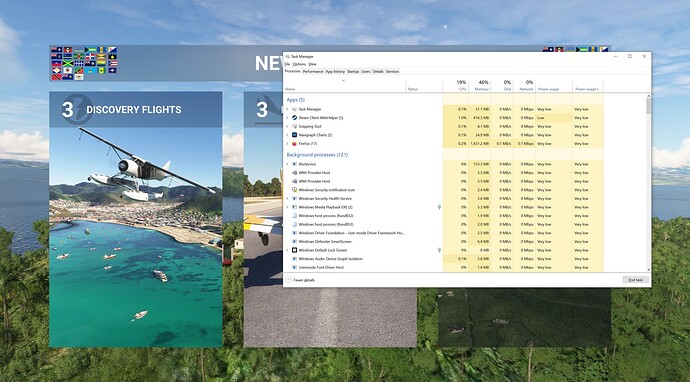Same thing happening here as well as minutes-long stutters on the random time it actually loads. After a week of work, I just want to use the simulator. Guess that’s not happening tonight.
What going on … anybody getting this, MSFS unusable…
I’m getting this a lot too. I kill it through Task Manager and try again and eventually it works. At first it failed about one in five times, but now it’s failing about two out of three times.
after 15mins or so, I got past the update check. But now the MSFS process is not even showing up although the sim is loading
It happened to me too, I had to be patient. It took about 12-15 min to load, but eventually it did.
And I just did a FRESH install yesterday w/ all 400 GB and NO Community folder…
4th time restarting for some flying today and same thing… It’s only on 1GB network download usage and still showing “Checking For Updates…” while it does so…
I used to ALT-F4 it when it did that before… but the reason I re-installed was to get rid of the 3 sec Freezes every 2 min… (which it did)…
Update: This time it only shows 1GB Total on that frozen screen and finally is moving on to loading… Hopefully whatever they are doing is being addressed / fixed…
Same thing over here with my PC. I just see Checking for updates… I don’t know why I have to do all those “maneuvers” to get the sim to start… I really don’t understand …Excuse my ignorance… I just want as a pilot to turn on my sim and distract myself, practice and consolidate knowledge… do not learn about programming, fixing loading issues, repair tools, etc., etc…
I’m now seeing this.
After an initial successful launch and load of the sim, subsequent launches keep resulting in this issue.
After force quitting the sim from the Task Manager (to force a safe mode dialog), I relaunched the sim in airplane mode and was able to get the sim launched without the checking for updates screen preventing the sim from loading.
Of course, I have this PC set, via the Xbox app, to allow the sim to be run in offline mode, but the point still stands that being able to do so allowed the sim to fully load.
Not Asobo. Asobo has nothing to do with the servers
Subsequent launches with the PC online (Airplane mode OFF) results in the Checking for updates issue returning.
PC, MS Store, absolute base sim, MS 307 & MS C-47/CG4A are the only Marketplace content installed. Navigraph, Aeroplane Heaven’s 307 liveries and my 307 mod are the only Community folder content.
EDIT: After a prolonged wait (I didn’t time it, but maybe 5+ minutes?) it finally got past the Checking for updates screen and continued to load. This checks with other user reports and how I’ve seen it behave when this issue has appeared in recent days.
Strange, I just had a normal launch, no issues with the update screen
I had this “Checking for updates” and waiting…waiting and waiting for the first time since I bought msfs 2020 a very long time ago.
Steam Version
Location: Sri Lanka. I guess the servers are south east asia or asia.
Killed the process from the task manager.
Selected London from my VPN. Problem solved. It appears, at least for me, this is a region based issue.
4 years of this incredible jank… can you please get it together? Especially since you’re repacking this with a new year behind the name? I’m tired of the gamble of launching MSFS: will I wait 10 mins? or 30 mins? An hour? It’s incredibly frustrating and I’ve been in this hobby for nearly 30 years.
I have 6.200 hours of running the game over the last 3 years. You reckon it’s a “gamble”?
I’ve been getthe update wait on and off for a number of days now (also other on Discord groups), it’s not consistent between startup tho
Is it a pure coincidence that this has flared up at the same time thare are “Data Outages” and “Online Service Issues”?
Or could one be a secondary effect of the other, i.e. the server issues causing the “Checking” issue, or the massive downloads associated with the “Checking” issue causing the service problems?
As always communication is king. Or let’s say would be king.
I have been seeing this problem for a few days now, in fact in my mind I associated it withSU15, and it is frustrating especially if you are limited in the amount of time available to fly. Thursday evening I started up at 19.40hrs and finally got into a cockpit at 20.13hrs. Yesterday evening I decided to time the process. Click on the desk top icon, start the stopwatch - 2 minutes and 5 seconds later I’m ready to rock and roll.
![]() Thank you for using the Bug section, using templates provided will greatly help the team reproducing the issue and ease the process of fixing it.
Thank you for using the Bug section, using templates provided will greatly help the team reproducing the issue and ease the process of fixing it.
Are you using Developer Mode or made changes in it?
No
Have you disabled/removed all your mods and addons? If the issue still occurs with no mods and add-ons, please continue to report your issue. If not, please move this post to the User Support Hub.
Yes
Brief description of the issue:
Yesterday there were considerable problems reaching the MS servers from Germany. When starting the simulator, the “Check for updates” window stopped and the game could not be started. The connection monitor showed that no data exchange had taken place. I initially suspected the problem was mine and did everything I could to start the simulator and then gave up. Today, starting the simulator worked again without any problems.
It is understandable that servers have to be maintained or attacks have to be fended off. But then a message should also be displayed that the servers are unavailable and there should be a function to skip the search for updates.
Provide Screenshot(s)/video(s) of the issue encountered:
Detailed steps to reproduce the issue encountered:
The problem can only be reproduced if there is no server access.
Many issues may be due to an outdated graphics card. Please state your Graphics Card Driver Manufacturer (NVIDIA, Intel, AMD) and Version (Learn how to find your current graphics card driver version):
Graphics driver is up to date: GFORCE 555.99
PC specs and/or peripheral set up if relevant:
No
Build Version # when you first started experiencing this issue:
1.37.19.0
![]() For anyone who wants to contribute on this issue, Click on the button below to use this template:
For anyone who wants to contribute on this issue, Click on the button below to use this template:
Do you have the same issue if you follow the OP’s steps to reproduce it?
Provide extra information to complete the original description of the issue:
If relevant, provide additional screenshots/video: